Hello, friends. In this short and simple post, you will learn how to install Spotify on Fedora 36?
Spotify is one of the most popular audio music streaming platforms in the world, like Apple Music and many more. From where you can listen to tons of songs and music. The Spotify team has worked really hard to make it the best music platform by adding the oldest music libraries to the latest song playlists.
That’s why many people consider it indispensable for the system, and it has become one of the most important ones out there.
The procedure to install Spotify on Ubuntu 20.04 we have already seen that it was simple, but today we will tackle another very popular system, such as Fedora 36.
Install Spotify on Fedora 36
There is no official Spotify package for Fedora 36, but that doesn’t stop us from installing it easily.
First, open a terminal and update the whole distribution:
sudo dnf updateTo do this installation, we will use Flatpak. So, you have to make sure it is on the system:
sudo dnf install flatpakNext, add the Flathub repository, which is where Spotify is hosted.
flatpak remote-add --if-not-exists flathub https://flathub.org/repo/flathub.flatpakrepoNow you can install Spotify with this command:
flatpak install flathub com.spotify.ClientThis will start the installation process and when it is finished just run it from the main menu.
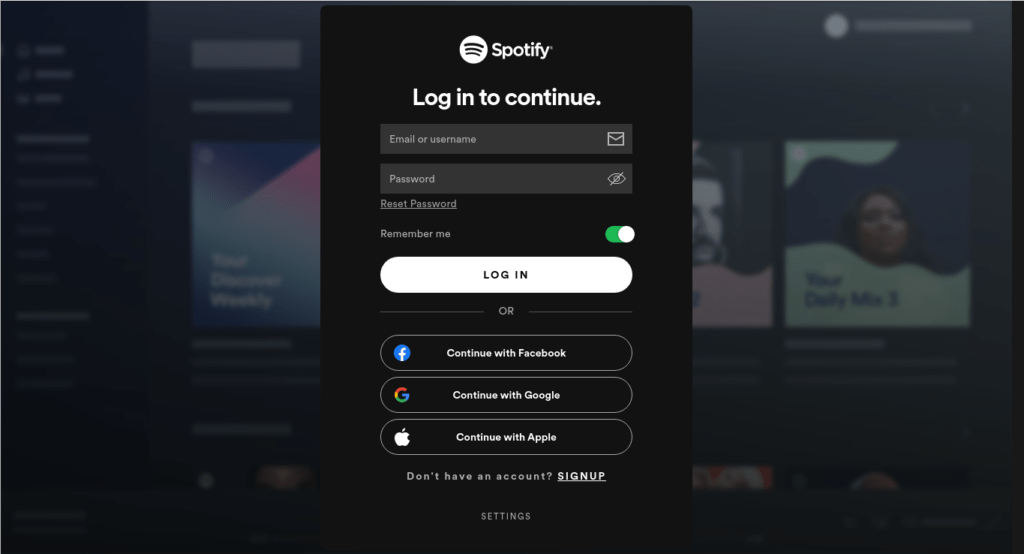
Another method to install Flatpak: Using Snap
If you prefer to use Snap or already have it installed, you can use it as well.
If you don’t have it installed, then you can do it with this command:
sudo dnf install snapdTo enable classic support in Snap, which is important, you can run:
sudo ln -s /var/lib/snapd/snap/snap /snapAnd now, yes, log out and log back in to update all the paths.
Finally, install Spotify:
sudo snap install spotifyYou can also run it from the main menu.
Conclusion
In this post, you learned about Spotify and Fedora. The process is easy, and we can do it without too many problems.



