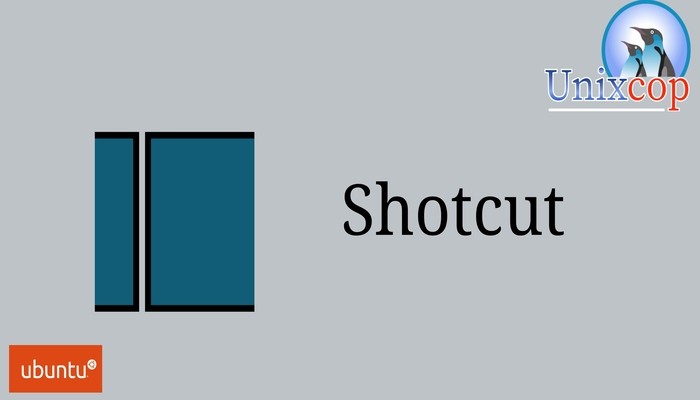Shotcut is a powerful and open-source video editing software that offers a range of features for creating and editing videos. If you’re using Ubuntu 22.04 and want to install Shotcut, follow this step-by-step guide to get started.
Step 1: Update System Packages Before installing any software, it’s essential to ensure your system is up to date. Open the terminal and run the following command:
sudo apt updateStep 2: Install Shotcut Dependencies Shotcut requires certain dependencies to function properly. Install these dependencies by running the following command:
sudo apt install libqt5gui5 libqt5core5a libqt5widgets5 libqt5svg5 libqt5multimedia5 libqt5multimedia5-plugins libjack-jackd2-0 libsdl2-2.0-0
Step 3: Download Shotcut Go to the official Shotcut website (https://shotcut.org) and navigate to the “Download” page. Look for the Linux version and click on the download link for Ubuntu (either 32-bit or 64-bit, depending on your system architecture).
Step 4: Install Shotcut Once the download is complete, open the terminal and navigate to the directory where the Shotcut installer file is located. For example, if it’s in the Downloads folder, use the following command:
cd ~/DownloadsNext, make the installer file executable with the following command:
chmod +x Shotcut-x.x.x-x86_64.AppImageReplace “x.x.x” with the actual version number you downloaded as shown below

Step 5: Run Shotcut To run Shotcut, execute the following command:
./Shotcut-x.x.x-x86_64.AppImageAgain, replace “x.x.x” with the version number.
The Shotcut installation window should appear. You can now use the software to edit and create videos on your Ubuntu 22.04 system.
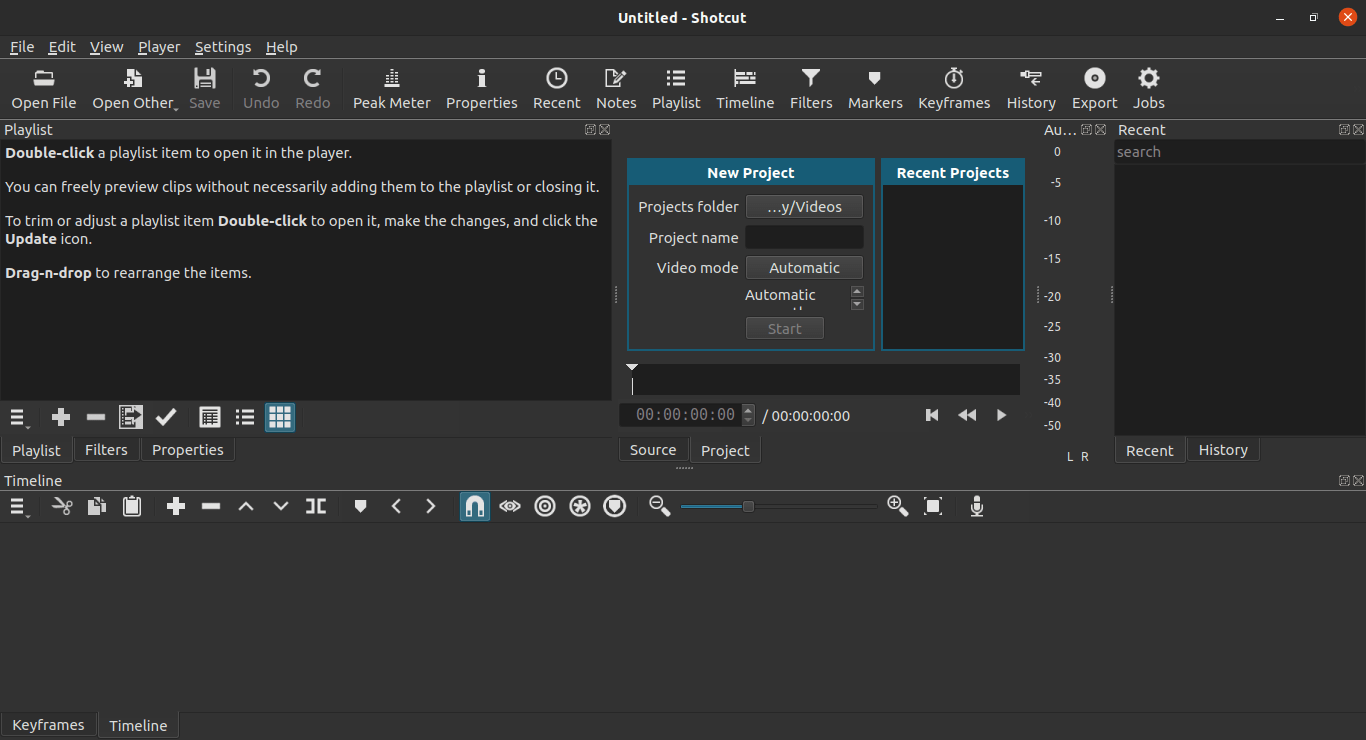
Step 6: Optional – Create a Desktop Shortcut If you want to create a desktop shortcut for Shotcut, open the terminal and run the following command:
cp ~/Downloads/Shotcut-x.x.x-x86_64.AppImage ~/.local/share/applications/Shotcut.desktopAgain, replace “x.x.x” with the version number.
Conclusion: By following these steps, you can successfully install Shotcut on Ubuntu 22.04. With Shotcut’s intuitive interface and powerful video editing capabilities, you can unleash your creativity and produce high-quality videos on your Ubuntu system. Enjoy editing!