Hello friends. In this post, you will learn how to install the R programming language in Fedora 36. We already know that Fedora is quite flexible and is used for many things, so it is not surprising to have R in it.
What is R?
According to their website:
R is a free software environment for statistical computing and graphics. It compiles and runs on a wide variety of UNIX platforms, Windows and MacOS.
The fact that it is available for other platforms makes it usable in many environments. And the fact that it is available for Linux is a marvel.
R provides a wide variety of statistical (linear and nonlinear modelling, classical statistical tests, time-series analysis, classification, clustering, …) and graphical techniques, and is highly extensible.
There will be no licensing problems since it is open source, so you can examine its source code and use it without any problems.
Let’s get started.
Install R programming Language on Fedora 36
Before you start, open a terminal and update the whole system to avoid possible issues.
sudo dnf updateNow install some necessary packages:
sudo dnf install dnf-utils dnf-plugin-config-manager dnf-plugins-coreR is present in the official Fedora 36 repositories, so you can install it without too many issues. If you want to search for information about the package, then run.
sudo dnf info RYou will get an output similar to this
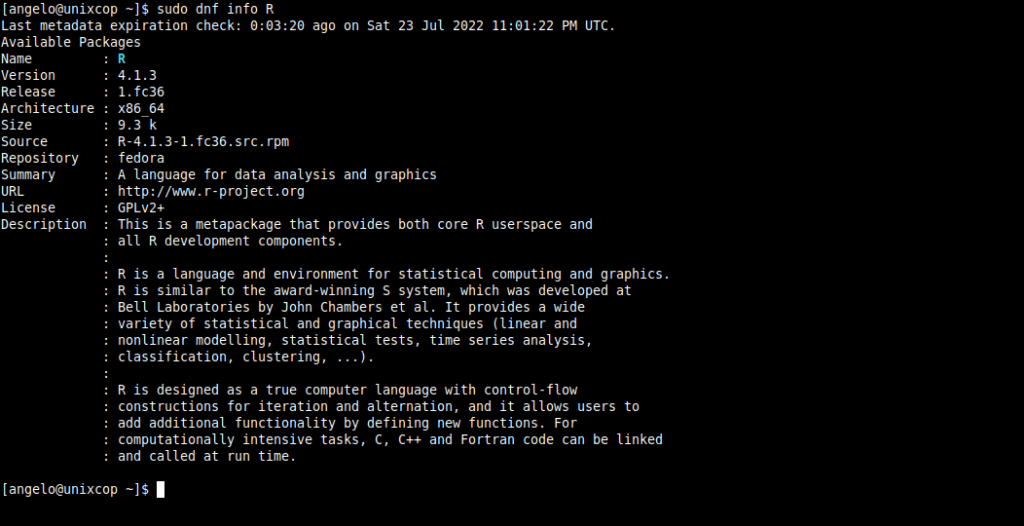
Now, you can install R with the following command:
sudo dnf install R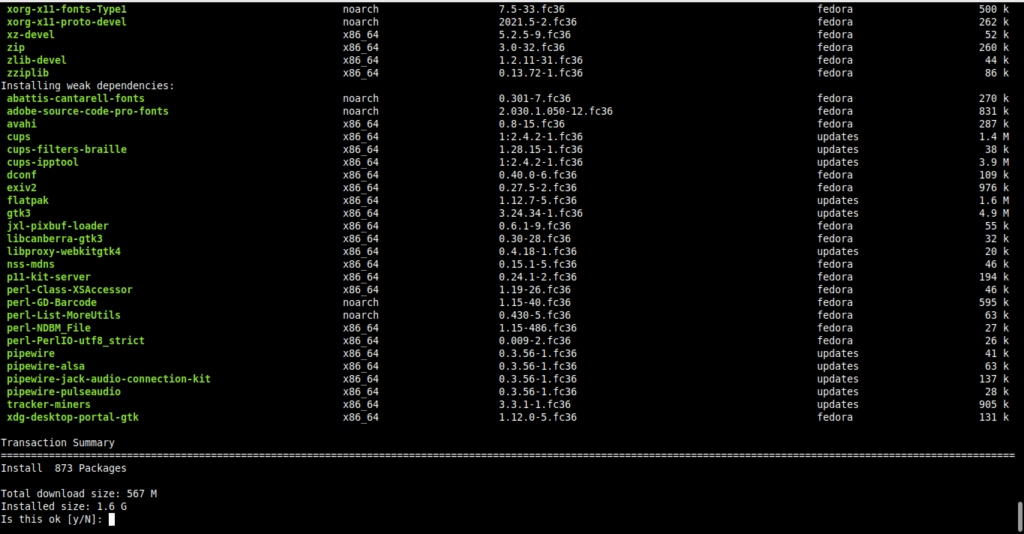
Then, you can check the version you get:
R --version
R version 4.1.3 (2022-03-10) -- "One Push-Up"
Copyright (C) 2022 The R Foundation for Statistical Computing
Platform: x86_64-redhat-linux-gnu (64-bit)
R is free software and comes with ABSOLUTELY NO WARRANTY.
You are welcome to redistribute it under the terms of the
GNU General Public License versions 2 or 3.
For more information about these matters see
https://www.gnu.org/licenses/.This indicates that you will be able to use it without issues.
Some considerations…
When R is installed, not only the compiler is installed, but also a series of add-ons to complete the experience.
In short, you install other components such as:
- File for the development of R packages without Java:
R-core-devel. - Java development package for R components:
R-java-devel. - Java Runtime Environment provided by Fedora:
R-java. - Headers from the standalone Math library:
libRmath-devel - Standalone math Library for R project:
libRmath
And even more.
Conclusion
In this post, you learned how to install R programming Language on Fedora 36. This way, you will be able to play with it and use it in specific applications.



