Hello, friends. If you are a Python developer, then you know that it pays to have recent versions to take full advantage of the language. Today, you will learn how to install Python 3.11 on Ubuntu 22.04. In addition to this, you will be able to set one as the default on the system.
One of the most anticipated features of this version is that according to the release, Python 3.11 is between 10-60% faster than Python 3.10. On average, we measured a 1.25x speedup on the standard benchmark suite.
Thanks to this then, it can be said that Python has improved a lot, and it will be noticed in more robust applications and in less advanced systems.
In each release, there are many changes to note, some of them are:
- Update bundled libexpat to 2.5.0
- Fix multiple crashes in debug mode when
strsubclasses are used instead ofstritself. - Update the bundled copy of pip to version 22.3.1.
- Fix memory leak in
math.dist()when both points don’t have the same dimension. - Fine-grained error locations in tracebacks
And so many more.
Install Python 3.11 on Ubuntu 22.04
To install this new version of Python, the best and easiest thing to do is to add an external PPA.
So, open a terminal and update the system
sudo apt update
sudo apt upgradeThen, add the Python 3.11 PPA to the system
sudo add-apt-repository ppa:deadsnakes/ppaThen refresh APT
sudo apt updateFinally, install Python 3.11 with some of these commands
sudo apt install python3.11
Or
sudo apt install python3.11-fullThe difference is that with the second one, you will be able to install PIP and other libraries.
Then, verify the installed version with the following command
python3.11 --versionSample Output
Python 3.11.0How to set Python 3.11 as the default
Occasionally you may want to change the version of Python that the system will take by default. Although it can be risky, I’ll explain how to do it.
First, set a symbolic link from the current version of Python to update-alternatives.
sudo update-alternatives --install /usr/bin/python3 python3 /usr/bin/python3.10 110Then do the same with the 3.11 version we just installed
sudo update-alternatives --install /usr/bin/python3 python3 /usr/bin/python3.11 110Now yes, choose the Python version by running
sudo update-alternatives --config python3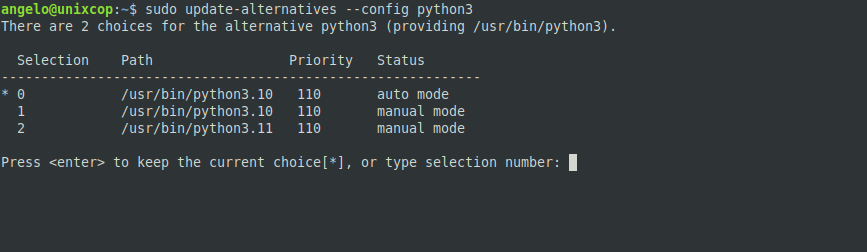
Select the one you like best, and you’re done.
Conclusion
In this post, you learned how to install Python 3.11 on Ubuntu 22.04. As you can see, the process is simple and anyone can do it.



