Hello, friends. In this post, you will learn how to install Microsoft PowerShell on CentOS 9 Stream.
So, according to Wikipedia:
PowerShell is a console interface with the ability to write and join commands via instructions. This console interface is designed for use by system administrators to automate tasks or perform tasks in a more controlled manner.
In addition to this, PowerShell includes a command tool that allows all sysadmin or developers to automate processes through scripts. It is somewhat similar to the shell we have in Unix-based systems, but a bit more focused on Microsoft products.
Let’s get started.
Install PowerShell on CentOS 9 Stream
As expected, PowerShell is not in the repositories of any Linux distribution. But this is no impediment for us to install and enjoy PowerShell on CentOS 9 Stream.
Installing PowerShell via the official repository
Fortunately, PowerShell has an official repository for CentOS 9 Stream. So, we can add it and get the latest stable version of it.
First, open a terminal and make sure the system is up-to-date:
sudo dnf updateThen install curl so we can download the GPG key.
sudo dnf install curlNow, you can add the official repository with this command:
curl https://packages.microsoft.com/config/rhel/9/prod.repo | sudo tee /etc/yum.repos.d/microsoft.repoNow run this command to install PowerShell
sudo dnf install powershell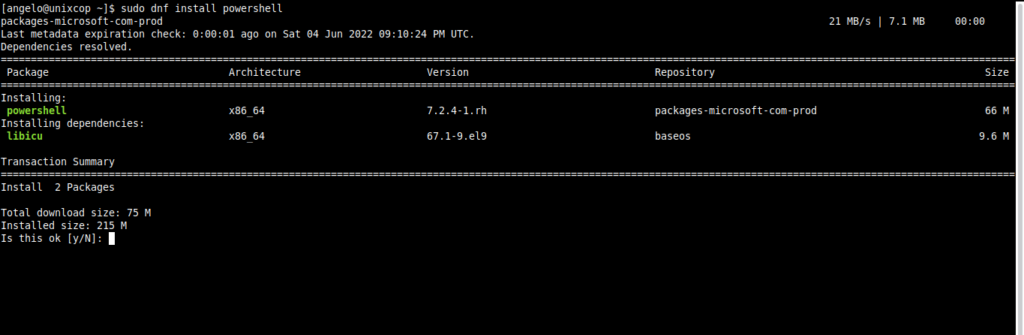
And you’re done!
Another way: Install PowerShell without adding repositories
If you don’t feel comfortable adding repositories to the system, you can install a PowerShell RPM package to perform the installation.
To achieve this, first install wget
sudo dnf install wget Thereafter, you can download the latest stable version of PowerShell, which currently is 7.2.4.
sudo dnf install https://github.com/PowerShell/PowerShell/releases/download/v7.2.4/powershell-lts-7.2.4-1.rh.x86_64.rpmThis will automatically download and install the PowerShell package.
Running PowerShell
To run PowerShell, just type the following command:
pwsh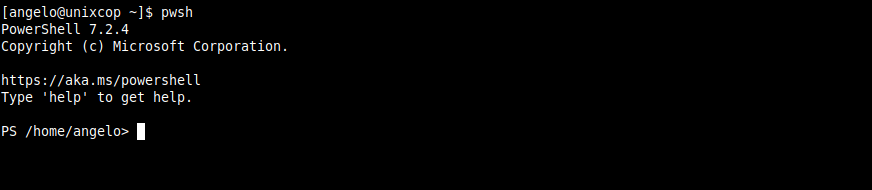
Conclusion
In this post, you learned how to install it on CentOS 9 Stream in what is a short tutorial that can help you continue your work on Microsoft products.




For anyone running into problems:
curl https://packages.microsoft.com/config/rhel/9/prod.repo | sudo tee /etc/yum.repos.d/microsoft.repo
has turned into
curl https://packages.microsoft.com/config/rhel/9.0/prod.repo | sudo tee /etc/yum.repos.d/microsoft.repo
and unfortunately the repo does not have powershell