In this guide, we will show you how to install OpenShot on Ubuntu systems
OpenShot Video Editor is a free and open-source video editor for Windows, macOS, Linux, and Chrome OS. The project started in August 2008 by Jonathan Thomas, with the objective of providing a stable, free, and friendly to use video editor.
The program supports Windows, macOS, and Linux ever since version 2.1.0 (released in 2016). OpenShot added support for Chrome OS in version 2.6.0 (released in 2021). There is an unofficial portable version beginning in 2020.
OpenShot is written in Python, PyQt5, C++ and offers a Python API. OpenShot’s core video editing functionality is implemented in a C++ library, libopenshot. The core audio editing is based on the JUCE library.
Install OpenShot on Ubuntu-APT method
Follow the steps below to get started with OpenShot :
- Update your Ubuntu system packages with running the below command:
sudo apt update -y && sudo apt upgrade -y- OpenShot package is not available on Ubuntu base repository. So You can install it via importing PPA repo as follows:
echo 'deb [signed-by=/usr/share/keyrings/openshot.gpg] https://ppa.launchpadcontent.net/openshot.developers/libopenshot-daily/ubuntu jammy main' | sudo tee -a /etc/apt/sources.list.d/openshot.list
- Import the GPG key using the following command:
sudo gpg --no-default-keyring --keyring /usr/share/keyrings/openshot.gpg --keyserver keyserver.ubuntu.com --recv-keys FBA0C227099A5360635E3D9152165BD6B9BA26FA
- Run the command below to reflect on PPA
sudo apt update -y- Then install OpenShot as shown below:
sudo apt install openshot-qt -y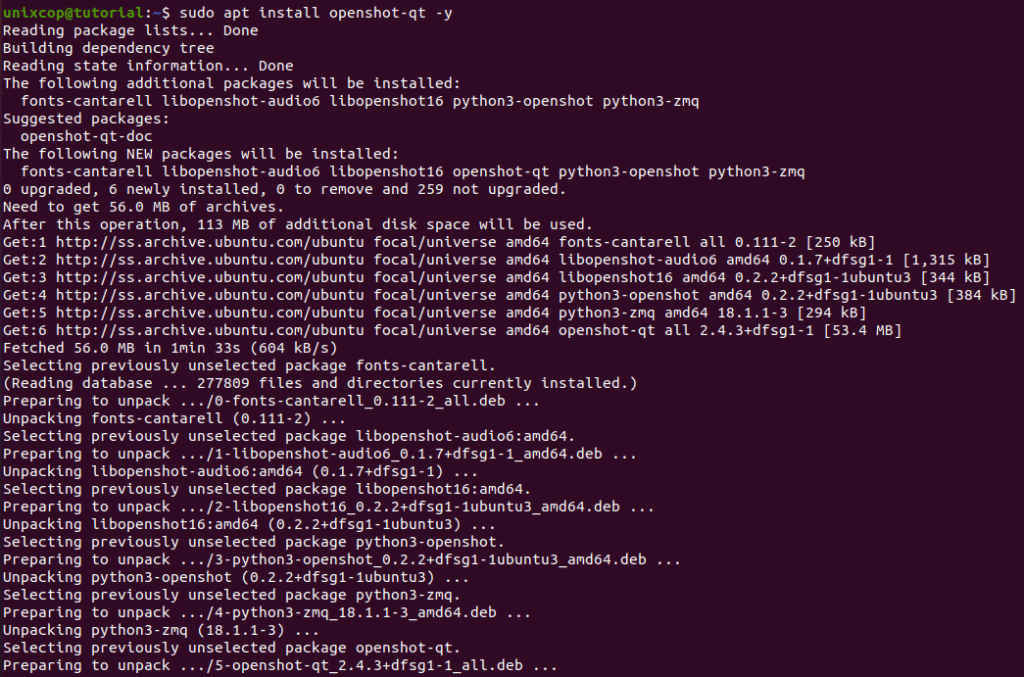
Access OpenShot
- You can search on the system search bar by typing OpenShot as follows
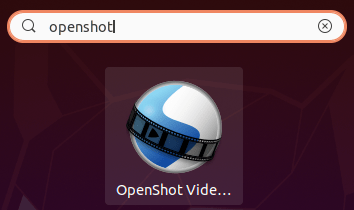
- OpenShot will be launched as shown below
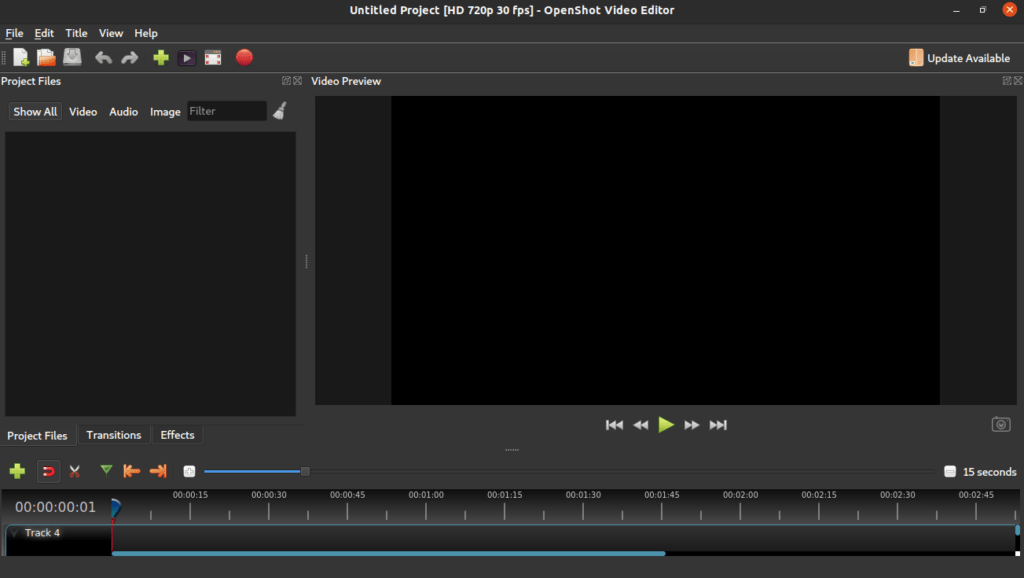
How to Remove (Uninstall) OpenShot
- Remove OpenShot APT Method
sudo apt autoremove openshot-qt --purge -yInstall OpenShot -Conclusion
That’s it
Thanks.



