This post is about how to Install OpenProject.
OpenProject is an open-source project management software. OpenProject is the fasted and safest way for teams to connect, structure their work and achieve results. Organize your own task and assign tasks to a teammate.
Requirements
- OS: Ubuntu
- Platform: Docker
- Prepare OS and install docker on that OS
Install docker-engine on ubuntu from my previous blog or from the official docker website.
2 . Installation
mkdir openproject
cd openproject
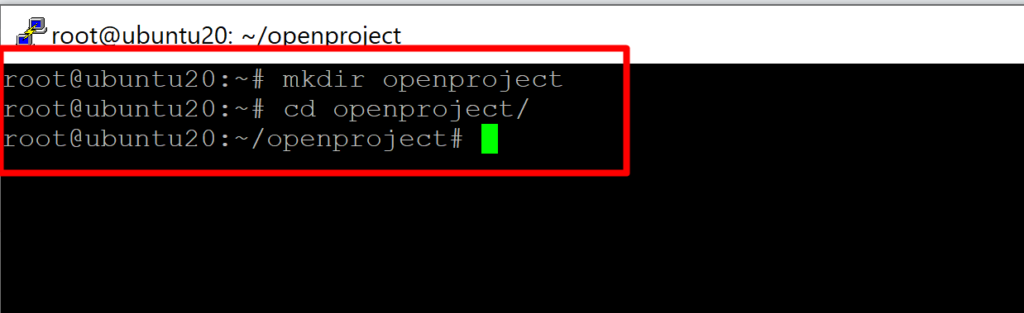
I am using a root user. If you are using another user so, create a directory in /home folder
clone openproject deploy repository from github
git clone https://github.com/opf/openproject-deploy --depth=1 --branch=stable/12 openproject
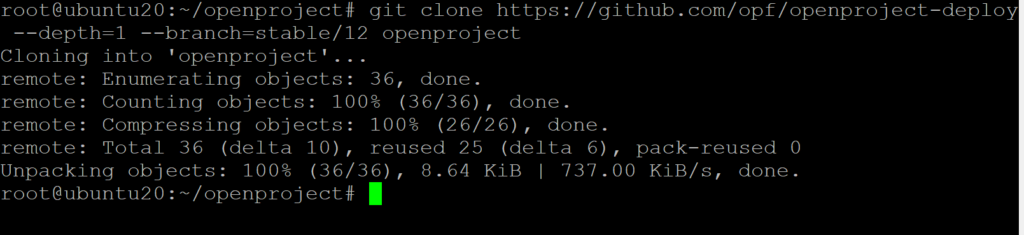
cd openproject/compose
run the following command to start the service on the container
docker-compose up -d
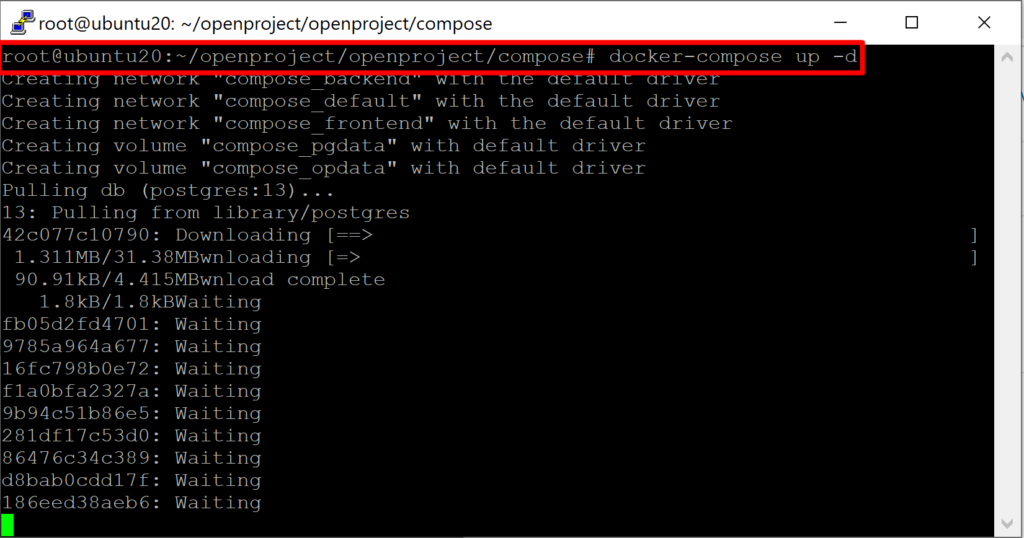
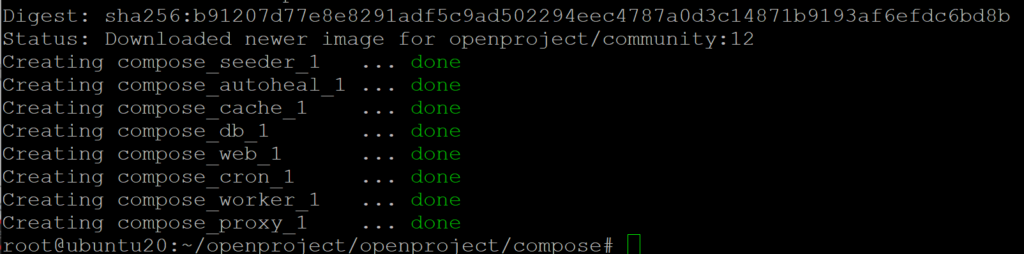
open your browser
http://server IP:8080
click on sign-in (user: admin , password: admin)
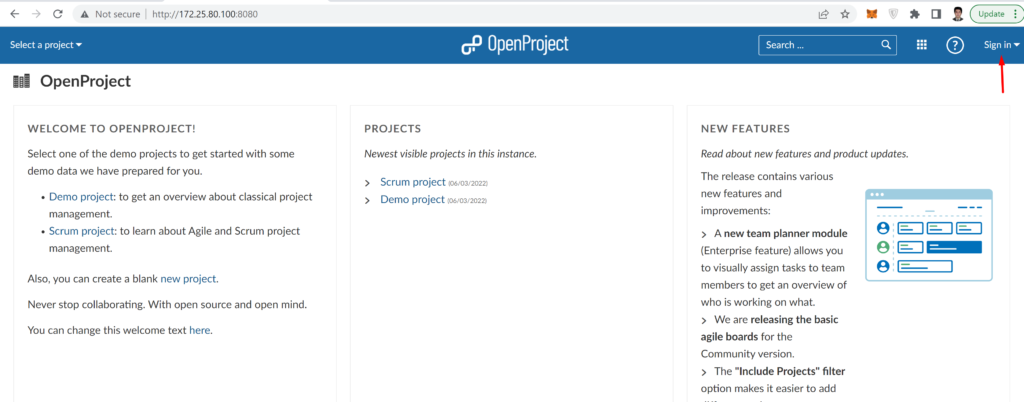
Change admin password
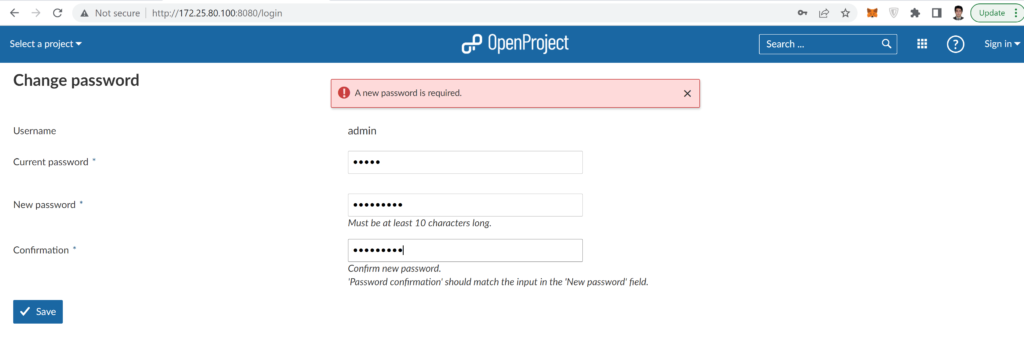
Click on the user and go to the administration section. create users and their permission, create projects, create tasks, etc
Note: change you hostname settings in system settings
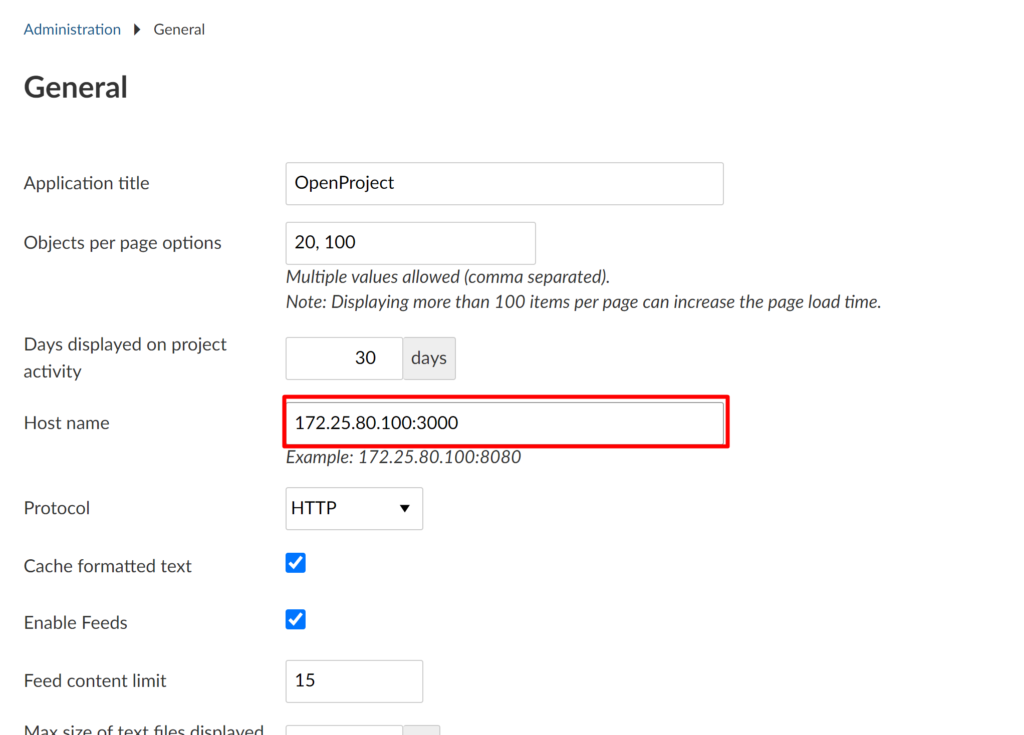
Done!! You know how to Install OpenProject server.



