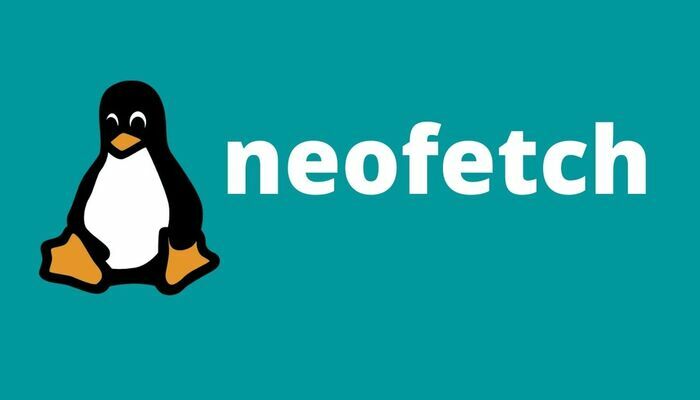In this article we will learn how to Install Neofetch on CentOS 8. Neofetch is a free and opensource command-line tool that displays system and hardware information in a visually appealing manner. Neofetch shows the very basic information you might need to know such as the type of operating system you are running, screen resolution, the kernel, installed packages, memory, and uptime to mention a few. This information is displayed along with your OS logo.
Update yum database with dnf using the following command:
dnf makecache --refresh
Neofetch wil be installed using the EPEL repository. Add the EPEL repository using the following command:
dnf install https://dl.fedoraproject.org/pub/epel/epel-release-latest-8.noarch.rpm
dnf install epel-release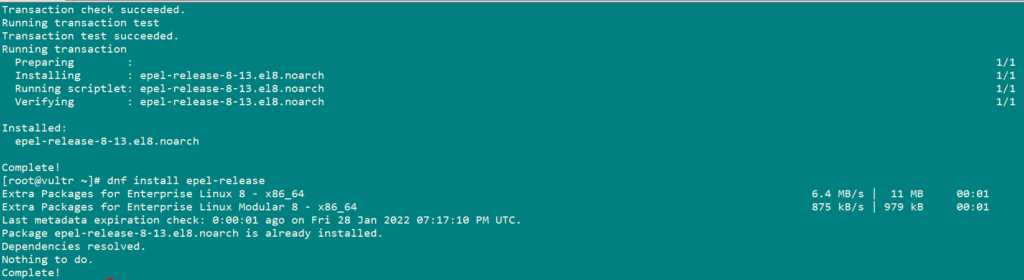
Install Neofetch on CentOS 8
Now our dnf database is updated we can install it using the following command:
dnf -y install neofetch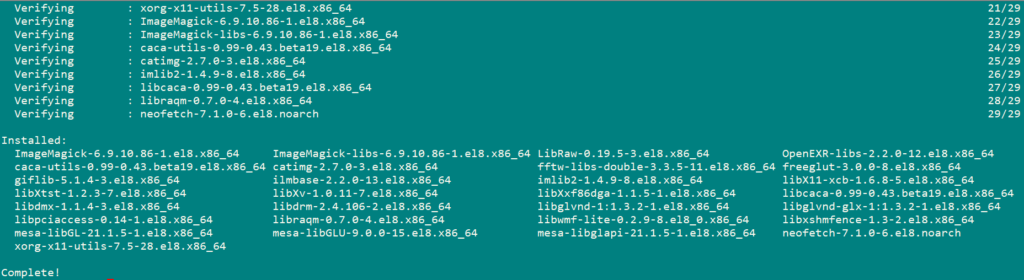
Launch Neofetch using the following command;
neofetch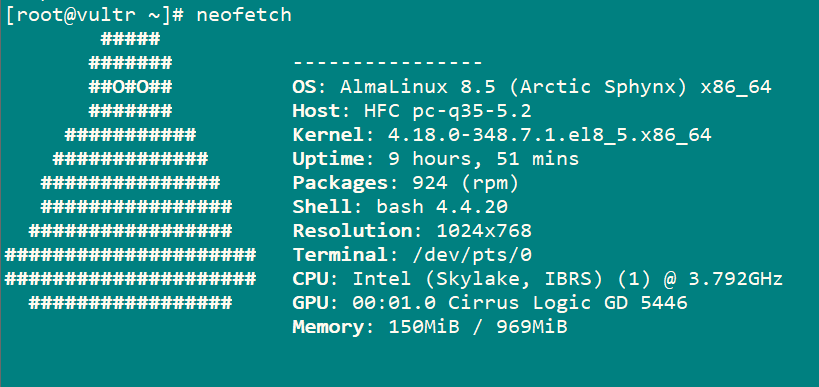
You can also remove / uninstall Neofetch using the following command:
dnf remove neofetchWe have successfully installed the tool and also illustrated the command to uninstall it. You can use it according to your use.