Hello, friends. In this post, you will learn how to install MinIO on Ubuntu 22.04. This tool allows us to have cloud storage using an API compatible with many programming languages.
Introduction
According to the MinIO website:
MinIO offers high-performance, S3 compatible object storage. Native to
Kubernetes, MinIO is the only object storage suite available on every public cloud, every Kubernetes distribution
cloud, every Kubernetes distribution, the private cloud and the edge.
One of the main advantages of MinIO is that it is compatible with Kubernetes, so you can take advantage of it to deploy it in purely professional environments.
Another aspect to keep in mind is that MinIO is software-defined and is 100% open source under GNU AGPL v3. So, there should be no licensing issues.
Let’s go for it.
Install MinIO Server on Ubuntu 22.04
We can install it in many ways. If you already have a Kubernetes cluster, then it would be ideal to do it this way. But in this post, I just want to show the installation on a single node.
For a single server node, we can use the binary or the DEB package. I think the binary is enough.
So, open a terminal and update the whole server
sudo apt update
sudo apt upgradeThen, download the binary using wget from MinIO website
wget https://dl.min.io/server/minio/release/linux-amd64/minio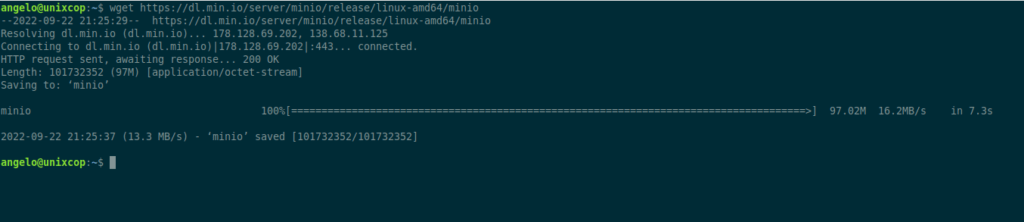
Make the binary executable.
chmod +x minioAnd move it to a folder inside your PATH
sudo mv minio /usr/local/bin/Now we will be able to use it at least in a basic way.
Accessing MinIO
Before accessing the web interface, first create a folder for the data
mkdir ~/folderOf course, replace folder with the name you want and the location you want.
And from there start the server
minio server ~/folder --console-address :9090You will see a screen like this one where you will see the login credentials
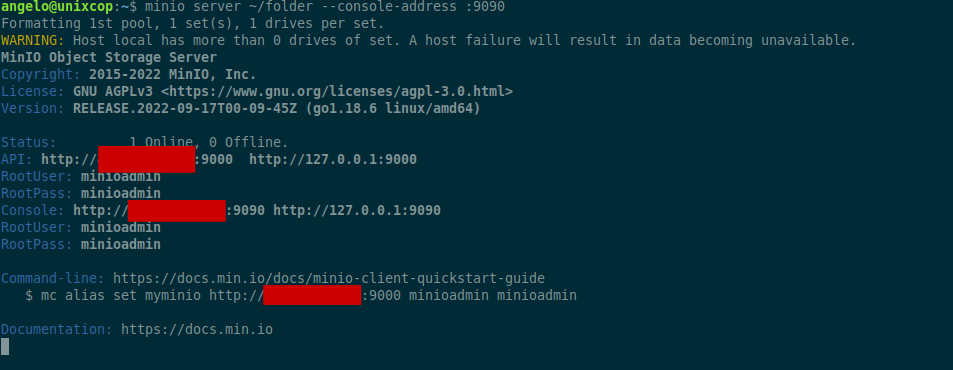
Now open your web browser and access http://your-server:9090 so you will see the login page.
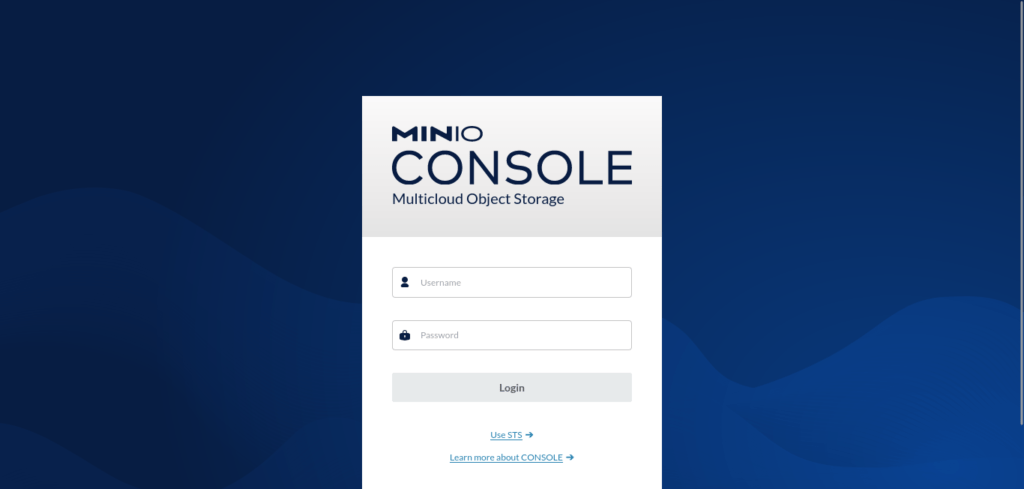
The default credentials are minioadmin | minioadmin for username and password respectively.
When you log in, you will see this screen.
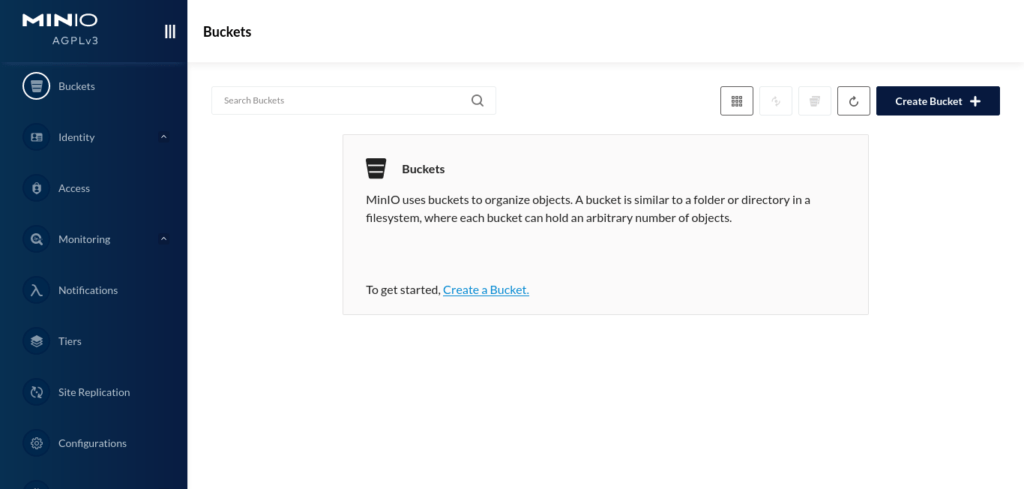
So, that’s it. Now to play with it.
Conclusion
In this post, you learned how to deploy MinIO server on Ubuntu 22.04



