Hello, friends. CentOS, although not what it used to be, is still very well appreciated by the community, who see it as a healthy balance between stability and new features. However, it may be appropriate to make some tweaks to have recent versions of the Kernel. So, in this post, you will learn how to install Linux Kernel 6.x on CentOS 9 Stream.
Many more experienced users will consider that having a recent kernel can be beneficial to their work or usage experience. In this sense, this may be quite true, especially with hardware issues.
Thanks to the good support that CentOS 9 Stream has, it is possible thanks to the community to achieve our goals without too much trouble.
Let’s go.
Install Linux Kernel 6.x on CentOS 9 Stream
The first thing you have to do is to update the system. It is always good to do it before every operation.
sudo dnf updateThen, check the current kernel version.
uname -rYou will get an output screen like this
5.14.0-205.el9.x86_64Now enable a repository called elrepo which builds the kernel packages for us and makes the whole process easier.
Before adding it to the system, download and apply the GPG key of it
sudo rpm --import https://www.elrepo.org/RPM-GPG-KEY-elrepo.orgNow, add the repository:
sudo dnf install https://www.elrepo.org/elrepo-release-9.el9.elrepo.noarch.rpmThen you can install the Linux Kernel 6.x by running
sudo dnf --enablerepo=elrepo-kernel install kernel-ml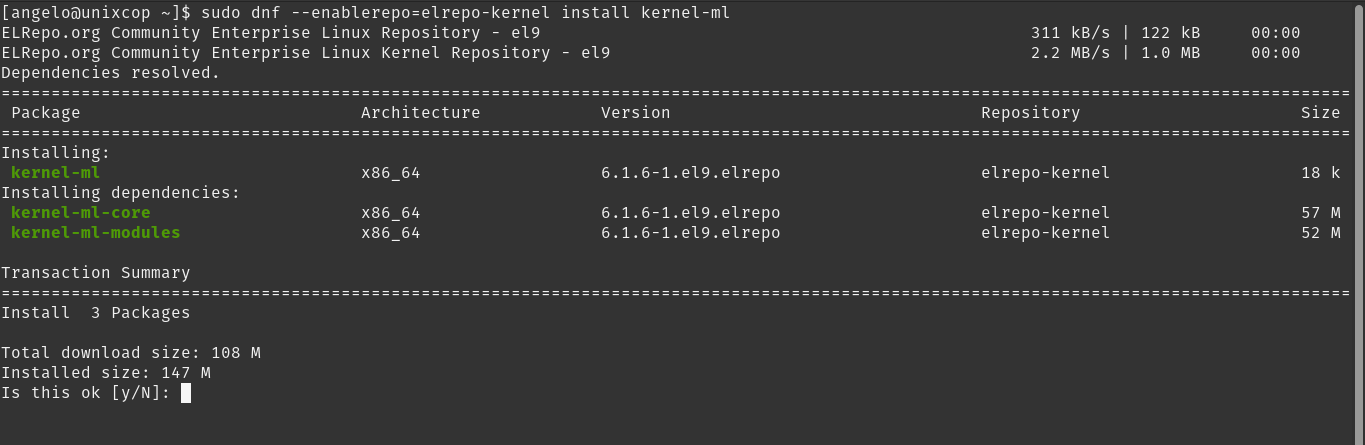
That’s how quick and easy you can do it.
To apply the changes and thus boot with the new kernel
When you do, run this command
uname -r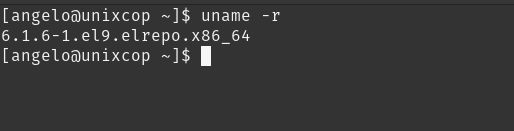
And you will see the new kernel version.
Conclusion
This short post may help you at some point if you want to have a newer version of the Linux kernel on CentOS 9 Stream.



