Hello, friends. OpenSSL is a vital component for many systems, and knowing how to install the latest version of it on Debian 11 could be quite useful.
OpenSSL is a robust, commercial-grade, full-featured toolkit for general-purpose cryptography and secure communication. This makes it an almost indispensable component of any current Linux system.
Debian 11 is a great distribution but does not always incorporate modern software, so it can be important to install the latest version of this toolkit. So let’s go.
Installing the latest version of OpenSSL on Debian 11
Preparing the system for the latest version of OpenSSL
Before doing anything else, it is a good idea to have the system up to date
sudo apt update
sudo apt upgradeThereafter, check what version of OpenSSL you have in Debian 11.
openssl version -aYou will get an output screen similar to this one
OpenSSL 1.1.1n 15 Mar 2022
built on: Fri Jun 24 20:22:19 2022 UTC
platform: debian-amd64
options: bn(64,64) rc4(8x,int) des(int) blowfish(ptr)
compiler: gcc -fPIC -pthread -m64 -Wa,--noexecstack -Wall -Wa,--noexecstack -g -O2 -ffile-prefix-map=/build/openssl-qQYEec/openssl-1.1.1n=. -fstack-protector-strong -Wformat -Werror=format-security -DOPENSSL_USE_NODELETE -DL_ENDIAN -DOPENSSL_PIC -DOPENSSL_CPUID_OBJ -DOPENSSL_IA32_SSE2 -DOPENSSL_BN_ASM_MONT -DOPENSSL_BN_ASM_MONT5 -DOPENSSL_BN_ASM_GF2m -DSHA1_ASM -DSHA256_ASM -DSHA512_ASM -DKECCAK1600_ASM -DRC4_ASM -DMD5_ASM -DAESNI_ASM -DVPAES_ASM -DGHASH_ASM -DECP_NISTZ256_ASM -DX25519_ASM -DPOLY1305_ASM -DNDEBUG -Wdate-time -D_FORTIFY_SOURCE=2
OPENSSLDIR: "/usr/lib/ssl"
ENGINESDIR: "/usr/lib/x86_64-linux-gnu/engines-1.1"
Seeding source: os-specificThe best and safest way to get the latest stable version of OpenSSL on Debian 11 is to compile the source code of the tool. So install the dependencies.
sudo apt install build-essential checkinstall zlib1g-devNow we can continue.
Download and install the latest version of OpenSSL
To start the download, you should know which is the latest stable version, currently it is 3.0.7 but it is always good to check in this link.
cd /usr/local/src/
wget https://www.openssl.org/source/openssl-3.0.7.tar.gz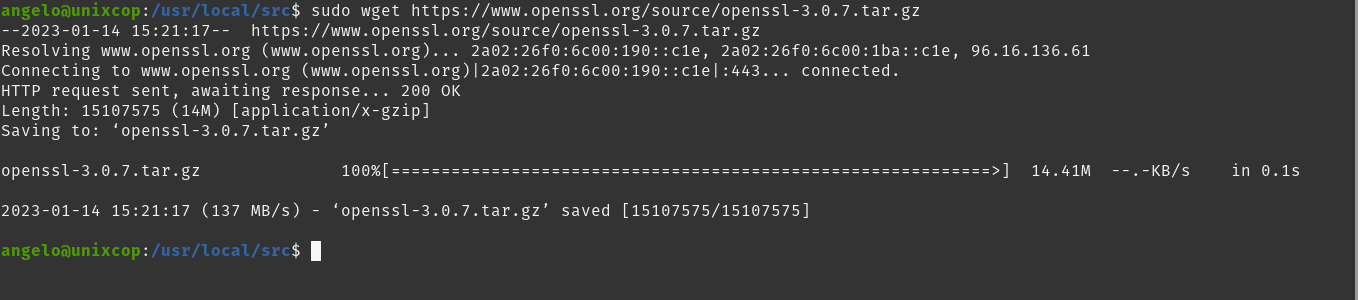
Unzip it using the tar command
sudo tar -xf openssl-3.0.7.tar.gzAccess the generated folder
cd openssl-3.0.7Then, configure the compilation with the required parameters.
sudo ./config --prefix=/usr/local/ssl --openssldir=/usr/local/ssl shared zlibThe first two refer to the directory where the new version will be installed, and shared and zlib are parameters that force the package to create a directory for shared libraries and use the zlib compression.
When finished, compile OpenSSL
sudo make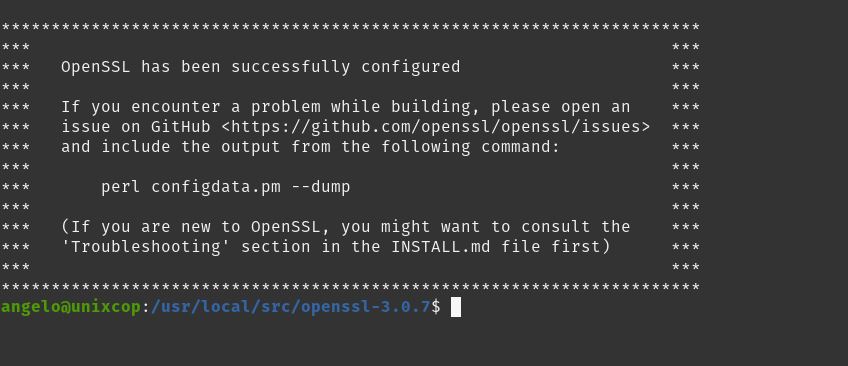
When finished, you can then test the process.
sudo make testIf all goes well, you can then install OpenSSL.
sudo make install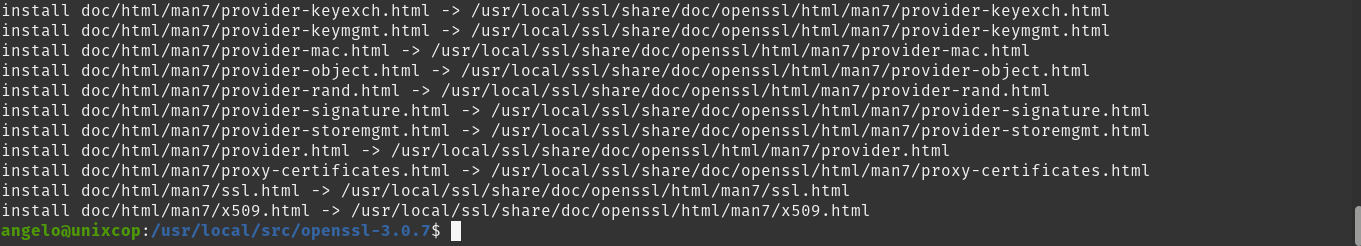
When finished, you will have the latest version of OpenSSL, but there are still a few things to do.
Preparing OpenSSL for Debian 11
The first thing we have to do is to configure the new library directory, to accomplish this, create a specific configuration file
cd /etc/ld.so.conf.d/
sudo nano openssl-3.0.7.confIn this file place the following
/usr/local/ssl/lib64Save the changes and close the editor.
Apply the changes by running
sudo ldconfig -vThe next step is to configure the new binary so that you will have no problems using it.
sudo nano /etc/environmentThen, add the following
PATH="/usr/local/sbin:/usr/local/bin:/usr/sbin:/usr/bin:/sbin:/bin:/usr/games:/usr/local/games:/snap/bin:/usr/local/ssl/bin"Apply the changes
source /etc/environmentThis should be enough. Thereafter, test if everything went well by running
openssl version -a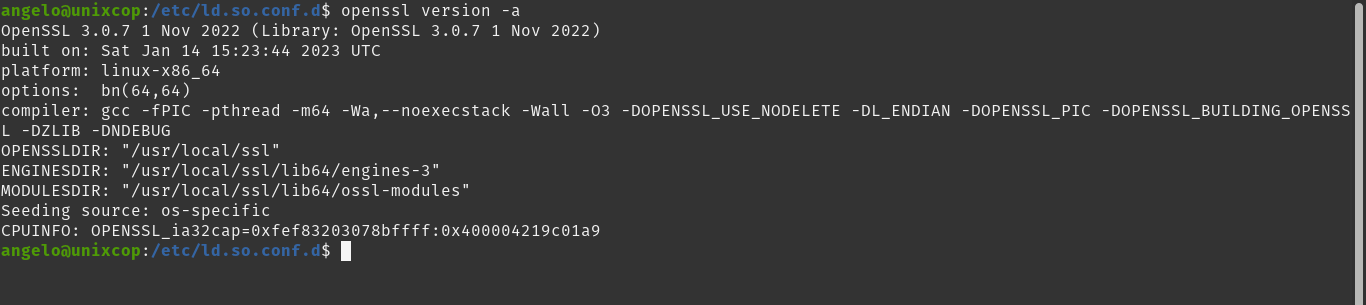
As you can see, the process was successful, and you can now enjoy the latest stable version of OpenSSL.
Conclusion
Now you know how to enjoy the latest stable version of OpenSSL in Debian 11 with a few simple steps. I hope you find this post very useful.



