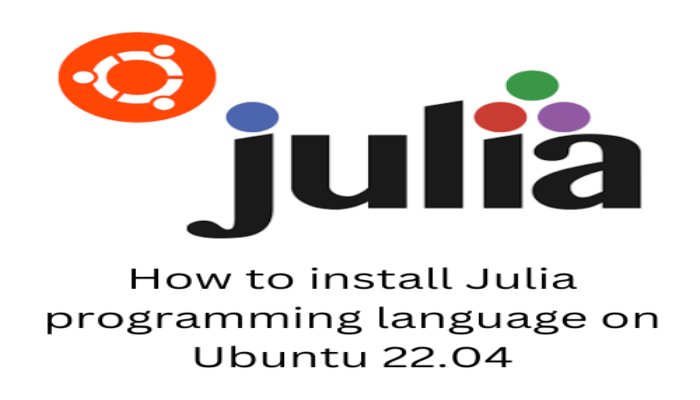Hello, friends. In this post, you will learn how to install Julia programming language.
Julia is a high-level, high-performance dynamic language for technical computing. That’s how it is defined in the GitHub profile of the project.
Of the main features of Julia are:
- Fast
- Open source
- Dynamic: Julia is dynamically typed, feels like a scripting language, and has good support for interactive use.
- Reproducible environments make it possible to recreate the same Julia environment every time, across platforms, with pre-built binaries.
In addition to this, it has good documentation that makes getting started with it rapid and easy.
Another thing that stands out is that Julia is very versatile, since you can use it on the web, or with native interfaces, such as GTK. That is to say that you can do several things with it.
Let’s go for it.
Install Julia Programming Language on Ubuntu 22.04
Julia is not part of the official Ubuntu 22.04 repositories, but that doesn’t make the installation process too difficult.
So, let’s get started.
First, open a terminal and update the whole system completely
sudo apt update
sudo apt upgradeThen, you can download the Julia binary for Linux using this command
cd ~
wget https://julialang-s3.julialang.org/bin/linux/x64/1.8/julia-1.8.2-linux-x86_64.tar.gzRemember that with each version of Julia, this command will be modified. So, it is recommended to visit the Julia download section to confirm the latest version.
Then, proceed to decompress it with tar.
tar zvxf julia-1.8.2-linux-x86_64.tar.gzYou will be able to use the binary, but the best thing to do is to add that directory to the system PATH.
To achieve this, edit the file ~/.bashrc.
nano ~/.bashrcAnd at the end of the file add the following
export PATH="$PATH:/home/angelo/julia-1.8.2/bin"Save the changes and close the editor
Remember that the path will depend on each user, but the general idea is to add the full path where the Julia binary is.
To apply the changes, you can run the following
source ~/.bashrcTesting Julia on Ubuntu
Now we just need to test Julia, for this, it is convenient to start an interactive REPL (read-evaluate-print-loop) session.
So run
juliaAnd you will have an output like this
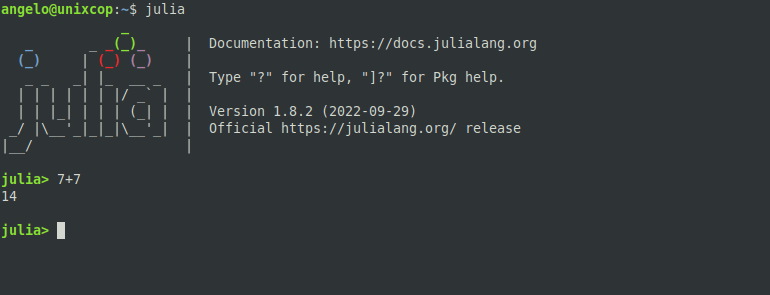
Now evaluate something like a sum
7+7Sample output
14So, Julia is working correctly.
Conclusion
There are many programming languages but each of them has its particular touch that makes it different and Julia is one of them. Focused on something as specific as science, it is quite fast in operations and can get you out of a tight spot.