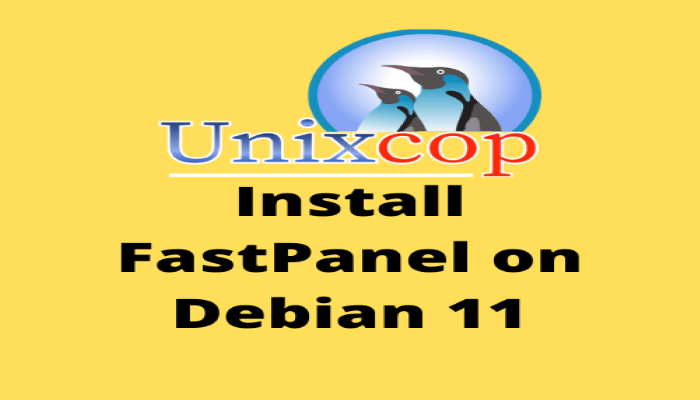Hello, friends. This post is easy to do, but it can help more than one sysadmin or newbie. In this post, you will learn how to install FastPanel on Debian 11.
What is FastPanel?
According to the project website:
FastPanel is a simple and powerful server management panel.
Thanks to FastPanel, you can create sites in a few clicks, manage mail, databases, backups, plan tasks and analyze traffic.
In addition to this, with FastPanel you can get what you expect from a panel and that is the administration of a Linux server in an easy and secure way.
The panel includes a file manager, an SSH client, a web management interface and all the necessary software to manage a Linux server as it should be.
With FastPanel you can schedule backups, install free Let’s Encrypt certificates easily, manage firewall rules via web interface, and analyze the statistics of the server resources consumed by the server resources in real time.
So, let’s go for it.
Install FastPanel on Debian 11
Thanks to the installation script, we will be able to make the process fast and easy.
Note: Before we start, I think it is convenient that you know that the installation will be done on a server with a clean installation of Debian 11. It is the best way to avoid problems.
Connect via SSH to the server and update it.
sudo apt update
sudo apt upgradeThen the system will be ready and clean for the installation.
Now, with the wget command, download the FastPanel installation script.
wget http://repo.fastpanel.direct/install_fastpanel.shThereafter, run it with root permissions.
sudo bash install_fastpanel.shThen the whole process of installing and configuring FastPanel dependencies will start.
When all this is finished, you will see the following screen.
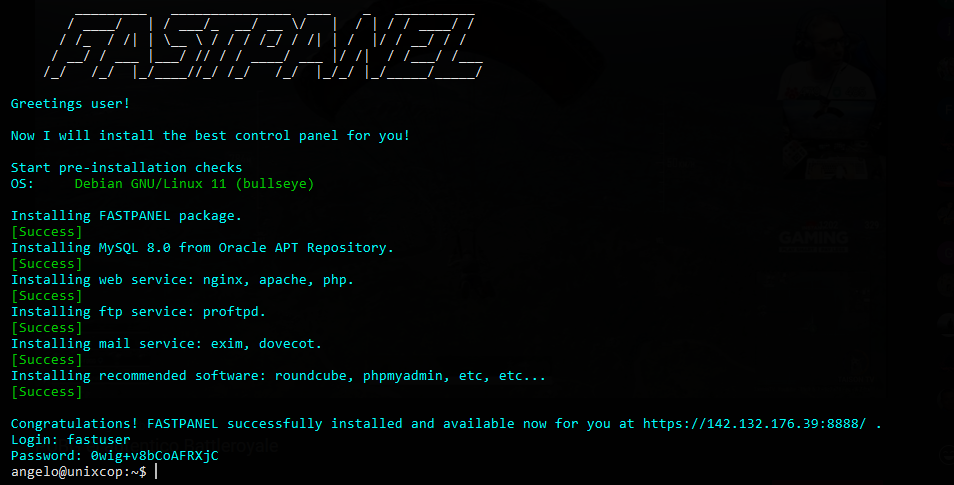
It indicates that the installations were successful, as well as the FastPanel installation. In addition to this, you are given the default credentials and the address where you need to go.
Then open a trusted web browser and access the specified address.
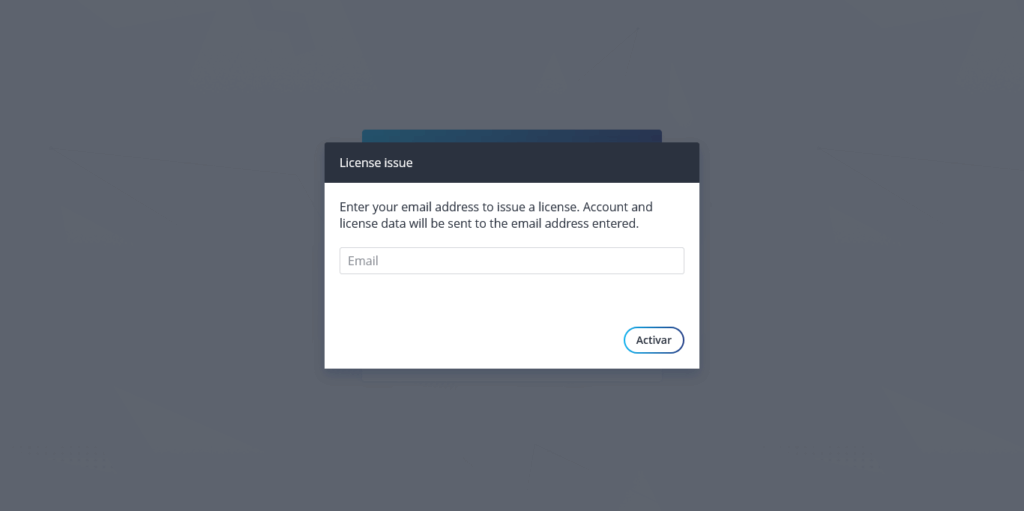
You will be prompted for an email address so that you can validate the free license. Entering it refreshes the page, and you will be able to use the application.
So, enjoy it.
Conclusion
FastPanel is quite an interesting solution among Linux administration panels. Easy, versatile and well done, it can be of great help for all of us.