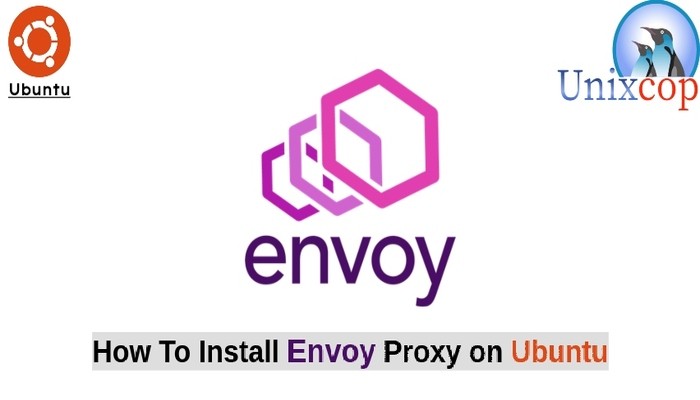Everything Linux, A.I, IT News, DataOps, Open Source and more delivered right to you.
"The best Linux newsletter on the web"
Thanks to this post, you will learn How To Install Envoy Proxy on Ubuntu 20.04
Envoy is an open source edge and service proxy, designed for cloud native Applications.
Envoy is an L7 proxy and communication bus designed for large modern service-oriented architectures. It provides several features for a reverse proxy including but not limited to:
- HTTP2 support.
- L3/L4 filter architecture, so it can be used for TLS termination, traffic mirroring, and other use cases.
- Good observability and tracing, supporting statsd, zipking etc.
- rate limiting, circuit breakers support.
- dynamic configuration through the xDS protocol.
- service discovery.
- gRPC, Redis, MongoDB proxy support.
Install Envoy Proxy
- Update your system packages.
apt update -y && apt upgrade -y- Install required dependencies.
apt install apt-transport-https gnupg2 curl lsb-release software-properties-common curl ca-certificates -y- Envoy Proxy is not available on the base repository by default. So add Envoy Proxy repository on your Ubuntu system as shown below:
echo "deb [arch=amd64 signed-by=/usr/share/keyrings/getenvoy-keyring.gpg] https://deb.dl.getenvoy.io/public/deb/ubuntu $(lsb_release -cs) main" | sudo tee /etc/apt/sources.list.d/getenvoy.list- Then import the GPG key:
curl -sL 'https://deb.dl.getenvoy.io/public/gpg.8115BA8E629CC074.key' | sudo gpg --dearmor -o /usr/share/keyrings/getenvoy-keyring.gpg- The final step is to install it with the below command
apt install getenvoy-envoy- Verify that Envoy was installed by checking its version as shown below
envoy --version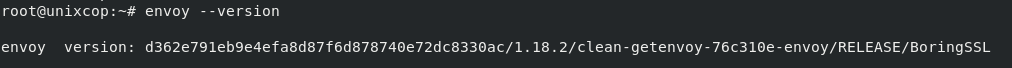
- Also you can show the help of envoy to check Envoy commands
envoy --help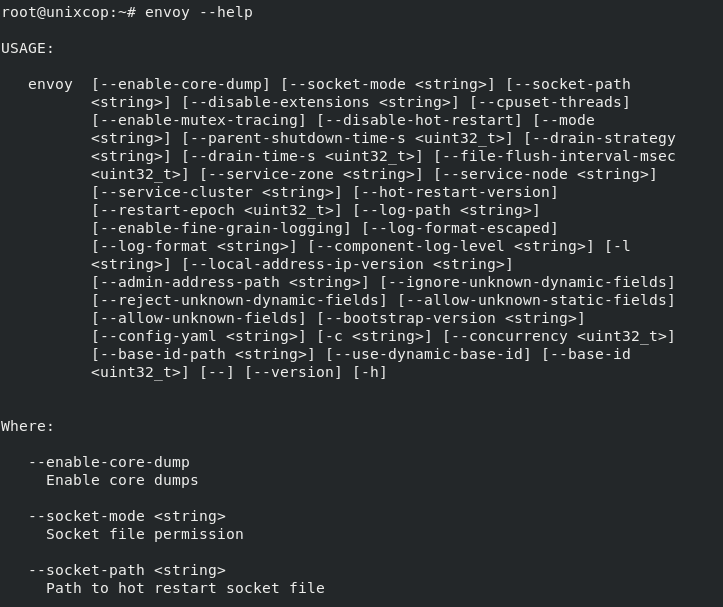
Conclusion
That’s it
Visit this direct link to learn How to install it on CentOS systems.
Thanks
Everything Linux, A.I, IT News, DataOps, Open Source and more delivered right to you.
"The best Linux newsletter on the web"