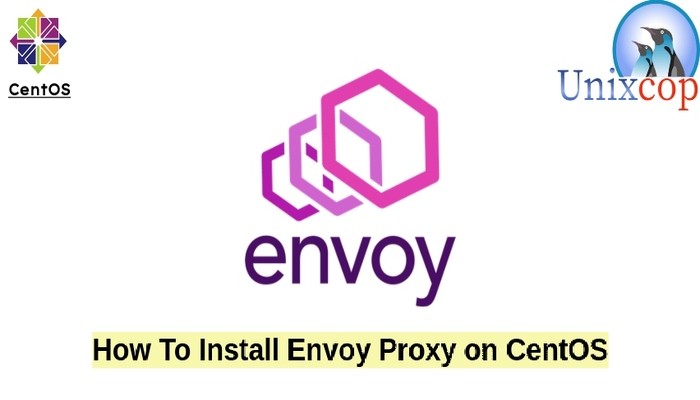This post is about How to install Envoy Proxy on CentOS
Envoy is a high-performance C++ distributed proxy designed for single services and applications.
Envoy Proxy is a modern, high performance, small footprint edge and service proxy.Envoy is most comparable to software load balancers such as Nginx and HAProxy. Originally written and deployed at Lyft, Envoy now has a vibrant contributor base and is an official Cloud Native Computing Foundation project.
How to install it on Ubuntu 20.04/Debian
Install Envoy Proxy on CentOS
- Install yum-config-manager utility by installing yum-utilities.
yum install yum-utils -y- Add GetEnvoy Repository by running the commands below to be able to install it.
rpm --import 'https://rpm.dl.getenvoy.io/public/gpg.CF716AF503183491.key'
curl -sL 'https://rpm.dl.getenvoy.io/public/config.rpm.txt?distro=el&codename=7' > /tmp/tetrate-getenvoy-rpm-stable.repo- Add the tetrate-getenvoy-rpm-stable repo as follows:
yum-config-manager --add-repo '/tmp/tetrate-getenvoy-rpm-stable.repo'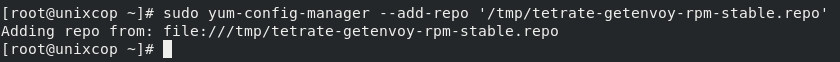
- Enable the repo to install Nightly packages.
yum-config-manager --enable tetrate-getenvoy-rpm-stable- Install it.
yum install getenvoy-envoy -y- Verify the version of Envoy installed on CentOS
envoy --version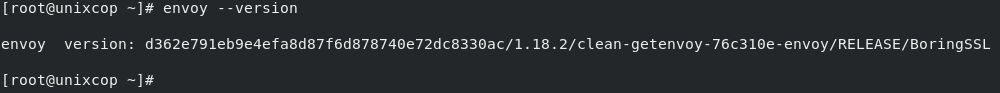
Conclusion
That’s it
In this tutorial, we illustrated how to install this tool on CentOS 7.
thanks