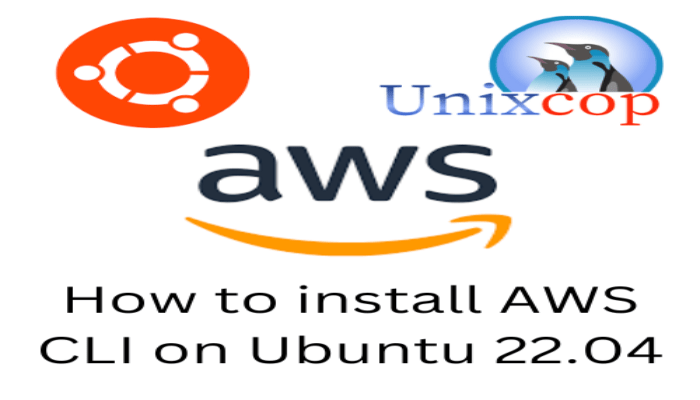Hello, friends. In this post, you will learn how to install AWS-cli on Ubuntu 22.04 in the easiest way possible.
Introduction
According to the AWS website:
The AWS Command Line Interface (AWS CLI) is a unified tool to manage your AWS services. With just one tool to download and configure, you can control multiple AWS services from the command line and automate them through scripts.
In other words, it is one of the most important applications in the entire AWS environment because with it, we can manage the services. So for every server professional, it is an essential tool at work.
The process is simple and within everyone’s reach.
Let’s go for it.
Install AWS CLI on Ubuntu 22.04
To do this post, we have two main options. Both are easy, but it will be up to your choice.
Method 1: Install AWS CLI using the official Ubuntu repositories
Fortunately, AWS CLI is present in the official Ubuntu 22.04 repositories. This makes it easy to install, but also ensures integration with the system.
First, open a terminal and update the system
sudo apt update
sudo apt upgradeThe next step is to look for the AWS CLI package
sudo apt show awscli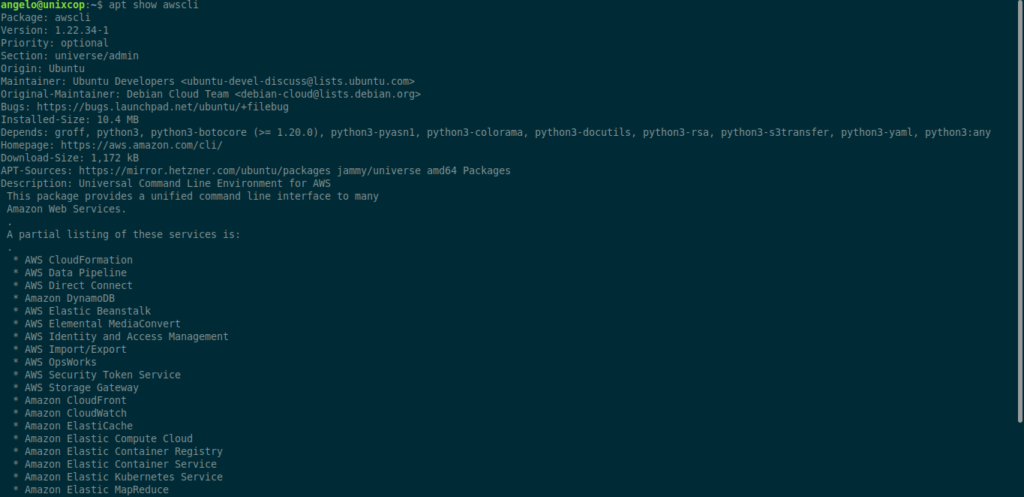
This will provide you valuable information about the package and the tool.
Then, you can install AWS CLI by simply running
sudo apt install awscli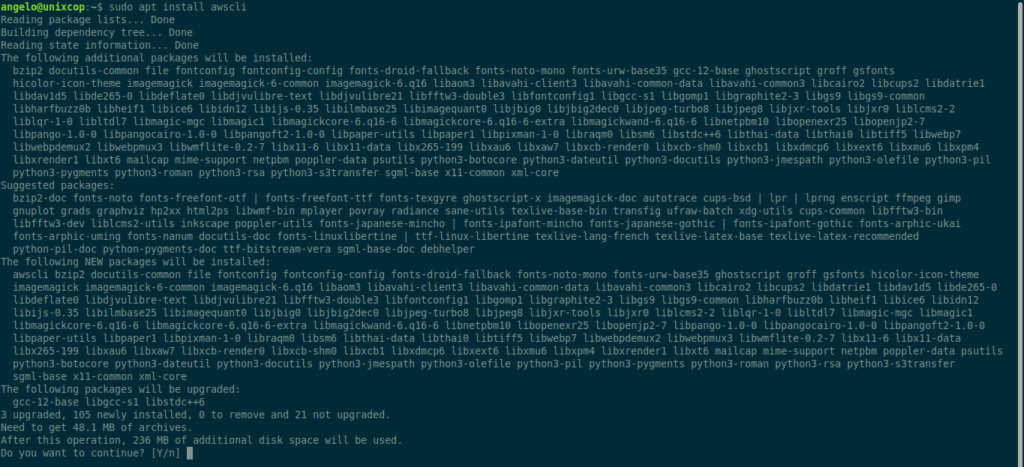
Then all that remains is to check the installed version with the following command
aws --versionSample output
aws-cli/1.22.34 Python/3.10.4 Linux/5.15.0-46-generic botocore/1.23.34And that’s it.
Method 2: Installing AWS CLI using the official installation script (Recommended)
The second way to install AWS CLI is to do it using an official installation script provided by Amazon.
To achieve this, just download the script with the following command
curl https://awscli.amazonaws.com/awscli-exe-linux-x86_64.zip -o awscliv2.zip
% Total % Received % Xferd Average Speed Time Time Time Current
Dload Upload Total Spent Left Speed
100 44.8M 100 44.8M 0 0 172M 0 --:--:-- --:--:-- --:--:-- 172MThen, unzip it using unzip.
unzip awscliv2.zipIf you don’t have unzip installed, just run this command to install it
sudo apt install unzipThereafter, you just need to install it
sudo ./aws/install
You can now run: /usr/local/bin/aws --versionBy default, the files are all installed to /usr/local/aws-cli, and a symbolic link is created in /usr/local/bin. So, check the installed version:
aws --versionSample Output
aws-cli/2.7.34 Python/3.9.11 Linux/5.15.0-46-generic exe/x86_64.ubuntu.22 prompt/offAnd just like that, you have it.
Conclusion
In this post, you learned how to install AWS CLI in Ubuntu 22.04. If you are learning about this topic, it will be useful.