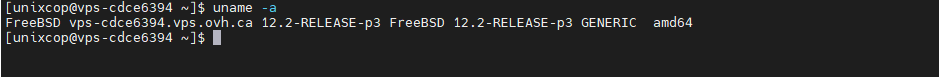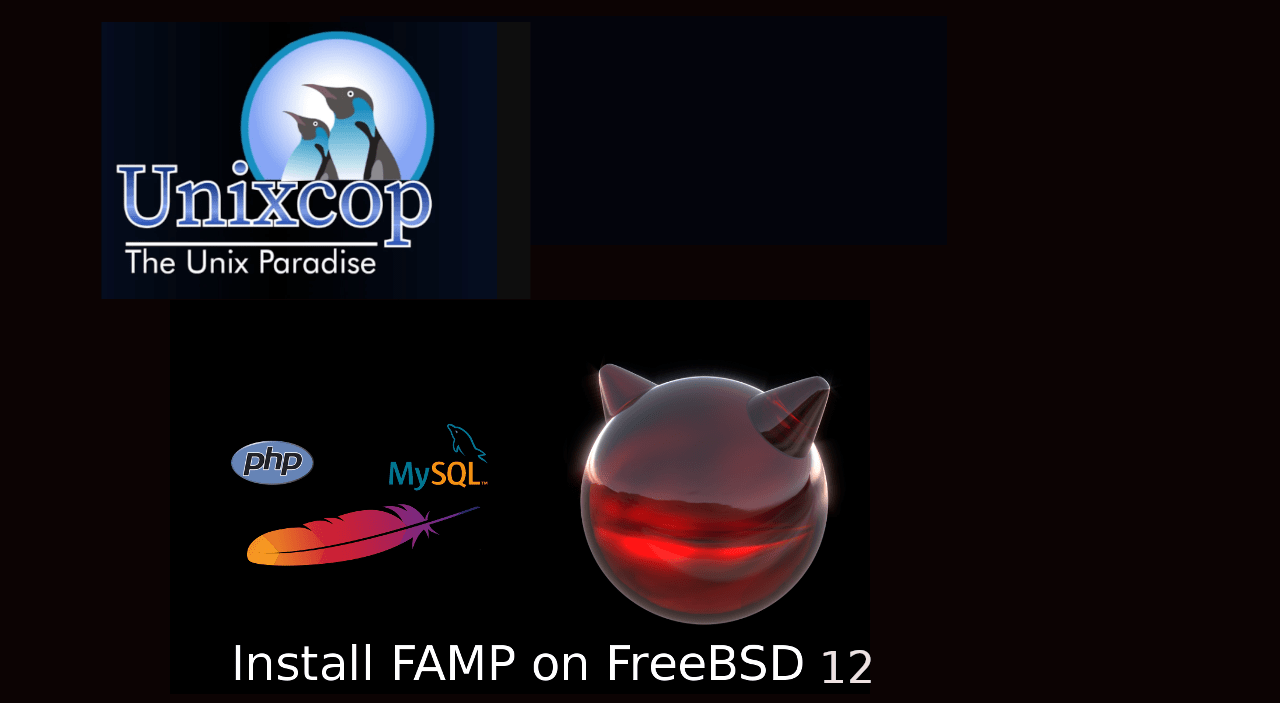As system admin you have to keep system system updated. this why we have to show you in this small Tutorial how to upgrade your BSD 12.0 or 12.1 to 12.2 . please follow the instructions bellow. let me tell you how I did this on my Server.
Now im running FreeBSD 12.1
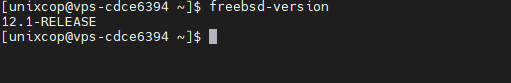
Upgrading to FreeBSD 12.2
1-FreeBSd-update installation and updates , with the bellow commands.
freebsd-update fetch
freebsd-update install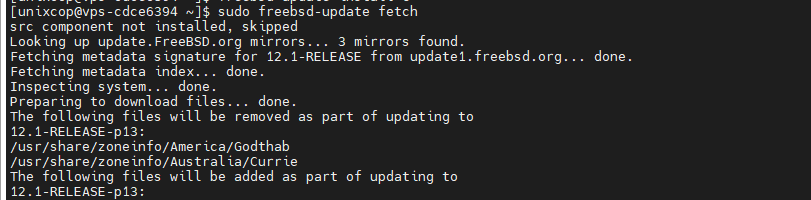
2-Fetch and install the Updates
freebsd-update upgrade -r 12.2-RELEASE
freebsd-update install
This process can takes somes minutes, please back off and give the computer some time do his work . 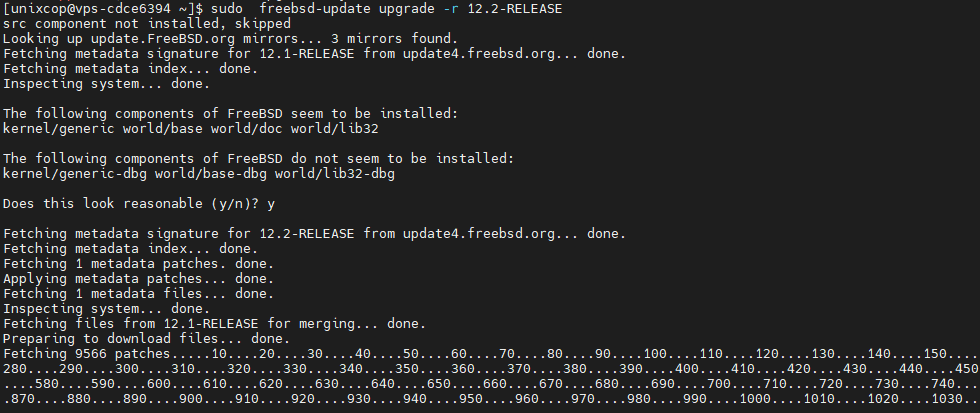
You may accept all proposition from the system
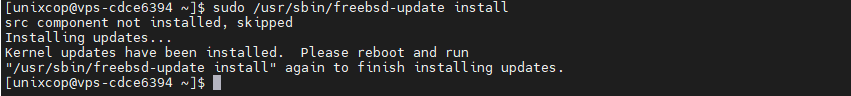
Reboot the server and run
#reboot
Once the system reboots, execute the the command of freebsd-update install command again to install the new packages
freebsd-update install
Now you are ready . congratulation