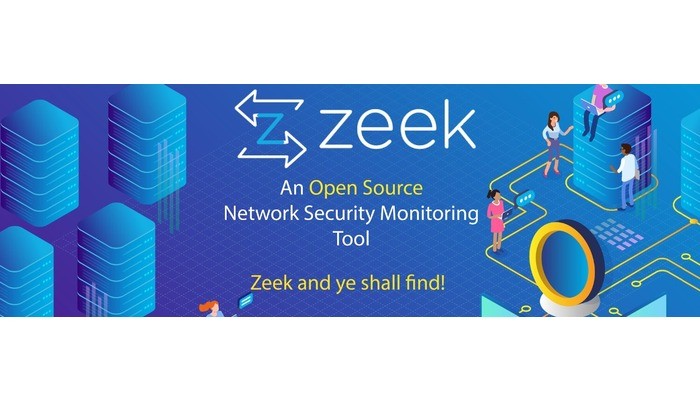Zeek is a highly used, free, open-source security tool for detecting network interference and analyzing network traffic. It is favored by security experts who use it to identify irregular patterns and monitor DNS, HTTP, and FTP traffic. This tool records network activity in a separate file, including crucial information like MIME types, server responses, DNS requests, HTTP sessions, URI requests, and SSL certificates.
Requirements :
- Minimum of 2GB RAM or more
- 5-10GB of Disk Space
- Ubuntu 22.04
- Root Access
Step 1: Update your Server
The first step is to update your server and which will look for newer packages and security releases for your distribution :
apt-get update
apt-get upgrade
Step 2: Installing Zeek
This tool is not available by default in Ubuntu Repository. We will need to add its repository to install it.
Download the Repository GPG Key :
curl -fsSL https://download.opensuse.org/repositories/security:zeek/xUbuntu_22.04/Release.key | gpg –dearmor | tee /etc/apt/trusted.gpg.d/security_zeek.gpg
Add the Repository :
echo ‘deb http://download.opensuse.org/repositories/security:/zeek/xUbuntu_22.04/ /’ | tee /etc/apt/sources.list.d/security:zeek.list
Update the server :
apt-get update
Now, We can continue the installation :
apt-get install zeek -y

After the installation add the installation path to your system variable
echo “export PATH=$PATH:/opt/zeek/bin” >> ~/.bashrc
Save the changes :
source ~/.bashrc
Verify the installation :

Step 3: Configuring Node
We have installed the network monitoring tool on our server! Now it’s time to edit the configuration files!
nano /opt/zeek/etc/node.cfg
Comment out these three lines :

Paste the following content into the end of the file (Change the ServerIP and Interface according to your own config ) :
[zeek-logger]
type=logger
host=SERVERIPHERE
#
[zeek-manager]
type=manager
host=SERVERIPHERE
#
[zeek-proxy]
type=proxy
host=SERVERIPHERE
#
[zeek-worker]
type=worker
host=SERVERIPHERE
interface=ens3
#
[zeek-worker-lo]
type=worker
host=localhost
interface=lo
Run this command to save the config :
zeekctl check

Run this command to deploy :
zeekctl deploy

Verify the status :
zeekctl status

If you wish to check the logs folder :
ls -l /opt/zeek/logs/current/

Conclusion:
You have installed Zeek Network Monitoring Tool on your Ubuntu 22.04 Machine! This tutorial assumes you are root!