In this small guide, we will show you how to install Vuze on Ubuntu 20.04
Vuze is a BitTorrent client used to transfer files via the BitTorrent protocol. Vuze written in Java, and uses the Azureus Engine. In addition to downloading data linked to .torrent files, Azureus allows users to view, publish and share original DVD and HD quality video content. Content presented through channels and categories containing TV shows, music videos, movies, video games, series and others. Additionally, if users prefer to publish their original content, they may earn money from it.
It’s a cross-platform application available for Microsoft Windows, Linux, macOS, and Android.
Install Vuze On Ubuntu
Just follow the steps below to install and start using Vuze:
- Make sure that all your system packages are up-to-date by running the following commands:
sudo apt update -y
sudo apt upgrade -y- Install Vuze from snap craft.
By default, Vuze is not available on Ubuntu 20.04 base repository. so we will use snapd package manager to install it.
Snapcraft (Snappy) is a software deployment and package management system originally designed and built by Canonical for the Ubuntu phone operating system. The packages, called snaps and the tool for using them, snapd, work across a range of Linux distributions allowing distro-agnostic upstream software packaging. The system is designed to work for internet of things, cloud and desktop computing.
Snap is a software packaging and deployment system developed by Canonical for operating systems that use the Linux kernel. The packages, called snaps, and the tool for using them, snapd, work across a range of Linux distributions and allow upstream software developers to distribute their applications directly to users. in addition to, Snaps are self-contained applications running in a sandbox with mediated access to the host system.
- Install snap by running the following command:
sudo apt install snapd
- Then use snap to install Vuze as follows:
sudo snap install vuze-vs

- Once Vuze installed successfully, snap will inform you that the package installed as shown below
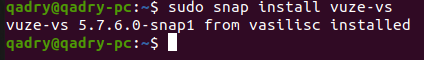
- Access Vuze BitTorrent Client on Ubuntu by search on Vuze from the Activites then typing Vuze on the search Bar as shown below in the screenshot:

- Or you can just run the command below to start vuze:
vuze-vs
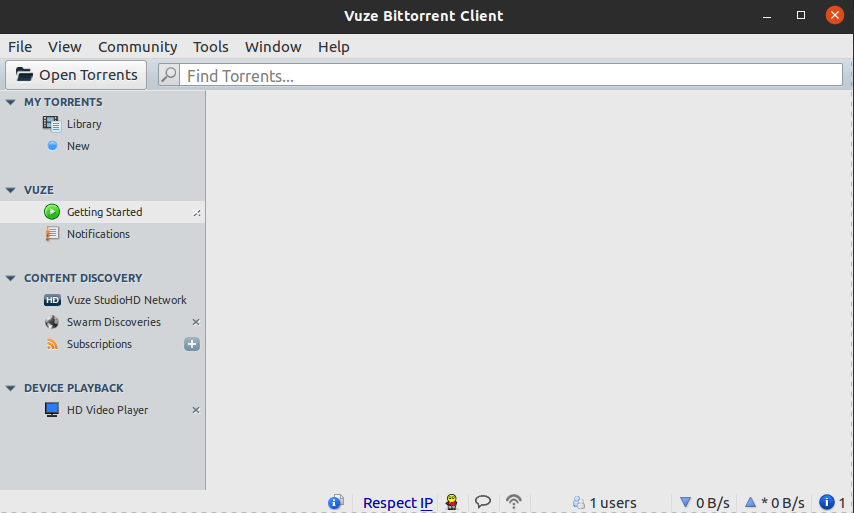
Conclusion
That’s it
In this guide, we showed you how to install Vuze on Ubuntu systems using snap package manager.
Thanks.


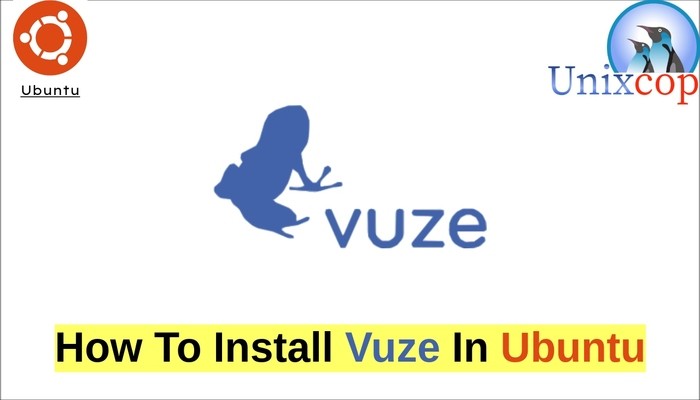

Sir,you saved me a LOOOT of trouble,trying to unzip tar,gz,bz2,deb,etc .You’re a genious and you know it!
Yet it won’t open on my latest UBU version,sir.