Tixati is a lightweight and feature-rich BitTorrent client that enables fast and efficient downloading of files on Linux systems. If you are using Ubuntu 22.04 LTS and prefer installing software using Debian packages (deb), this article will guide you through the installation process of Tixati.
Install Tixati on Ubuntu 22.04
Step 1: Download the Tixati Deb Package To install Tixati using the deb package, we need to download the appropriate package from the official Tixati website by running the following command:
wget https://download2.tixati.com/download/tixati_3.18-1_amd64.deb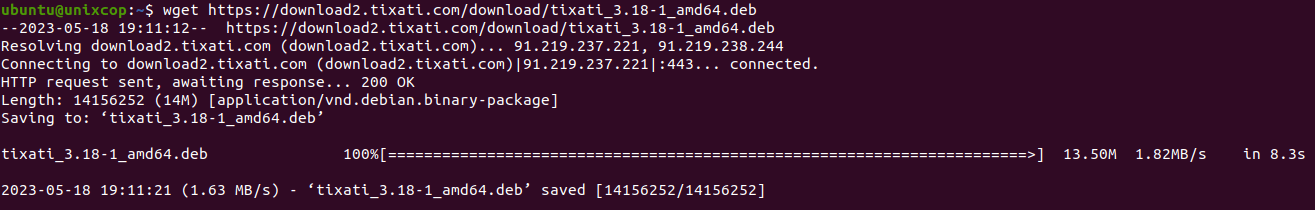
Please refer to the official download page to get the latest version of Tixati as follows:
Step 2: Install the Tixati Deb Package Once the download is complete, using the following command:
sudo dpkg -i tixati_3.18-1_amd64.deb
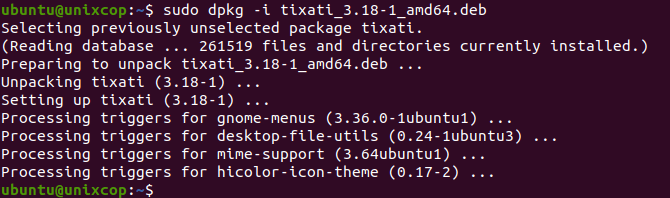
During the installation, you might encounter dependencies that need to be resolved. If any dependency errors occur, run the following command to install the required dependencies:
sudo apt install -fStep 3: Launch Tixati After the installation is complete, you can launch Tixati from the applications menu or by typing tixati in the terminal. The Tixati application will start, and you can begin using it for your BitTorrent downloads.
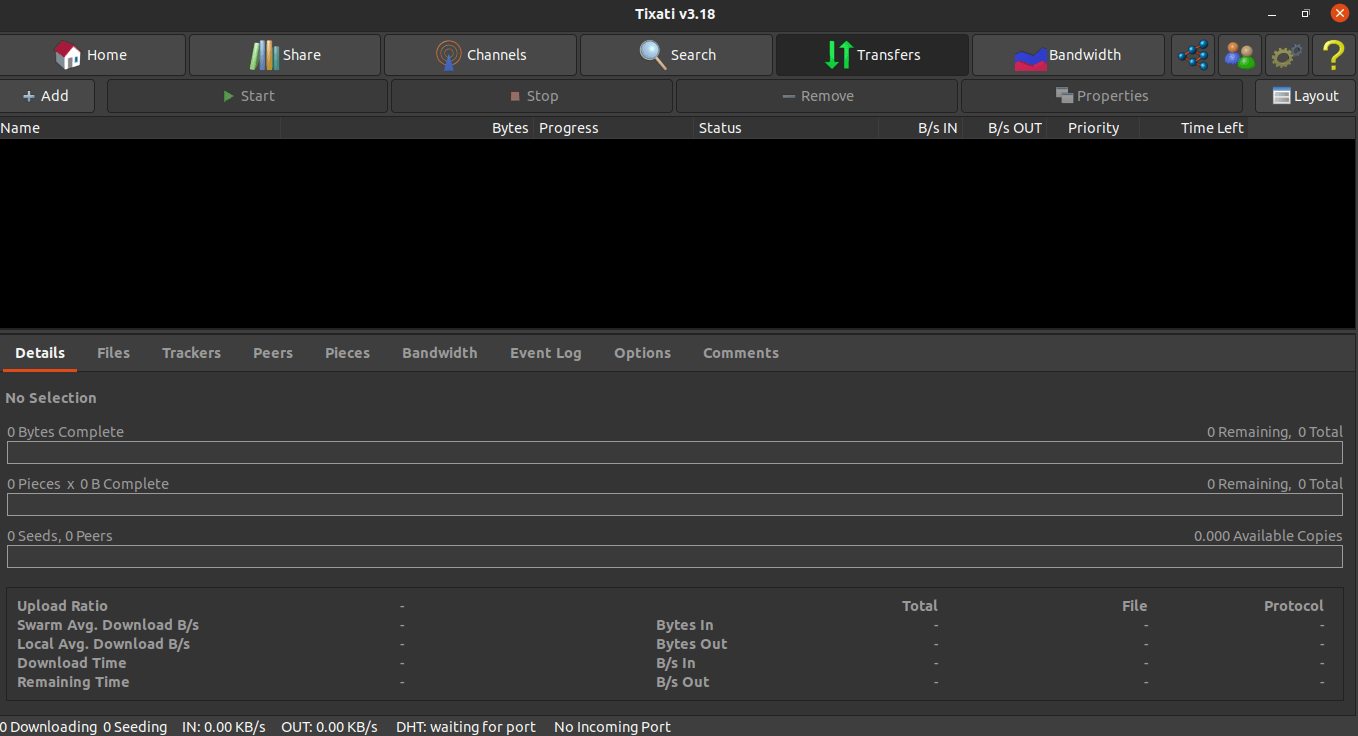
Step 4: Optional – Create a Desktop Launcher To create a desktop launcher for Tixati, follow these additional steps:
- Right-click on the desktop and select “Create Launcher” or “Create New Launcher.”
- Fill in the launcher details. For the “Command” field, enter
tixati. - Provide a name for the launcher (e.g., Tixati) and optionally select an icon for it.
- Click “OK” or “Create” to create the launcher.
Conclusion
By following these steps, you can easily install Tixati on your Ubuntu 22.04 LTS system using the deb package. Tixati provides a user-friendly interface and a range of features to enhance your BitTorrent downloading experience. Enjoy utilizing Tixati for efficient file transfers and seamless downloads on your Ubuntu system.



