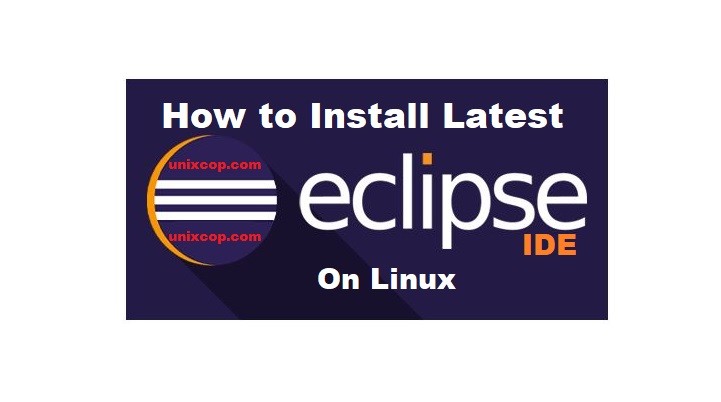Introduction
Eclipse is a free integrated development environment IDE used by programmers world-wide to write and develop Java applications mostly.However, Eclipse IDE can support a large variety of compilers and programming languages via installed plugins that extend its functionality.
The latest release of Eclipse IDE 2021‑06 doesn’t come with pre-build binary packages specific for RHEL or CentOS-based Linux distributions.Instead, you can install Eclipse IDE in Ubuntu, CentOS, Fedora or other Red Hat Linux based distributions via tarball installer file.
Install Eclipse IDE in Ubuntu
A Java 9 or higher version required to install Eclipse IDE and the simplest way to install Oracle Java JDK from the default repositories.
$ java -version
Next, open a browser, navigate to Eclipse’s official download page and download the latest version of the tar package specific for your installed Linux distribution architecture.
You can also download the Eclipse IDE installer file in your system via wget utility, by issuing the below command.
$ wget http://ftp.yz.yamagata-u.ac.jp/pub/eclipse/oomph/epp/2021-06/R/eclipse-inst-linux64.tar.gz
To install the latest version of eclipse please visit INDEX OF ECLISPE
After the download completes, navigate to the directory where the archive package downloaded and issue the below commands to start installing Eclipse IDE.
$ tar -xvf eclipse-inst-linux64.tar.gz 
Then install eclipse
$ cd eclipse-installer/
$ sudo ./eclipse-instEclipse installer will_be started as shown below

The Eclipse Installer lists the IDE’s available to Eclipse users. You can choose and click on the IDE package you want to install.
For example Eclipse IDE for Java Developers Then click Install :


choose the folder where you want Eclipse to be installed and accept the user agreement:


Wait for the Installation ….

You can now launch Eclipse.
Once you launch eclipse. it will_be started as shown:

This is the latest version of Eclipse IDE 2021-06

Install Eclipse IDE in CentOS, RHEL and Fedora
# yum install java-11-openjdk-devel
# java -version
# wget http://ftp.yz.yamagata-u.ac.jp/pub/eclipse/oomph/epp/2021-06/R/eclipse-inst-linux64.tar.gz
# tar -xvf eclipse-inst-linux64.tar.gz
# cd eclipse-installer/
# sudo ./eclipse-instInstall Eclipse IDE with Snap on Fedora
$ sudo dnf install snapd
$ sudo ln -s /var/lib/snapd/snap /snap
$ snap search eclipse
$ sudo snap install --classic eclipseSo, You’ve successfully installed the latest version of Eclipse IDE in your Linux system.