Hello, friends. In this post, you will learn how to install the build essential tools in Ubuntu 22.04. This will install packages needed to build packages.
Introduction
On Linux, we will be able to compile programs ourselves from source code, but we have to install some vital tools on the system. These tools not only allow us to compile large applications, but are also used by other programs or configurations.
Some of these packages include gcc which is the C language compiler that GNU has created. Another such tool is g++ which is also a GNU compiler but for C++.
But not only them, also many others like make which also allows us to configure the compilation of the application.
Let’s go for it.
How to install the build essential tools in Ubuntu 22.04
Fortunately, the build-essentials meta package contains many packages needed to compile applications using the application’s source code.
By simply installing this package, we can install many other necessary packages such as gcc and g++. In addition to this, it is not only limited to these packages but also to others such as make and others.
To achieve this, open a terminal and update the whole system.
sudo apt update
sudo apt upgradeThereafter, you can install all these necessary packages by running the following command
sudo apt install build-essential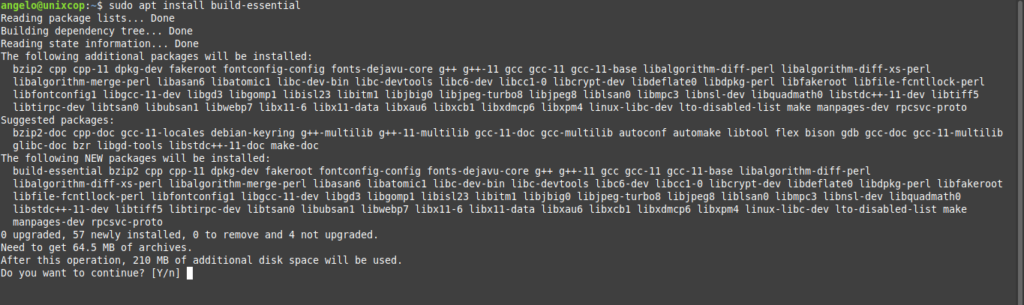
This way, you will see many packages installed in the form of dependencies. There are so many that we can’t count them. But with them, you can not only compile the packages, but also build them. For example, you can create DEB packages for Debian.
After the packages are installed, you can check the versions of gcc and g++ by using the commands
gcc --versionAnd
g++ versionThis is how easy it is to install these compilation packages.
Conclusion
Ubuntu 22.04 is a versatile system that is used in many areas, such as compiling and building packages for other systems. Today you learned how to install them.



