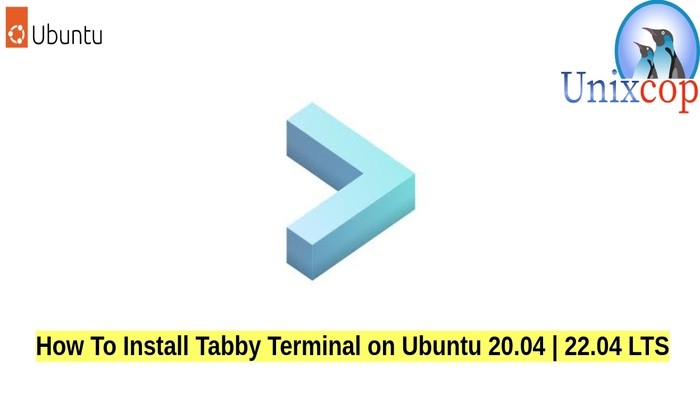So in this article, we will show you how to install Tabby Terminal in your Ubuntu systems.
Tabby (formerly Terminus) is a highly configurable terminal emulator, SSH and serial client for Windows, macOS and Linux.
Tabby is an infinitely customizable cross-platform terminal app for local shells, serial, SSH and Telnet connections.
Install Tabby on Ubuntu
Follow the steps below to get started with Tabby :
- Update your Ubuntu system packages with running the below command:
sudo apt update -y && sudo apt upgrade -y- Tabby package is not available on Ubuntu base repository. So You can install it via downloading the installer package from GitHub as follows:
wget https://github.com/Eugeny/tabby/releases/download/v1.0.181/tabby-1.0.181-linux-x64.deb

- Then fix broken packages as shown below:
sudo apt --fix-broken install -y
- Then install tabby as shown below:
sudo apt install ./tabby-1.0.181-linux-x64.deb
Access Tabby Terminal
- You can search on the system search bar by typing Tabby as follows

- Alternatively, You can open tabby using the command below:
tabby
- Tabby will be showed as follows below:

From the main screen, you can launch your terminal or select the settings option to check the different available features present in this application.
- Start a new terminal as shown below:

Also you can see lots of different options available in the tabby terminal by accessing tabby settings from its icon as shown below:

- You can change the look of the terminal, the tab and font colors by applying background colors for the terminal.

Conclusion
That’s it
In this guide, we illustraed how to download and install Tabby Terminal in Ubuntu Systems, i hope that was useful for you.
Thanks.