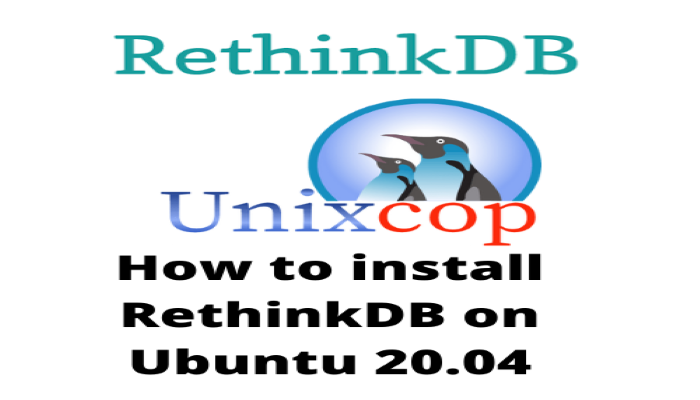Hello, friends. We have been talking a lot about database because it is an important topic in every application. Well, today you will learn how to install RethinkDB in Ubuntu 20.04 without so much effort.
What is RethinkDB?
RethinkDB is an open source, multi-platform, NoSQL, JSON document-oriented database driver that is defined as ideal for real-time web applications.
A great feature of RethinkDB is that it has official drivers for many programming languages. This means that we can use it in many projects.
In addition to this, it has a web interface to manage data quickly and is compatible with many operating systems. Including Ubuntu 20.04
So let’s go for it.
Install RethinkDB
As good as this application is, it is not included in the official repositories of Ubuntu 20.04. However, we can install it quickly and easily.
First, access the server and update it in the following way
apt update
apt upgradeRethinkDB has an external repository where we can easily have available the latest stable version of the tool. So, we have to add it to the system with the following command:
echo "deb https://download.rethinkdb.com/repository/ubuntu-focal focal main" | tee /etc/apt/sources.list.d/rethinkdb.listThen, add the GPG key of it
wget -qO- https://download.rethinkdb.com/repository/raw/pubkey.gpg | apt-key add -
OKAnd to apply the changes, you have to refresh the system repositories.
sudo apt updateThereafter, you can install RethinkDB by running
sudo apt install rethinkdb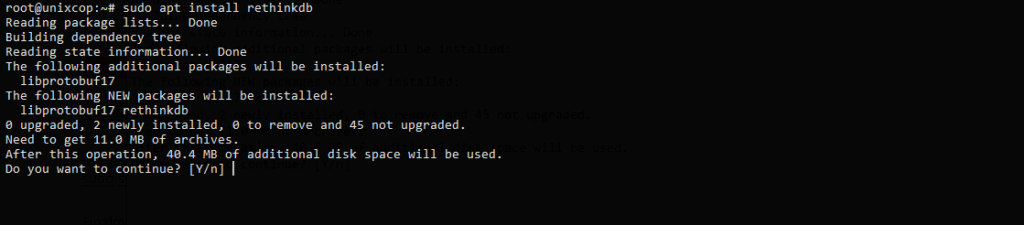
When the installation is finished, you will have to enable it and start it.
systemctl start rethinkdb
systemctl enable rethinkdbFinally, it is a good idea to check the status of the service.
systemctl status rethinkdb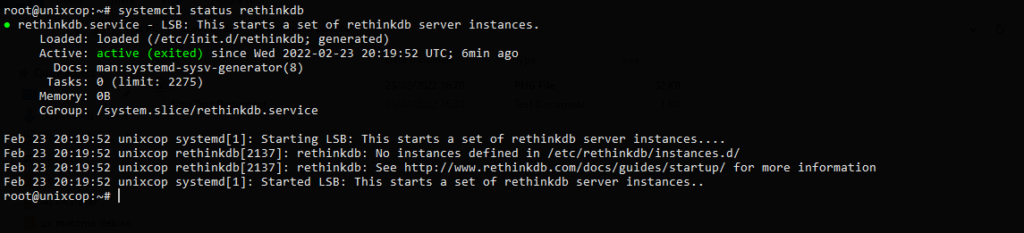
After this, you have to start running RethinkDB by executing the command
rethinkdbNow you can with a web browser visit http://localhost:8080 and check the web console it has.
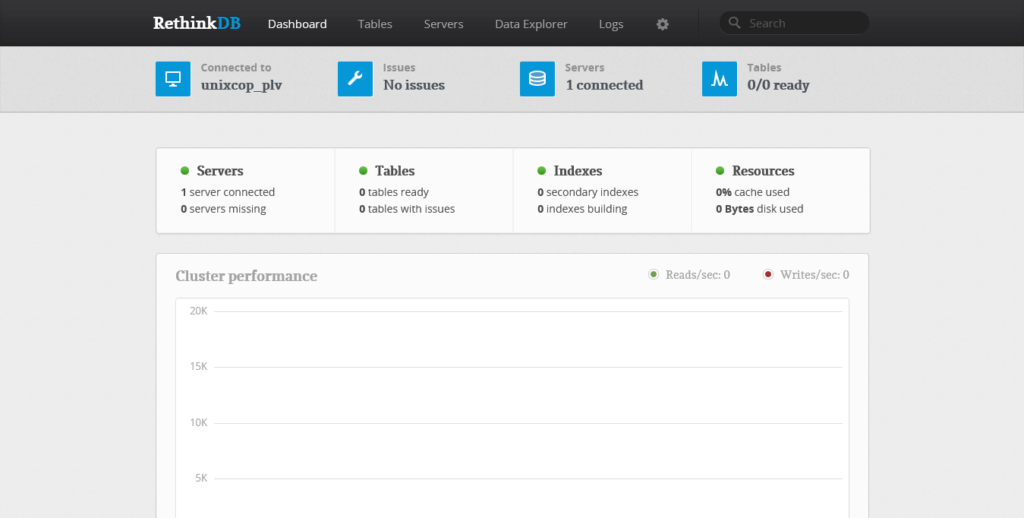
On the other hand, if you have installed RethinkDB on a server you will have to run the above command, adding the --bind all option to make it accessible from any address.
rethinkdb --bind allNow it will work in the web browser.
It only remains to remind you that you have to open the ports 8080 and 29015 in your firewall. The first one for the access to the web interface and the second one for the communication between the clusters.
Enjoy it.
Conclusion
Thanks to this post, you got to know RethinkDB, but you also learned how to install it on an Ubuntu 20.04 server. So fast and easy, you can have a robust and real time oriented database manager.