Hello, friends. In this post, we will tell you a little about how to install QT Creator on Ubuntu 22.04.
What is QT Creator?
According to the QT Creator website:
Qt Creator is a cross-platform integrated development environment (IDE) built for the maximum developer experience. Qt Creator runs on Windows, Linux, and macOS desktop operating systems and allows developers to create software across desktop, mobile, and embedded platforms.
Simply put, it is an IDE for developers who will use the QT interface. Then, they can use it for the different languages that exist with external libraries.
QT integrates with GIT, Subversion, Perforce, and Mercurial to provide modern version control. In addition to this, you can expect everything you need from an IDE such as a modern interface, advanced text editor and code debugging.
It Supports for CMake and cross-compiling with CMake or qmake build tools is included. Furthermore, with QT Creator, you can handle complex projects and emulating QT devices.
Let’s get started.
Install QT Creator on Ubuntu 22.04
As it is one of the most popular tools for QT development, it is possible to find it on Linux easily. Specifically, it is present in the official repository of Ubuntu 22.04.
So, open a terminal from the main menu and update the system
sudo apt update
sudo apt upgradeThen, you can install QT Creator with the following command
sudo apt install qtcreator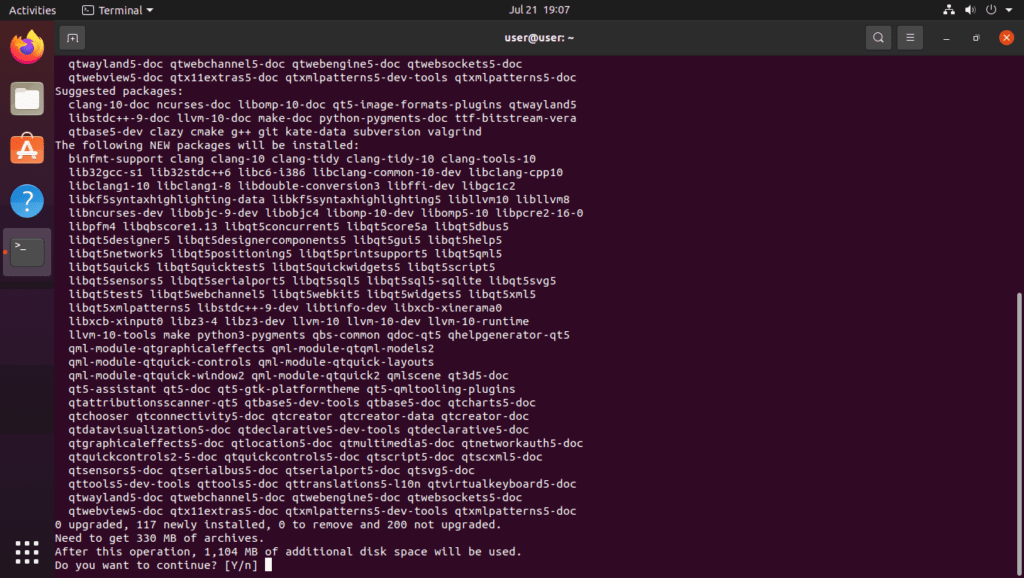
When the installation is finished, you will be able to run it from the main menu.
Uninstall QT Creator in Ubuntu 22.04
Now, if you would rather not use it anymore, you can uninstall it from the system
sudo apt remove qtcreatorThis way it will no longer be in the system.
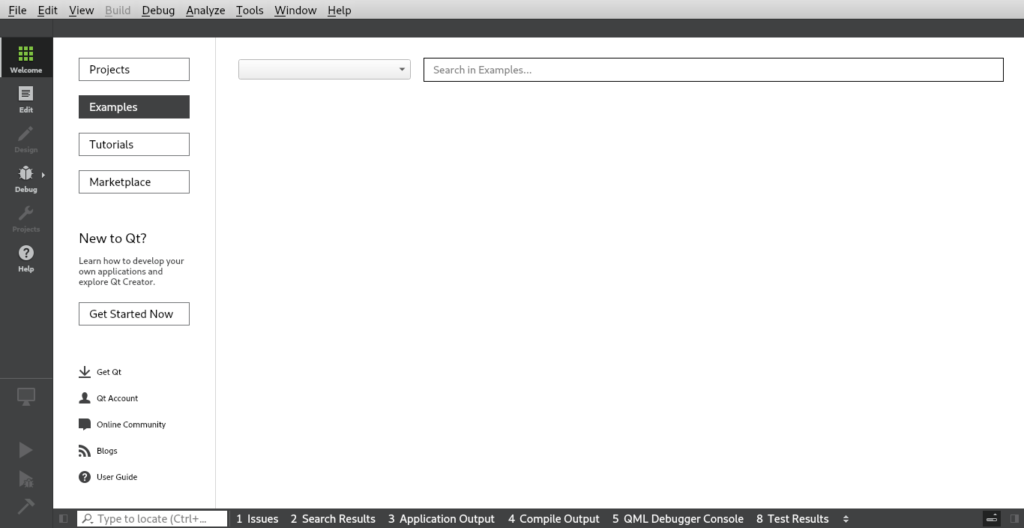
Conclusion
In this post, you learned about QT Creator and how to install it on Ubuntu 22.04 system. This is a good step to create QT interfaces and be able to combine them with a complex programming language.



