In this small tutorial, we will show you how to insttall qBittorrent on Ubuntu Systems.
qBittorrent is a cross-platform free and open-source BitTorrent client.
qBittorrent is a native application written in C++. It uses Boost, Qt 5 toolkit, and the libtorrent-rasterbar library (for the torrent back-end). Its optional search engine is written in Python.
Some of the features present in qBittorrent include:
- Bandwidth scheduler
- Bind all traffic to a specific interface
- Control over torrents, trackers, and peers (Torrents queueing and prioritizing and Torrent content selection and prioritizing
- IP filtering: file types eMule dat, or PeerGuardian
- IPv6 support
- Integrated RSS feed reader (with advanced download filters) and downloader
- Integrated torrent search engine (Simultaneous search in many Torrent search sites and Category-specific search requests (e.g. Books, Music, Software))
- Remote control through Secure Web User Interface
- Sequential downloading (Download in order)
- Super-seeding option.
Install qbittorrent on Ubuntu
Follow the steps below to get started with qbittorrent:
- Update your Ubuntu system packages with running the below command:
sudo apt update -y && sudo apt upgrade -y- qBittorrent package is not available on Ubuntu base repository. So You can install it via adding the qbittorrent repo as follows:
sudo add-apt-repository ppa:qbittorrent-team/qbittorrent-stable
- Then install qbittorrent by running the following commands:
sudo apt update -y
sudo apt install qBittorrent -y- Access qbittorrent through the command line by running the command
qbittorrent
- Also you can search on the system search bar by typing qbittorrent as follows

- QBittorrent will be launched as shown below, so click on I Agree button
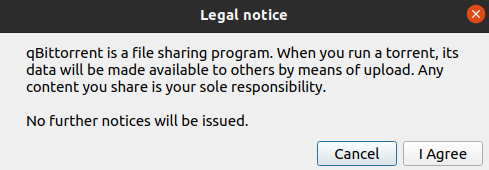
Then here we go:
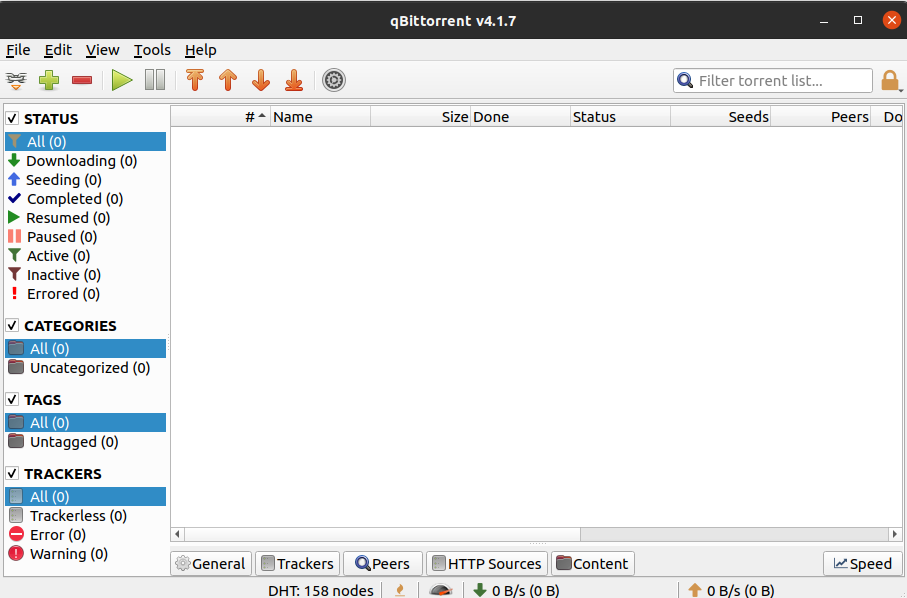
Conclusion
That’s it
Thanks.



