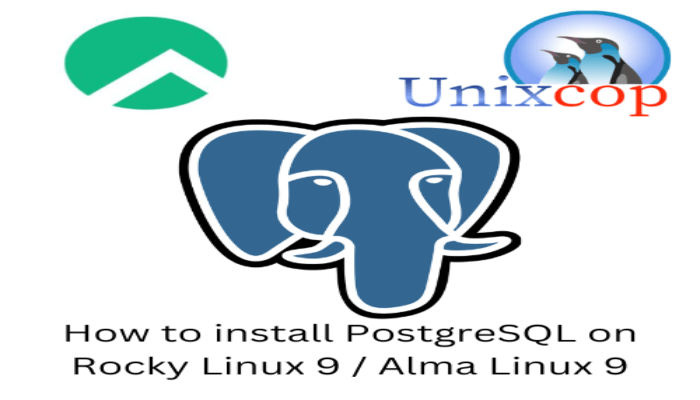Hello, friends. In this post, you will learn how to install PostgreSQL on Rocky Linux 9 / Alma Linux 9
As we all know, PostgreSQL is one of the most important relational database managers we can find. It is the basis of many large projects that require the advanced features of PostgreSQL.
Another aspect is that Rocky Linux 9 / Alma Linux 9 are recent versions of very server-focused operating systems, so it can be quickly interesting to learn about PostgreSQL in these environments.
Let’s get started.
Install PostgreSQL on Rocky Linux 9 / Alma Linux 9
Although PostgreSQL is present in the Rocky Linux / Alma Linux repositories, it is a good idea to learn how to get a recent version.
First, update the whole system
sudo dnf updateNext, add the PostgreSQL 14 repository
sudo dnf install -y https://download.postgresql.org/pub/repos/yum/reporpms/EL-9-x86_64/pgdg-redhat-repo-latest.noarch.rpmThen refresh dnf
sudo dnf update -yNow install PostgreSQL 14 with the following command
sudo dnf install postgresql14 postgresql14-server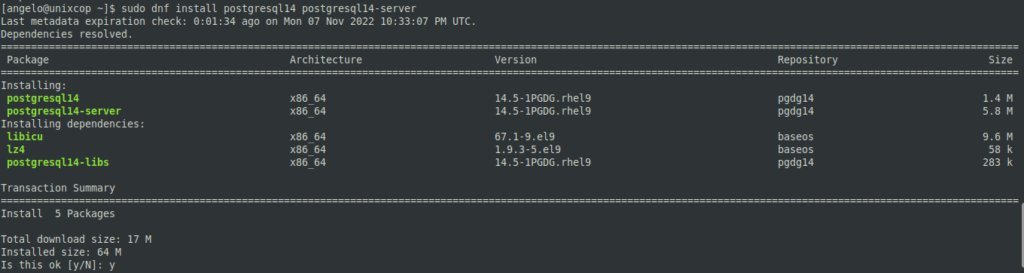
When the installation is finished, it is convenient to start the default PostgreSQL database to start working with the
sudo /usr/pgsql-14/bin/postgresql-14-setup initdb
Initializing database ... OKVerify the PostgreSQL version
psql -V
psql (PostgreSQL) 14.5Then start the PostgreSQL service to use it. It is also convenient to enable it to start with the system.
sudo systemctl enable postgresql-14
sudo systemctl start postgresql-14First steps with PostgreSQL
Next, define a more secure password for the PostgreSQL user
passwd postgresDefine the secure password.
If you are going to connect to PostgreSQL remotely, you have to enable it. To do so, edit the configuration file.
sudo vi /var/lib/pgsql/14/data/postgresql.confAnd replace
listen_addresses = 'localhost'With
listen_addresses = '*'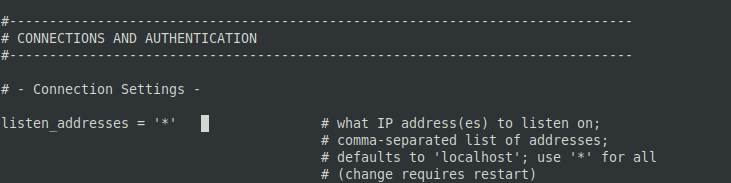
Save the changes and close the editor.
Now edit this other file
sudo vi /var/lib/pgsql/14/data/pg_hba.confAnd at the end of the file, enter:
host all all all 0.0.0.0.0/0 md5In the same way, save the changes and close the editor.
To apply all changes, restart the service
sudo systemctl restart postgresql-14And now you will be able to access the console
sudo -u postgres psqlEnter the password and we are ready.
Conclusion
Learning how to install PostgreSQL is an important step in learning how to use it on a server system.