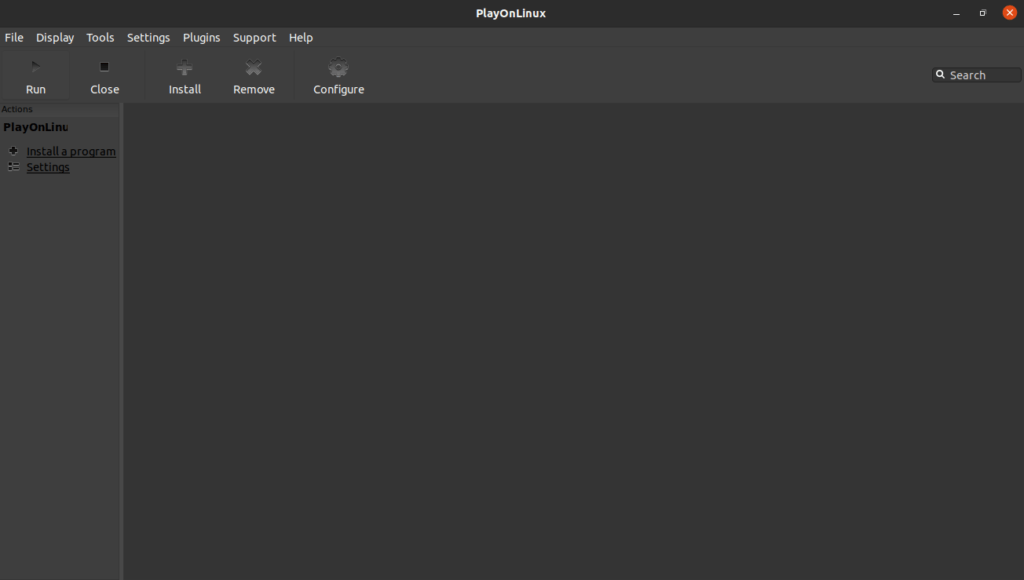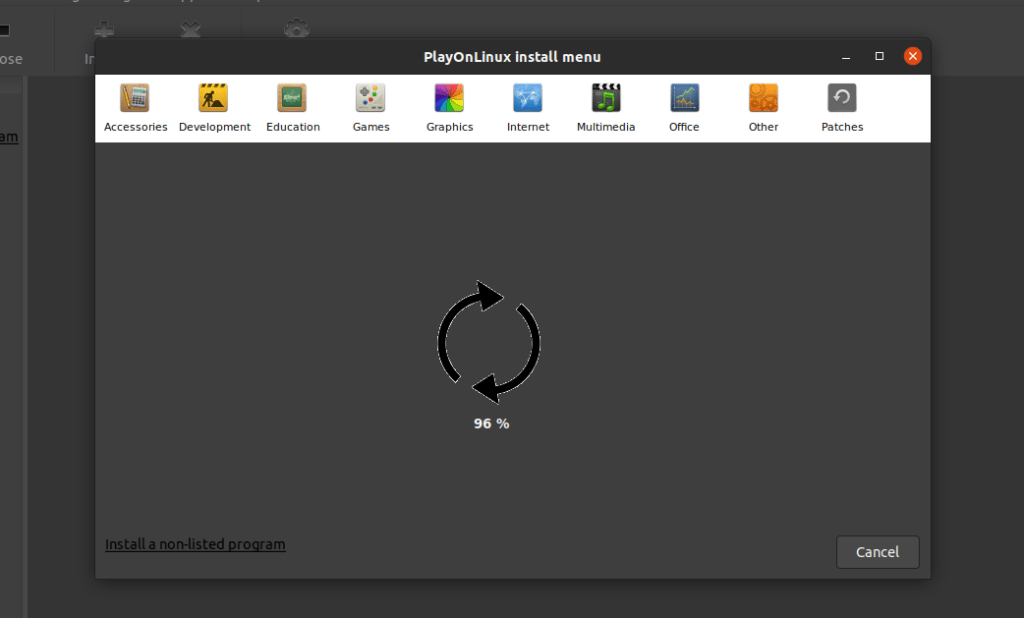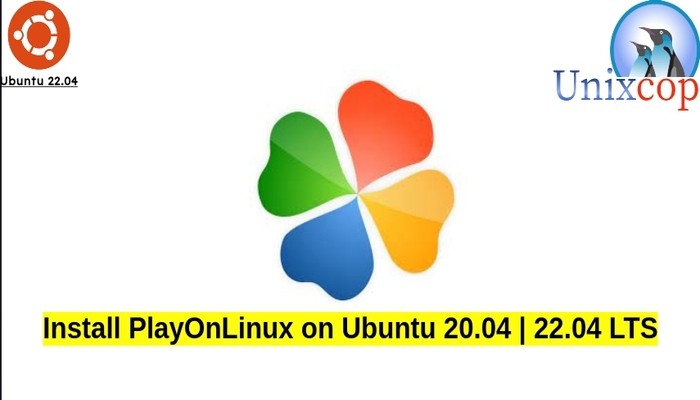In this article, we will show you how to install PlayOnLinux on Ubuntu systems.
PlayOnLinux is a graphical frontend for the Wine software compatibility layer which allows Linux users to install Windows-based video games, Microsoft Office (2000 to 2010), Microsoft Internet Explorer, as well as many other applications such as Apple iTunes and Safari.
While initially developed for Linux-based systems, it is also used on macOS and FreeBSD under the names PlayOnMac and PlayOnBSD, respectively. It can also be used on other operating systems supported by Wine.
Install PlayOnLinux
Follow the steps below to get started with PlayOnLinux:
- Update your Ubuntu system packages with running the below command:
sudo apt update -y && sudo apt upgrade -y- PlayOnLinux package is available on Ubuntu base repository. So You can install it directly as follows:
sudo apt install playonlinux -y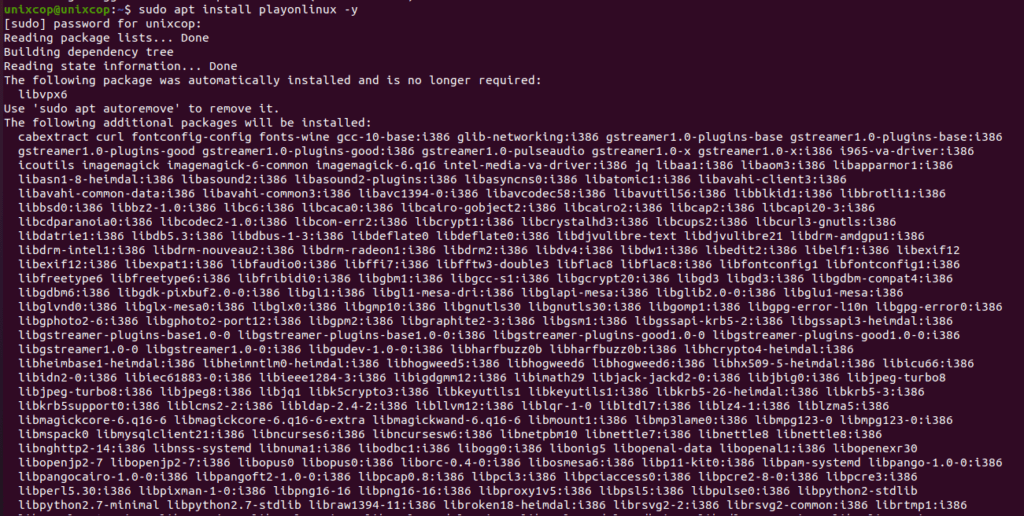
NOTE: Also you can install Calibre with Flatpak
Flatpak, formerly known as xdg-app, is a utility for software deployment and package management for Linux. It is advertised as offering a sandbox environment in which users can run application software in isolation from the rest of the system.
- So install the Flatpak manager with running the following command:
sudo apt install flatpak -y- Enable Flatpak using the following command
sudo flatpak remote-add --if-not-exists flathub https://flathub.org/repo/flathub.flatpakrepo- Install PlayOnLinux using the following flatpak command.
flatpak install flathub org.phoenicis.playonlinux -y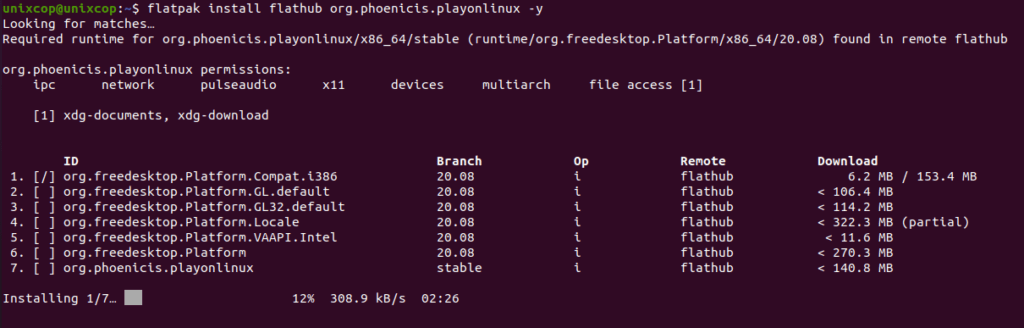
Access PlayOnLinux
- Access PlayOnLinux through the command line by running the command
playonlinux- Also you can search on the system search bar by typing PlayOnLinux as follows
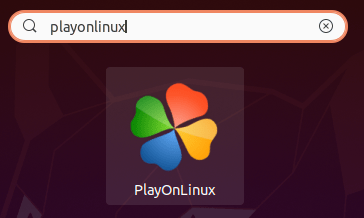
- PlayOnLinux will be launched as follows: