Hello, friends. We already know that CentOS 9 Stream is a quite new and attractive system for many developers. So, we keep on pushing it. Today, you will learn how to install PHPMyAdmin on CentOS 9 Stream.
Introduction
PHPMyAdmin is a web application, written in PHP, used to manage MySQL databases. It is highly popular among users who need MySQL and MariaDB.
One of the main features of it, is that it has many administration options and a web interface that really makes the work easier for us.
Being a web tool, we can install it on almost any system and from there establish local or remote connections to a database server.
With PHPMyAdmin you can do everything you can imagine with MySQL / MariaDB, create database, manipulate it and other administration options.
Let’s start.
Install PHPMyAdmin on CentOS 9 Stream
We assume that you already have MariaDB or MySQL running on your system.
In case you don’t have MariaDB installed on your system, you can do it using this post:
How to install MariaDB on CentOS 9 Stream?
Thereafter, you have to enable the EPEL repository.
How to enable the EPEL Repository on CentOS 9 Stream?
Thereafter, you can install PhpMyAdmin like this:
sudo dnf install phpmyadmin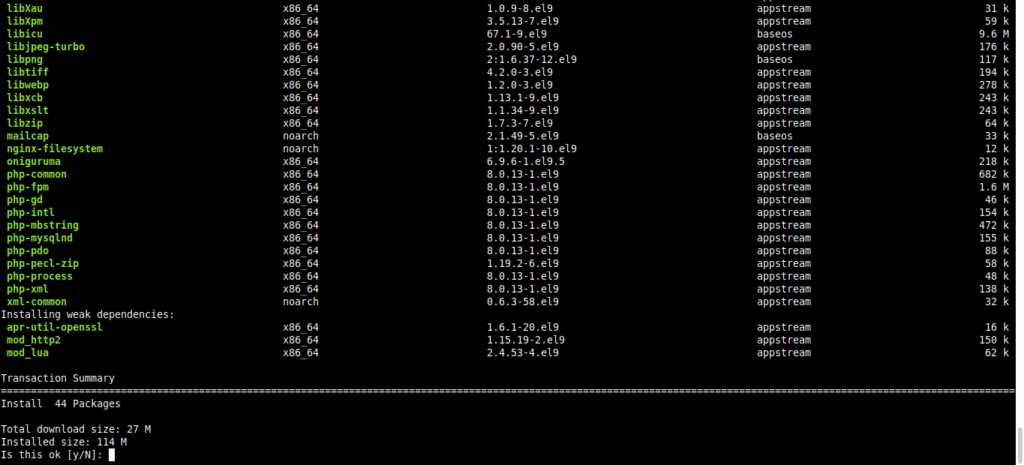
Then, restart Apache.
sudo systemctl restart httpdConfiguring PHPMyAdmin on CentOS 9 Stream
By default, only local connections are allowed. This needs to be changed. To do so, edit the PHPMyAdmin configuration file for Apache.
sudo nano /etc/httpd/conf.d/phpMyAdmin.confAnd inside the <Directory /usr/share/phpMyAdmin/> section, add the following:
<Directory /usr/share/phpMyAdmin/>
AddDefaultCharset UTF-8
<IfModule mod_authz_core.c>
<RequireAny>
Require all granted
</RequireAny>
</IfModule>
<IfModule !mod_authz_core.c>
Order Deny,Allow
Deny from All
Allow from 127.0.0.1
Allow from ::1
</IfModule>
</Directory>Save the changes and then close the editor.
Restart HTTPD
sudo systemctl restart httpdNow open a web browser and go to http://your-ip/phpmyadmin and you will see the login screen.
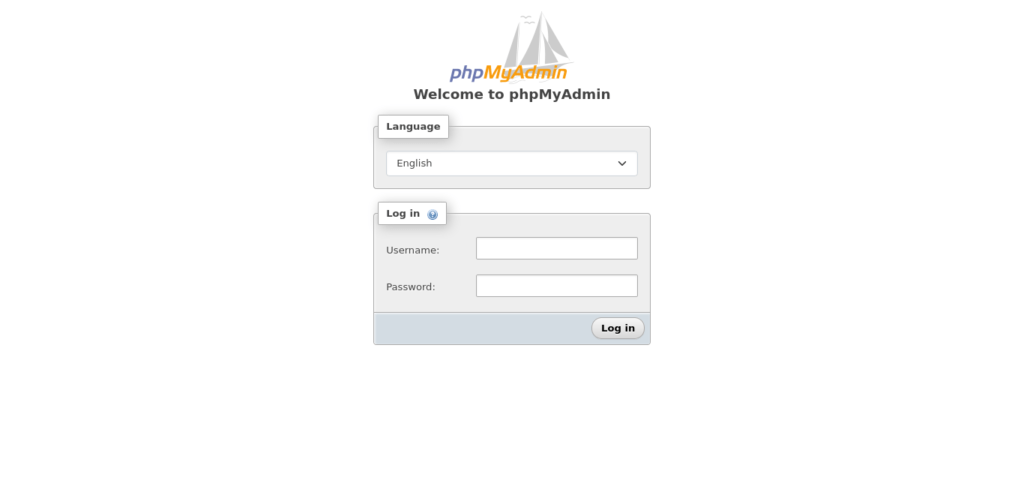
You are ready to go.
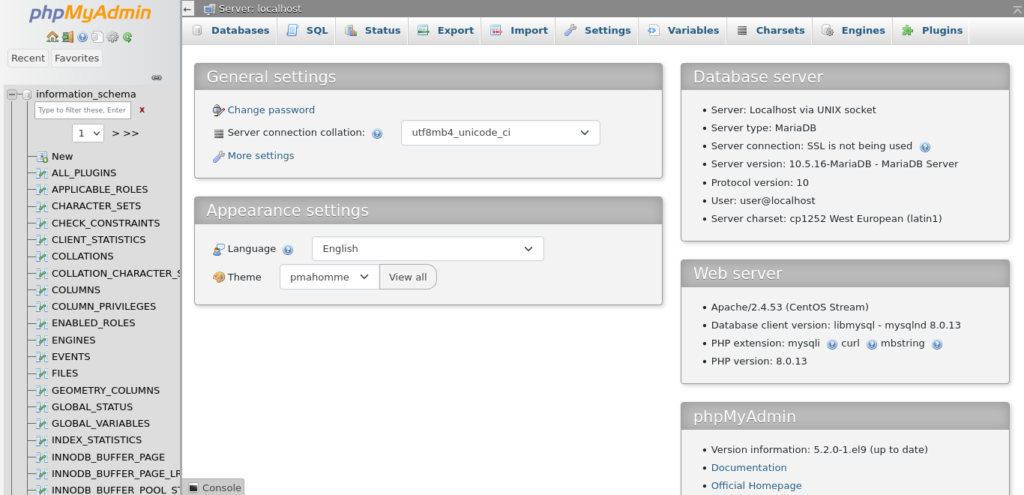
Conclusion
Thanks to this post, you learned how to install PHPMyAdmin on CentOS 9 Stream. The process is easy to use because it helps us to manage MariaDB.



