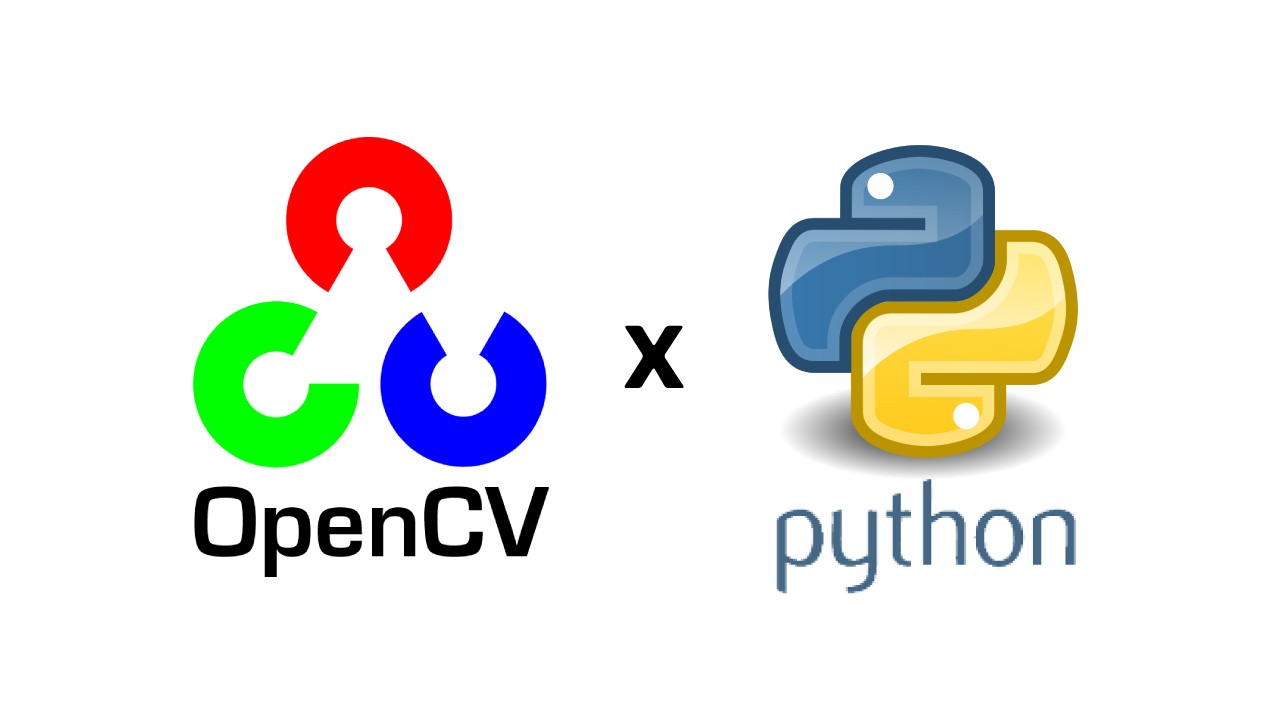openCv is used for the object detection. It is an open-source computer vision library with bindings for C++, Python, and Java and supports all major operating systems. It can take advantage of multi-core processing and features GPU acceleration for real-time operation.
It is mostly used in the computer vision filed.
Installing OpenCV from the Ubuntu official Repository
Step 1: To install it use the following command
sudo apt update
sudo apt install libopencv-dev python3-opencv

Step 2: Now setup is complete. Use the following to verify it is install on your machine use the following command
python3 -c "import cv2; print(cv2.version)"
output: 4.3.0