In this guide, we will show you how to install OBS Studio in Ubuntu 22.04
OBS Studio is Free and open source software for video recording and live streaming.
OBS Studio (formerly Open Broadcaster Software or OBS, for short) is a free, open-source, and cross-platform screencasting and streaming app. It is available for Windows, macOS, Linux distributions, and BSD. OBS Project raises funds on Open Collective and Patreon
Install OBS Studio on Ubuntu 22.04 LTS
Follow the steps and instructions below to get started with the installation
- Update your system packages as follows:
sudo apt update && sudo apt upgrade -y- Import the PPA repo which has the latest stable OBS Studio by running the command below
sudo add-apt-repository ppa:obsproject/obs-studio -y- Also you can import the PPA for unstable version of OBS Studio by running the following command:
sudo add-apt-repository ppa:obsproject/obs-studio-unstable -y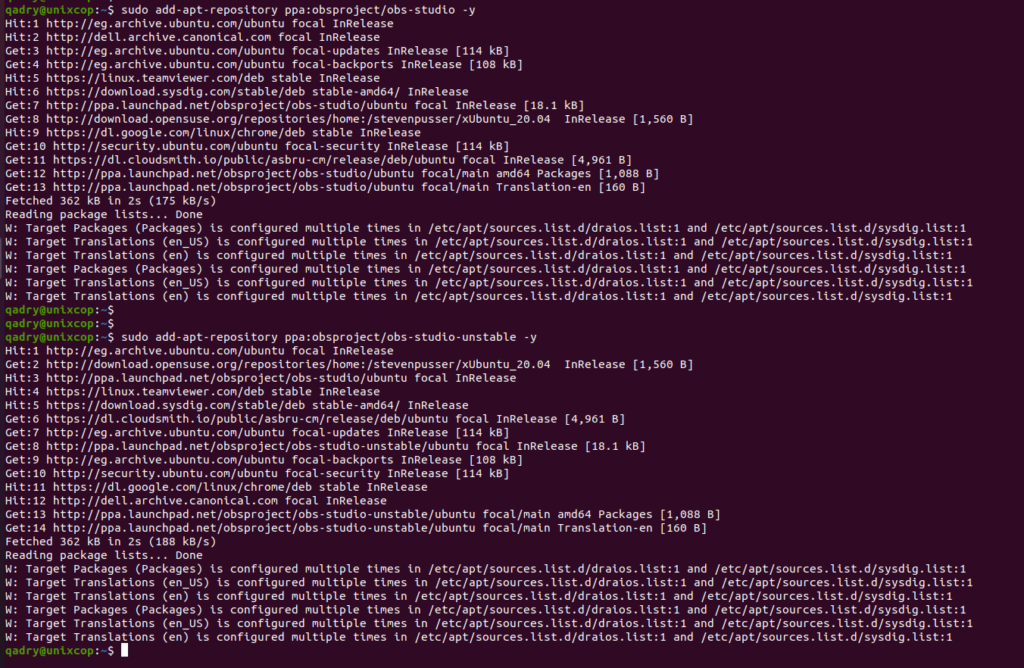
- Run the command apt update to reflect the new addition to your APT package manager.
sudo apt update- Next, install the latest stable version
sudo apt install obs-studio -y
- Access OBS Studio by running the command below in the terminal,
obs- OBS Studio will be launched as follows, so click next button to get proceed:
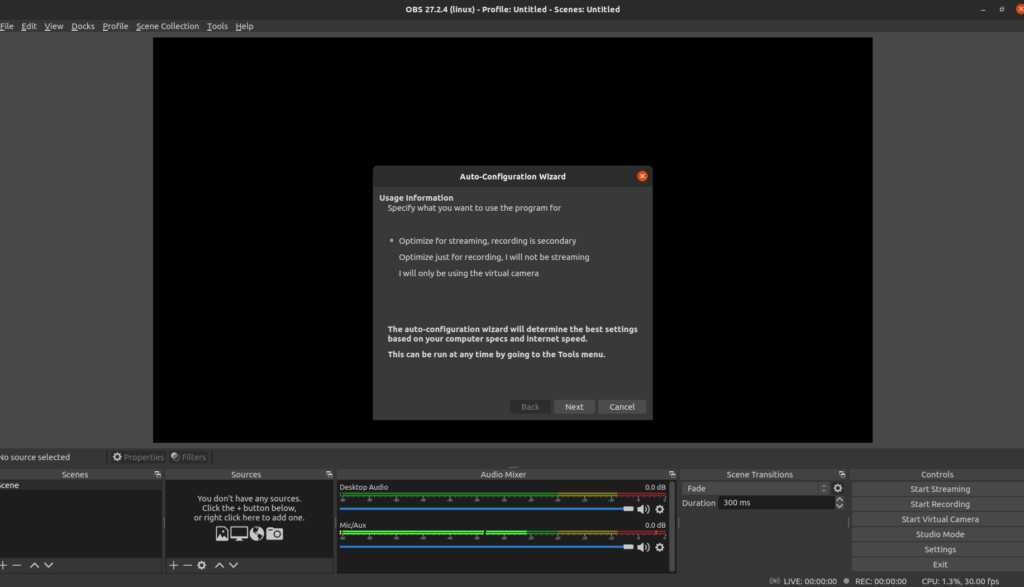

- From here, you can begin editing your stream clips.
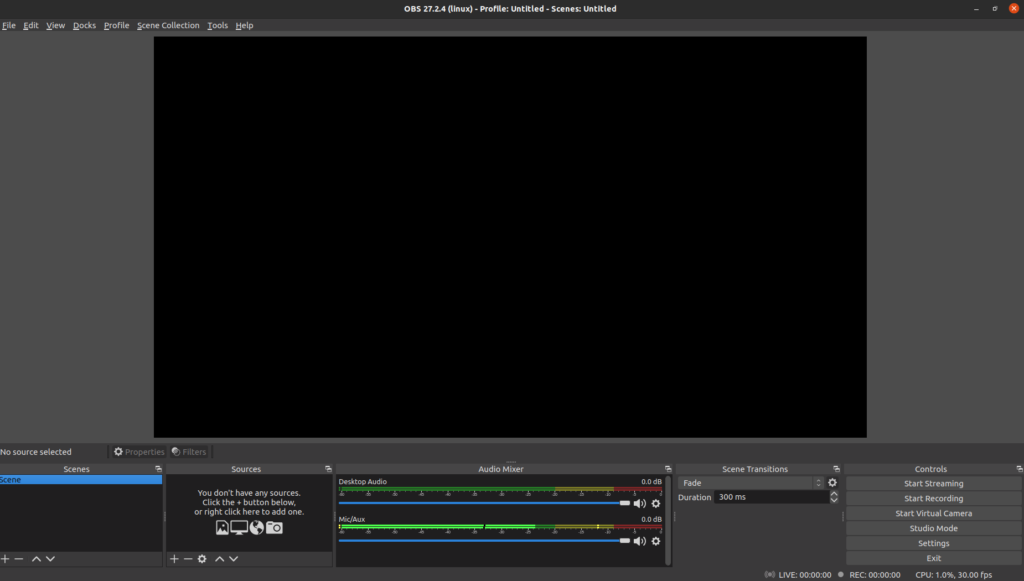
Uninstall OBS Studio
- Remove OBS and PPA repos
sudo apt autoremove obs-studio --purge -y
sudo add-apt-repository --remove ppa:obsproject/obs-studio -y- For users that installed the unstable repository, run the command below:
sudo apt autoremove obs-studio --purge -y
sudo add-apt-repository --remove ppa:obsproject/obs-studio-unstable -yConclusion
That’s it.



