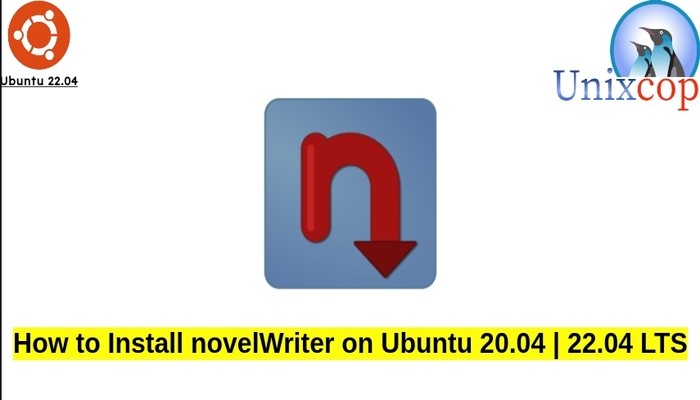In this article, we will show you how to install novelWriter on Ubuntu systems
novelWriter is an open source plain text editor designed for writing novels assembled from many smaller text documents. It uses a minimal formatting syntax inspired by Markdown, and adds a meta data syntax for comments, synopsis, and cross-referencing. It is designed to be a simple text editor that allows for easy organisation of text and notes, using human readable text files as storage for robustness.
A markdown-like text editor designed for writing novels and larger projects of many smaller plain text documents.
It is designed to be a simple text editor that allows for easy organisation of text files and notes, with a meta data syntax for comments, synopsis, and cross-referencing between files, and built on plain text files for robustness.
Install novelWriter
Follow the steps below to get started with novelWriter:
- Update your Ubuntu system packages with running the below command:
sudo apt update -y && sudo apt upgrade -y- novelWriter package is not available on Ubuntu base repository. So You can install it via APT PPA method by importing and installing one of the PPA as follows:
#novelWriter Stable PPA sudo add-apt-repository ppa:vkbo/novelwriter -y #novelWriter Pre-Release PPA sudo add-apt-repository ppa:vkbo/novelwriter-pre -y
- Execute an APT update to reflect the newly imported PPA.
sudo apt update -y- Now install the application
sudo apt-get install novelwriter -y
Access novelWriter
- Access novelwriter through the command line by running the command
novelwriter- Also you can search on the system search bar by typing novelwriter as follows
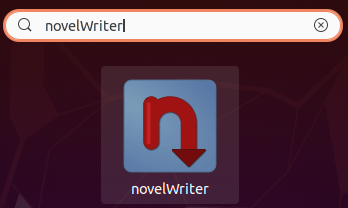
- novelwriter will be launched as shown below
- As shown, you will come across an “open project” in the default screen, where you can manage your projects.
Click on the New to create new project
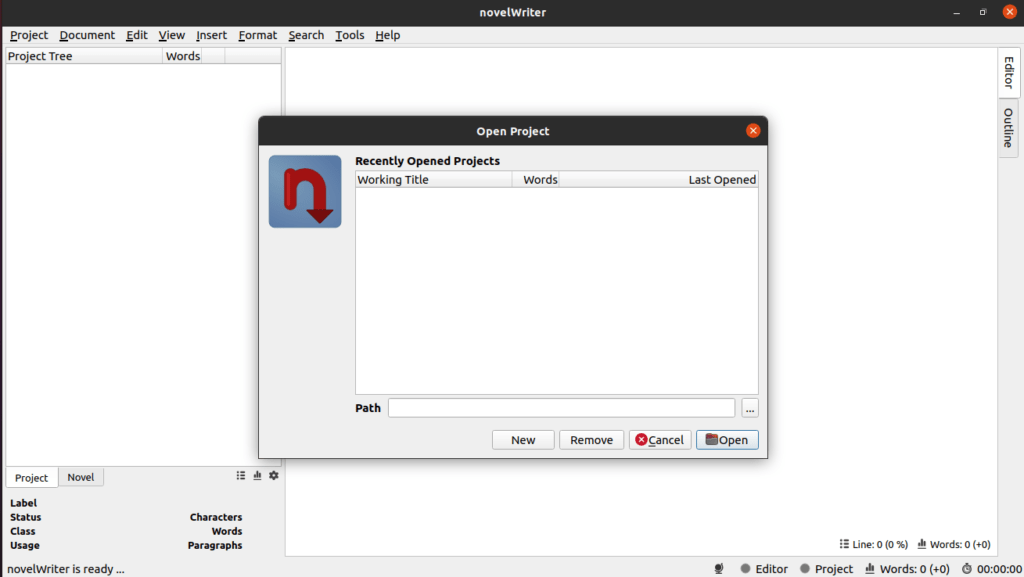
- Provide the working title and the project name.
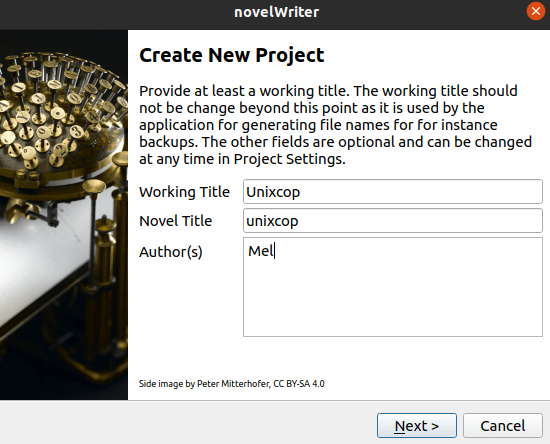
- Select the project path “location”
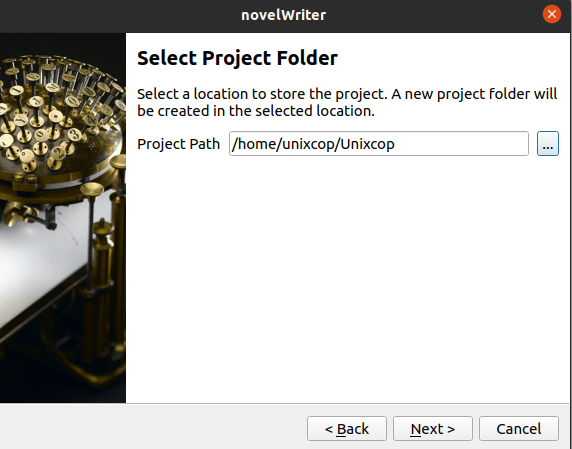
- Choose how to pre-fill the project as instructed in the wizard, choose your custom option
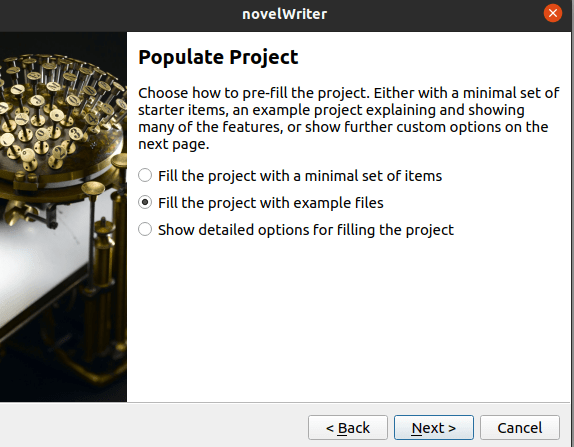
- Finished,
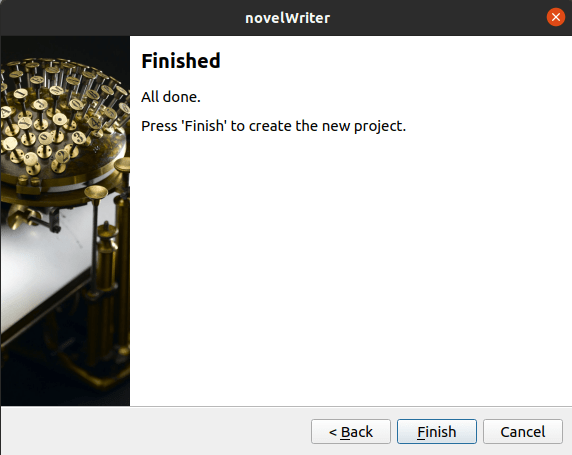
- You will arrive at your novel project template. So you can further the UI and much more.
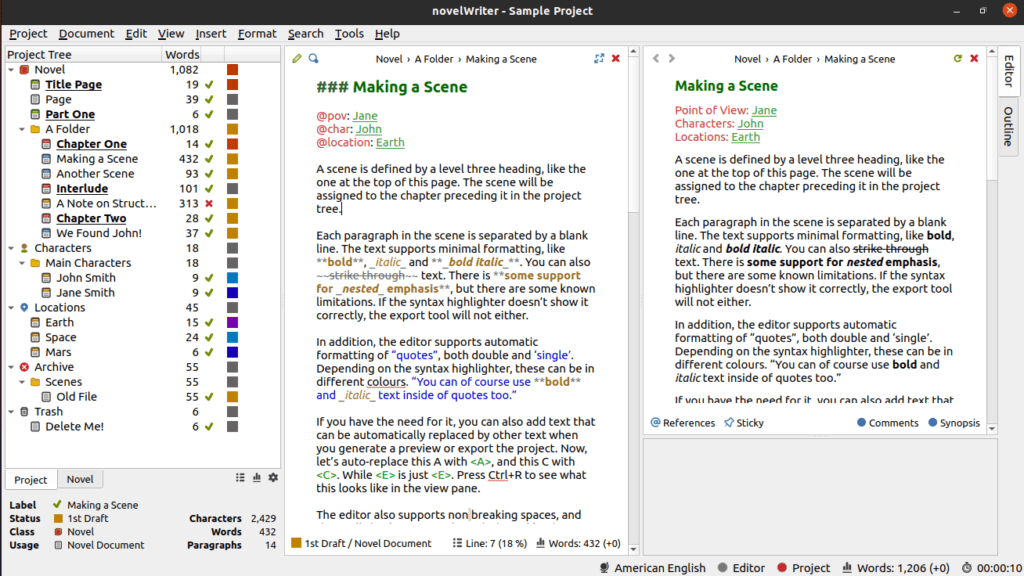
How to Remove (Uninstall) novelwriter
- Remove novelwriter with APT Remove Method:
sudo apt autoremove novelwriter -y
sudo add-apt-repository --remove ppa:vkbo/novelwriter -y
sudo add-apt-repository --remove ppa:vkbo/novelwriter-pre -yInstall novelwriter -Conclusion
That’s it
Thanks.