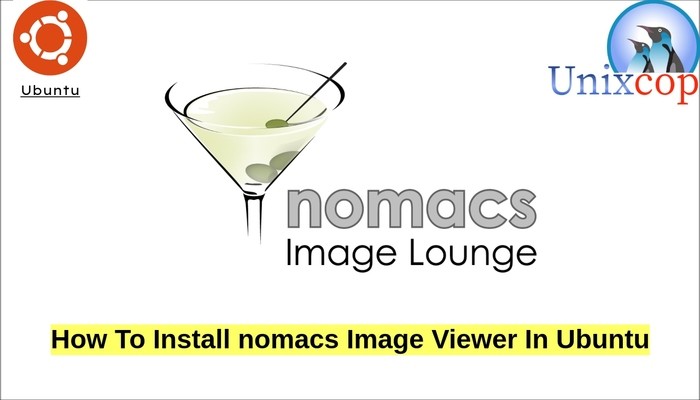This post is about how to install nomacs image viewer in Ubuntu
nomacs is a free, open source image viewer, which supports multiple platforms. You can use it for viewing all common image formats including RAW and psd images.
nomacs features semi-transparent widgets that display additional information such as thumbnails, metadata or histogram. It is able to browse images in zip or MS Office files which can be extracted to a directory. Metadata stored with the image can be displayed and you can add notes to images. A thumbnail preview of the current folder is included as well as a file explorer panel which allows switching between folders.
In addition to, nomacs includes image manipulation methods for adjusting brightness, contrast, saturation, hue, gamma, exposure. It has a pseudo color function which allows creating false color images. A unique feature of nomacs is the synchronization of multiple instances. With this feature you can easily compare images by zooming and/or panning at the exactly same position or even by overlaying them with different opacity.
nomacs supported formats
You can use nomacs for viewing all common image formats
nomacs supports the following image formats:
1- JPEG
2- PNG
3- BMP
4- RAW
5- GIF
6- ICO
Install nomacs on Ubuntu
Just follow the steps below to install nomacs
- Update your Ubuntu system packages
sudo apt update -y && sudo apt upgrade -y- By default, nomacs package is available on Ubuntu base repository, so install it with the following command:
sudo apt install -y nomacs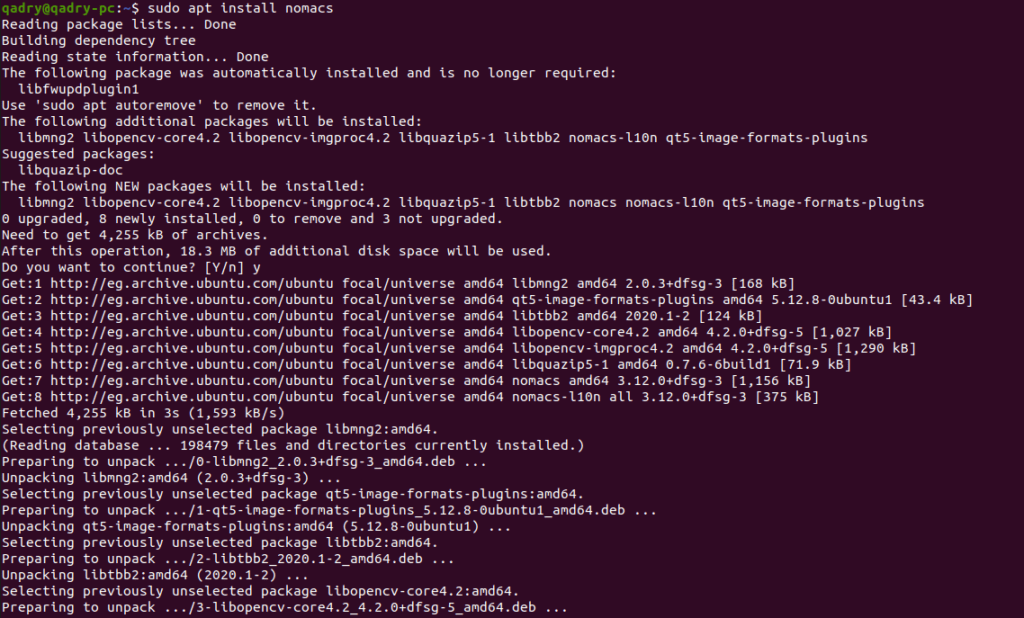
- Also to verify that nomacs installed successfully by checking the version of nomacs:
nomacs --version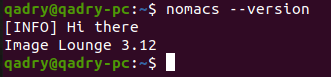
- Launch nomacs app with the command below:
nomacs- nomacs willbe launched as shown below in the screenshot
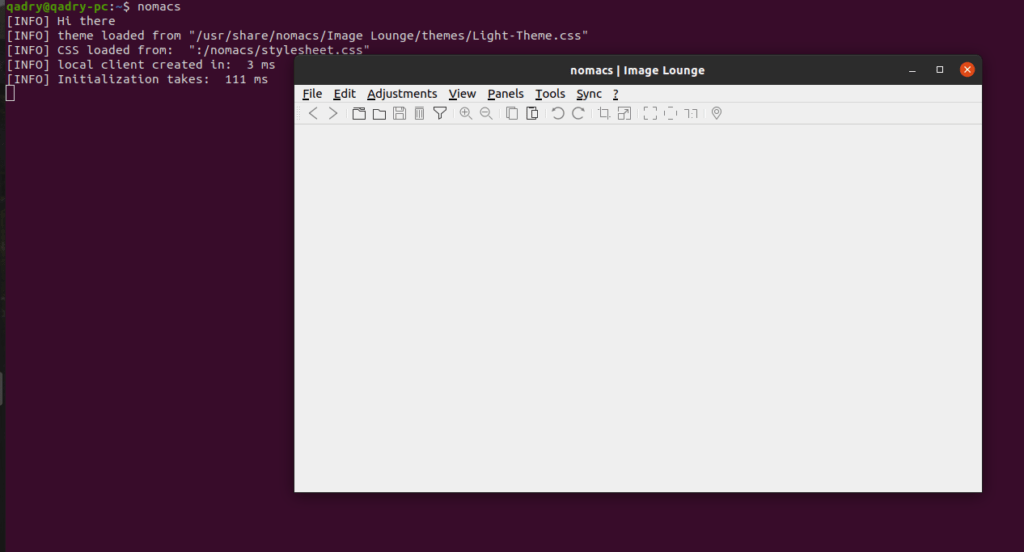
- Also you can search on nomacs in the system search bar to launch it as follows:
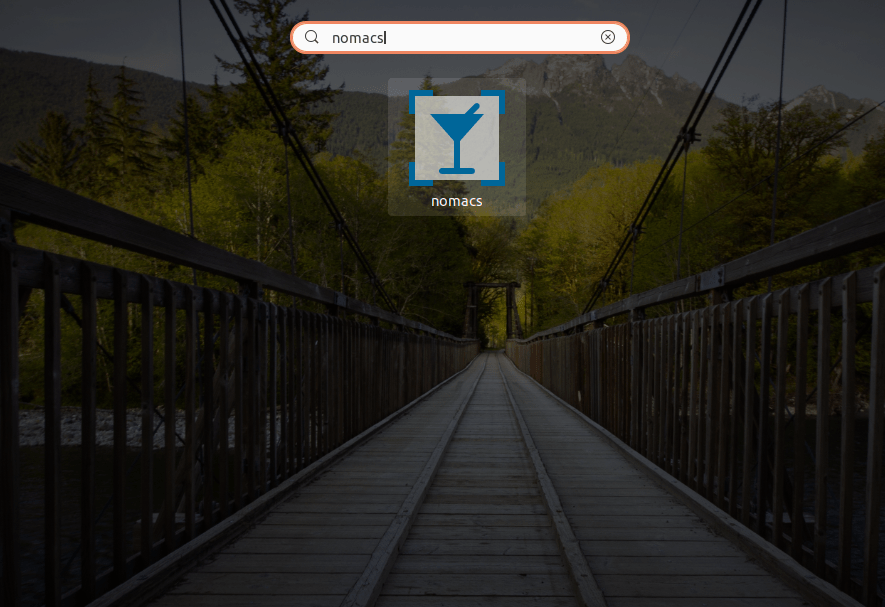
Conclusion
That’s it
In this tutorial, we illustrated how to install nomacs the image viewer on Ubuntu systems
Thanks