Hello, friends. Microsoft continues to support Linux in their applications like Teams or Edge. This continues to be wonderful and now makes it possible for many users to use Linux without feeling so many problems if they come from Windows. Today, learn how to install Microsoft Edge on Ubuntu 22.04
As we all know, Microsoft Edge is Microsoft’s web browser, and it comes by default on Windows. It has nothing to do with the evil Internet Explorer, but it is a modern browser capable of rivaling Google Chrome. So having it on Linux is never a bad thing. Especially if you come from Windows and miss the presence of Edge.
Let’s go for it.
Install Microsoft Edge on Ubuntu 22.04
As you might expect, Edge is not present in the official Ubuntu 22.04 repositories, so to install it, we have to download a DEB package from Microsoft’s website.
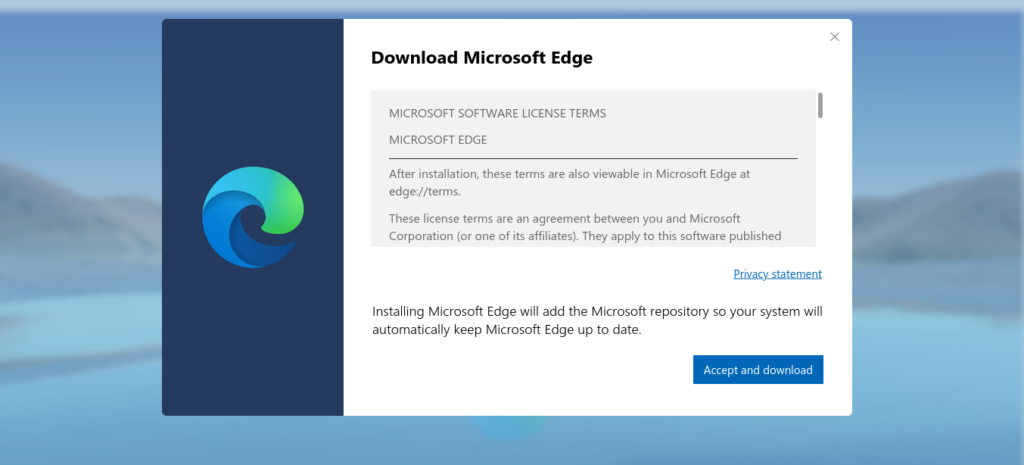
Once we have the package downloaded to the system, we can install it.
You can do this in two ways. The first is from the GUI and the file browser, go to the folder where the downloaded package is and double-click on it. This will start the package installer.
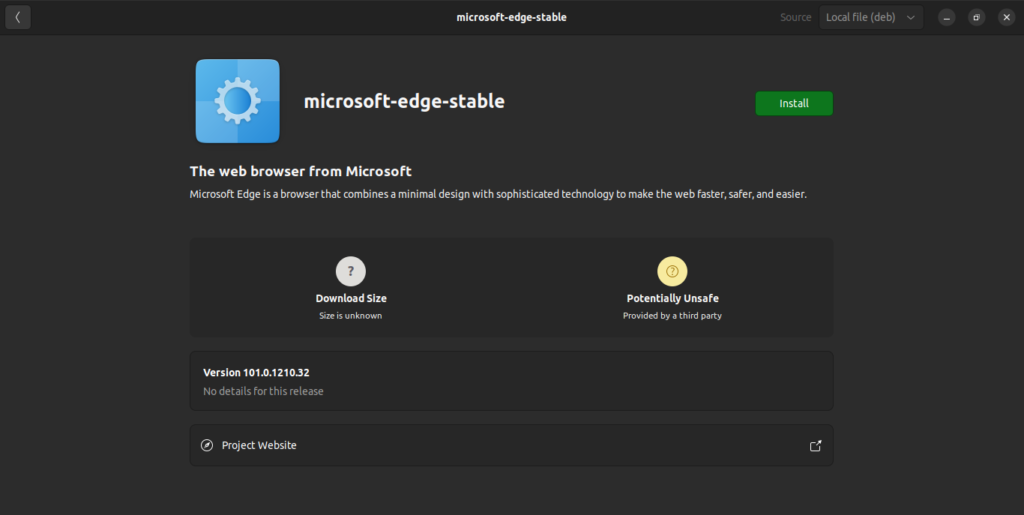
When finished, you will be able to run Edge from the main menu.
Another way to install the package is to do it through the terminal. To achieve this, we have to access the folder where the package is. From there, we can run.
sudo apt install ./microsoft-edge-stable_101.0.1210.32-1_amd64Then, after entering the password, you will be able to run Edge from the main menu.
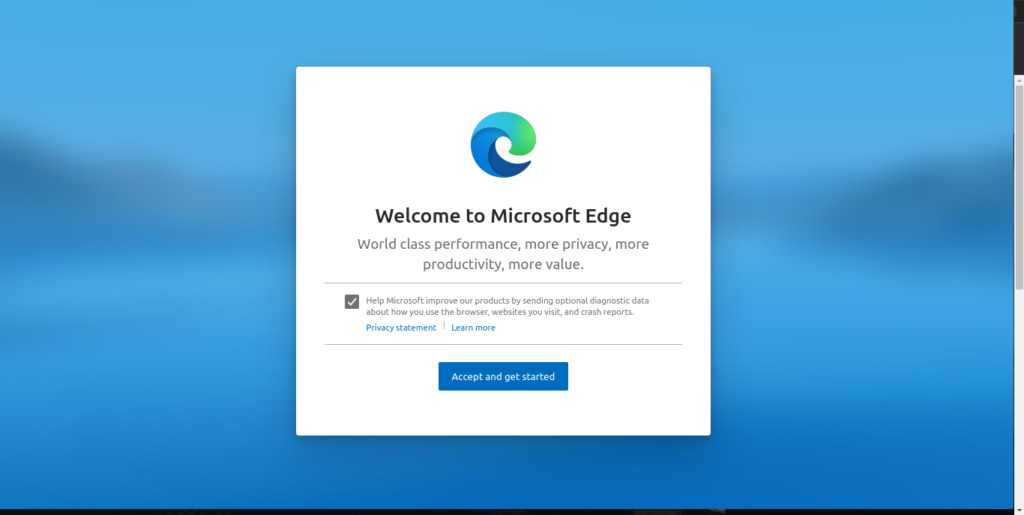
Conclusion
Edge is an excellent and competent browser that can give us satisfaction when using it, as it competes very well with Chrome and is an alternative to Firefox. In addition to this, it is useful to know how to install it to help newcomers to Windows in the process of adaptation.


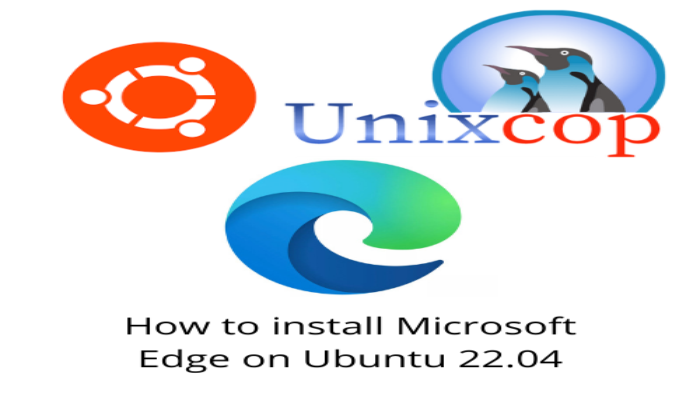

I can not install edge browser from deb file because microsoft repository not signed