In this tutorial, we will show you how to install Kaffeine on Ubuntu 22.04 LTS Jammy Jellyfish
Kaffeine is a media player for Unix-like operating systems by KDE.
By default it uses libVLC media framework but also supports GStreamer. It also supports the use of MPlayer project’s binary codecs for proprietary formats. Kaffeine developers have also produced a Mozilla plugin to start the player for streaming content over the web.
Features include streaming, DVB, DVD, Video CD and CD audio.
What makes it different from the others is its excellent support of digital TV (DVB).
Install Kaffeine on Ubuntu 22.04
Just follow the steps below to get started with the installation
- Update your ubuntu system packages as follows:
sudo apt update -y && sudo apt upgrade -y
- Kaffeine package is available on Ubuntu 22.04 base repository, so install it using below command:
sudo apt install kaffeine -y
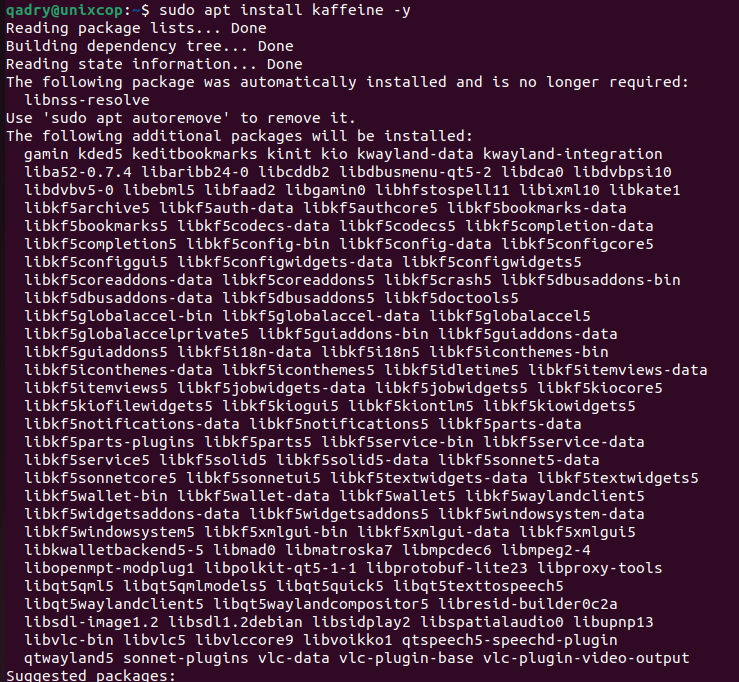
- Once installed, verify the installation by checking the version of Kaffeine as follows:
kaffeine --version
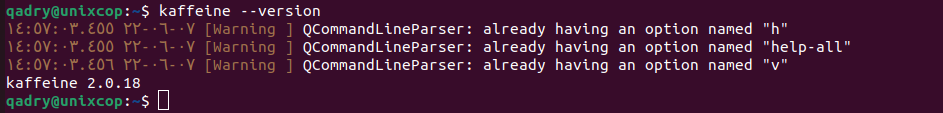
- Access Kaffeine through the command line by running the command
kaffeine- Also you can search on the system search bar by typing Kaffeine as follows
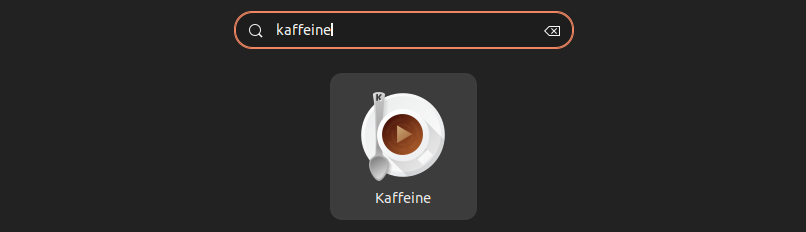
- Kaffeine will be launched as shown below

Conclusion
That’s it, I hope that was useful.
Thanks.



