In this guide, we will show you how to install Jupyter on Ubuntu systems.
Project Jupyter is a project with goals to develop open-source software, open standards, and services for interactive computing across multiple programming languages. It was spun off from IPython in 2014 by Fernando Pérez and Brian Granger. Project Jupyter’s name is a reference to the three core programming languages supported by Jupyter, which are Julia, Python and R. Its name and logo are an homage to Galileo’s discovery of the moons of Jupiter, as documented in notebooks attributed to Galileo. Project Jupyter has developed and supported the interactive computing products Jupyter Notebook, JupyterHub, and JupyterLab. Jupyter is financially sponsored by NumFOCUS.
Install Jupyter on Ubuntu-pip method
Follow the steps below to get started with Jupyter :
- Update your Ubuntu system packages with running the below command:
sudo apt update -y && sudo apt upgrade -y- Install Python3 and pip then install the required packages.
sudo apt install python3-pip python3-dev -y
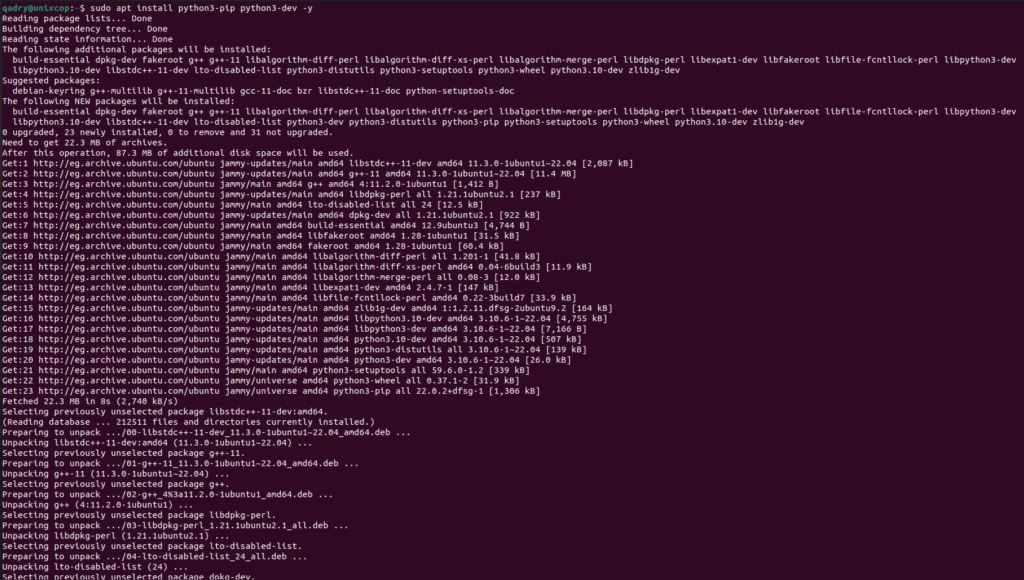
- Upgrade pip as follows:
sudo pip3 install --upgrade pip

- Then install a Python package for setting a virtual python environment:
sudo pip3 install virtualenv

- Also build the Python virtual environment:
mkdir notebook cd notebook virtualenv jupyter_unixcop

- Activate the virtual environment you which has been created by running the command below:
source jupyter_unixcop/bin/activate
- Jupyter package is not available on Ubuntu base repository. So You can install it using pip as follows:
pip install jupyter

- Run the Jupyter Notebook.
jupyter notebook

After executing the command, the browser will open the Jupyter Notebook. You will be redirected to your virual environments as shown below:


Install Jupyter -Conclusion
That’s it
Thanks.



