Hello, friends. In this short post, you will learn how to install Java on CentOS 9 Stream.
We all know that Java is a very popular programming language and a mainstay of today’s technology. This language is used for many things, from desktop applications to applications like Jenkins that are used to deploy other applications. In other words, Java is very important and for many it is the gateway to programming.
Install Java on CentOS 9 Stream
Java is available in the official repositories, so installing it is easy to do and within everyone’s reach.
To do this in a command line environment, update the whole system
sudo dnf updateThereafter, you can install Java by executing the following command
sudo dnf install java-11-openjdk-devel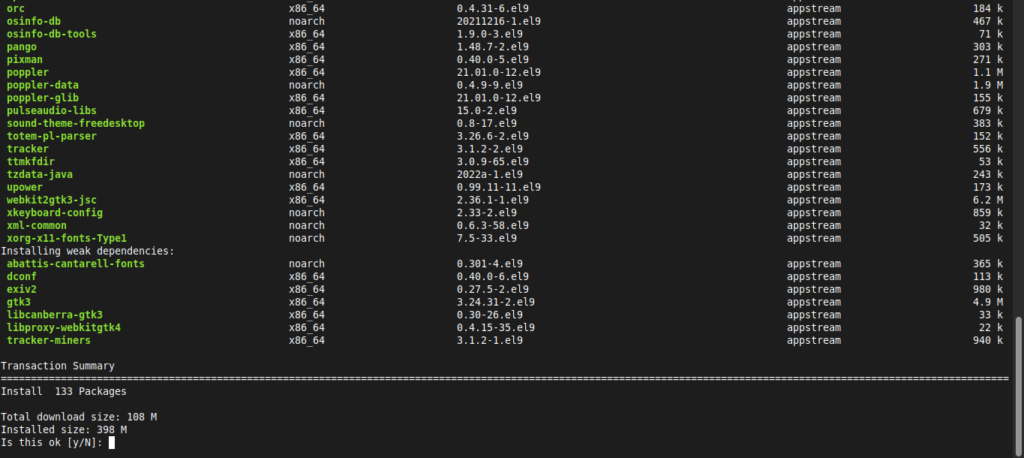
This way you will have Java version 11 including the JRE (Runtime for running Java applications) and the JDK (Development Kit) so you will have Java running smoothly.
Also, you can install Java 17 which is the latest by running
sudo dnf install java-17-openjdk-devel
To check the actual version that has been installed, you can run the following command
java --versionOutput to screen
openjdk 11.0.15-ea 2022-04-19 LTS
OpenJDK Runtime Environment 18.9 (build 11.0.15-ea+1-LTS)
OpenJDK 64-Bit Server VM 18.9 (build 11.0.15-ea+1-LTS, mixed mode, sharing)Just like that, you have Java on your system.
Conclusion
In this post, you learned how to install Java and get it ready for work.


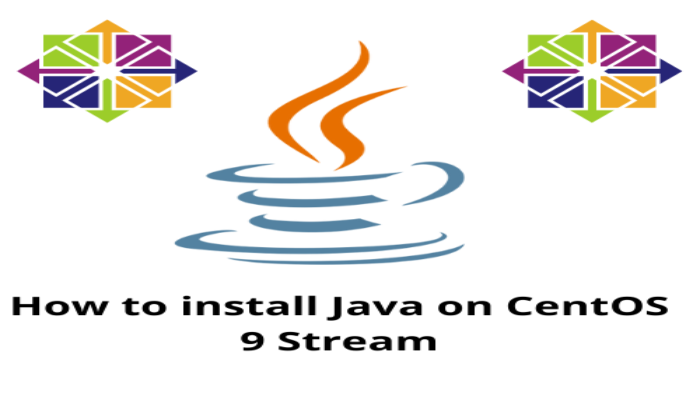

Thank you for the article. Why install java 11 if java 17 is the current version? Please elaborate.
I think the answer lies in the number of applications that require Java 11. I also believe that, not only with Java, but with any software you have to give it time to mature until the migration is done.