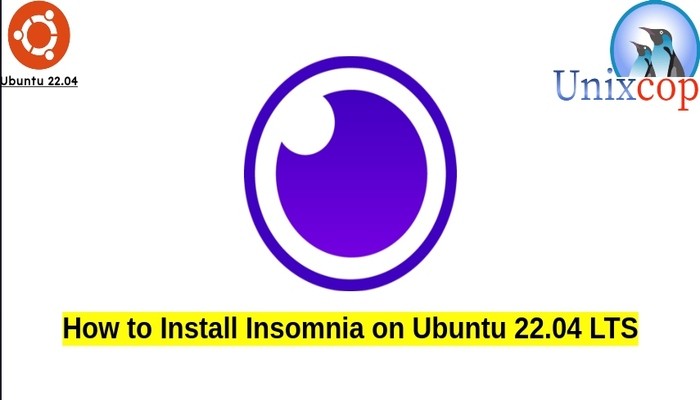Everything Linux, A.I, IT News, DataOps, Open Source and more delivered right to you.
"The best Linux newsletter on the web"
In this guide, we will show you how to install insomnia in Ubuntu systems
Insomnia is a free, open-source, cross-platform desktop application that makes interacting with GraphQL servers more straightforward than ever before. It provides you with gRPC and REST endpoints. One of the most common uses is to test GraphQL APIs and HTTP-based RESTful APIs.
Install Insomnia
Follow the steps below to get started with Insomnia:
- Update your Ubuntu system packages with running the below command:
sudo apt update -y && sudo apt upgrade -y- Install required packages and dependencies:
sudo apt install apt-transport-https -y- Insomnia package is not available on Ubuntu base repository. So You have to import the repository using the following command:
echo "deb [trusted=yes arch=amd64] https://download.konghq.com/insomnia-ubuntu/ default all" | sudo tee -a /etc/apt/sources.list.d/insomnia.list- The next step is to update the packages to reflect the newly imported repository:
sudo apt update- Install insomina as follows:
sudo apt install insomnia -y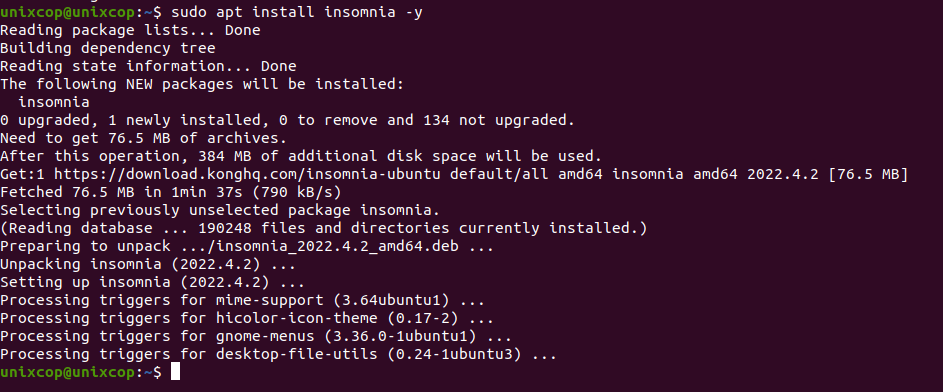
Access Insomnia
- Access Insomnia through the command line by running the command
insomnia- Also you can search on the system search bar by typing Insomnia as follows
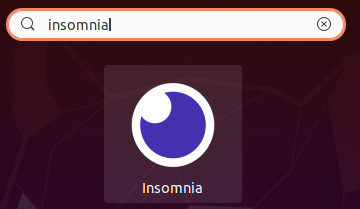
- Insomnia will be launched as follows:
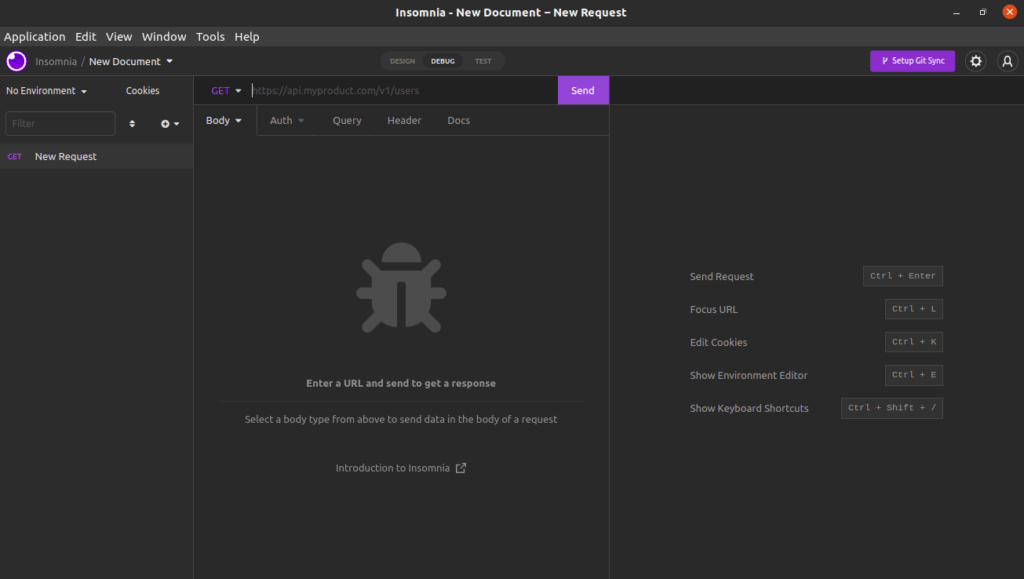
Conclusion
That’s it, thanks
Everything Linux, A.I, IT News, DataOps, Open Source and more delivered right to you.
"The best Linux newsletter on the web"