Hello, friends. In this post, you will learn how to install FFmpeg on CentOS 9 Stream. This increasingly popular system will serve as the basis for future editions of RHEL. So, it’s good to keep it in mind.
What is FFmpeg?
According to Wikipedia:
FFmpeg is a collection of free software that can record, convert and stream audio and video. It includes libavcodec, a codec library. FFmpeg is developed on GNU/Linux, but can be compiled on most operating systems, including Windows.
So, as we can notice, it is quite an important tool that allows us to work with multimedia files from the terminal or using a frontend.
In any case, it is emerging as a vital tool for all those who in their work or leisure have to manipulate multimedia files.
Let’s get started.
Install FFmpeg on CentOS 9 Stream
FFmpeg is not available in the official CentOS 9 Stream repositories. However, we can install it without too much trouble.
Enabling the EPEL repository in CentOS 9 Stream
The first step we have to do is to enable the EPEL repository. We have dedicated a post to this repository, and we will need it today.
How to enable the EPEL repository in CentOS 9 Stream
Then we can continue.
How to enable the RPM Fusion repository on CentOS 9 Stream
RPM Fusion is another essential repository from which we can install extra applications for our system. Unlike EPEL it includes other types of packages but also essential ones.
So to install it, we just have to execute these commands:
sudo dnf install https://mirrors.rpmfusion.org/free/el/rpmfusion-free-release-9.noarch.rpm
sudo dnf install https://mirrors.rpmfusion.org/nonfree/el/rpmfusion-nonfree-release-9.noarch.rpmIn the first one we only enable the open-source packages and in the second one the non-free ones.
Install FFmpeg on CentOS 9 Stream
With the necessary repositories enabled on the system, we can now start the installation process. So for this, now just run the following command.
sudo dnf install ffmpeg ffmpeg-devel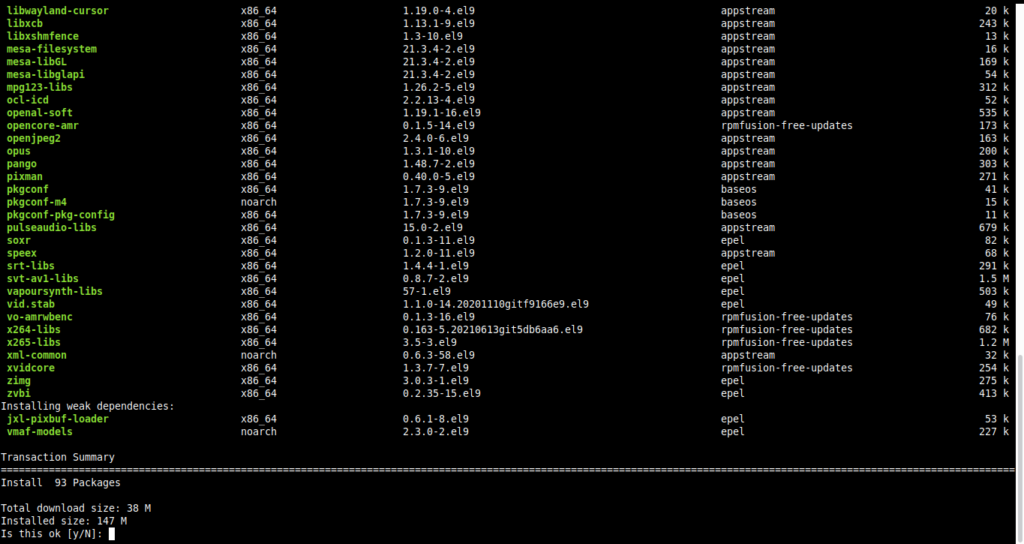
When the process finishes, FFmpeg will be ready for battle.
To check the installed version, you have to run:
ffmpeg -versionThen you will have an output screen like the following
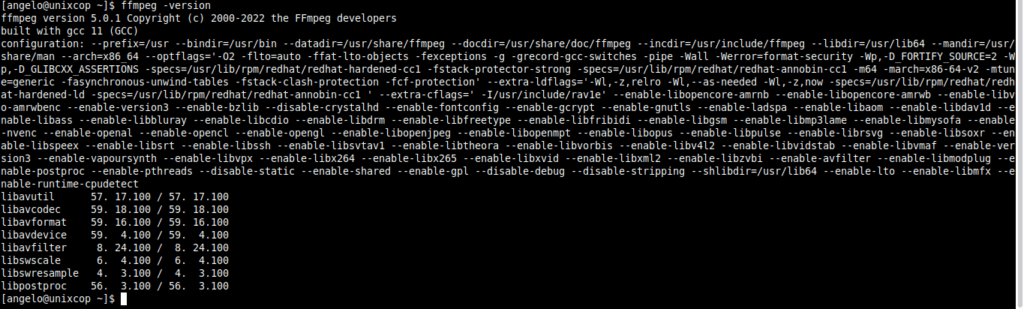
This indicates that everything is OK and you can start working with FFmpeg.
Conclusion
This tool is one of the most important tools for working with multimedia files. Now you know how to install it on an important system like CentOS 9 Stream.




When I run sudo dnf install ffmpeg ffmpeg-devel command,
I get this error:
Error:
Problem 1: package ffmpeg-5.1.2-6.el9.x86_64 requires libavfilter.so.8()(64bit), but none of the providers can be installed
– package ffmpeg-5.1.2-6.el9.x86_64 requires libavfilter.so.8(LIBAVFILTER_8)(64bit), but none of the providers can be installed
– package libavfilter-free-5.1.2-2.el9.x86_64 requires librubberband.so.2()(64bit), but none of the providers can be installed
– package ffmpeg-libs-5.1.2-6.el9.x86_64 requires librubberband.so.2()(64bit), but none of the providers can be installed
– conflicting requests
– nothing provides ladspa needed by rubberband-3.1.0-2.el9.x86_64
Problem 2: package ffmpeg-devel-5.1.2-6.el9.x86_64 requires libavfilter.so.8()(64bit), but none of the providers can be installed
– package libavfilter-free-5.1.2-2.el9.x86_64 requires librubberband.so.2()(64bit), but none of the providers can be installed
– package ffmpeg-libs-5.1.2-6.el9.x86_64 requires librubberband.so.2()(64bit), but none of the providers can be installed
– conflicting requests
– nothing provides ladspa needed by rubberband-3.1.0-2.el9.x86_64
(try to add ‘–skip-broken’ to skip uninstallable packages or ‘–nobest’ to use not only best candidate packages)
Btw: I am using centos 9
same problem
sudo dnf install ffmpeg ffmpeg-devel
RPM Fusion for EL 9 – Nonfree – Updates 51 kB/s | 63 kB 00:01
Error:
Problem 1: package ffmpeg-5.1.2-9.el9.x86_64 requires libavfilter.so.8()(64bit), but none of the providers can be installed
– package ffmpeg-5.1.2-9.el9.x86_64 requires libavfilter.so.8(LIBAVFILTER_8)(64bit), but none of the providers can be installed
– package libavfilter-free-5.1.2-6.el9.x86_64 requires librubberband.so.2()(64bit), but none of the providers can be installed
– package ffmpeg-libs-5.1.2-9.el9.x86_64 requires librubberband.so.2()(64bit), but none of the providers can be installed
– conflicting requests
– nothing provides ladspa needed by rubberband-3.1.0-2.el9.x86_64
Problem 2: package ffmpeg-devel-5.1.2-9.el9.x86_64 requires libavfilter.so.8()(64bit), but none of the providers can be installed
– package libavfilter-free-5.1.2-6.el9.x86_64 requires librubberband.so.2()(64bit), but none of the providers can be installed
– package ffmpeg-libs-5.1.2-9.el9.x86_64 requires librubberband.so.2()(64bit), but none of the providers can be installed
– conflicting requests
– nothing provides ladspa needed by rubberband-3.1.0-2.el9.x86_64
(try to add ‘–skip-broken’ to skip uninstallable packages or ‘–nobest’ to use not only best candidate packages)
I resolved this problem with this command: sudo dnf –enablerepo=crb install ladspa
I hope it helps…
Thanks Jean Carlos Danese, and it helped.
But the correct command is below.
sudo dnf –enablerepo crb install ladspa
there are two hyphens before enablerepo `sudo dnf –enablerepo crb install ladspa`
sudo dnf install –enablerepo=crb ladspa
es asi amigo