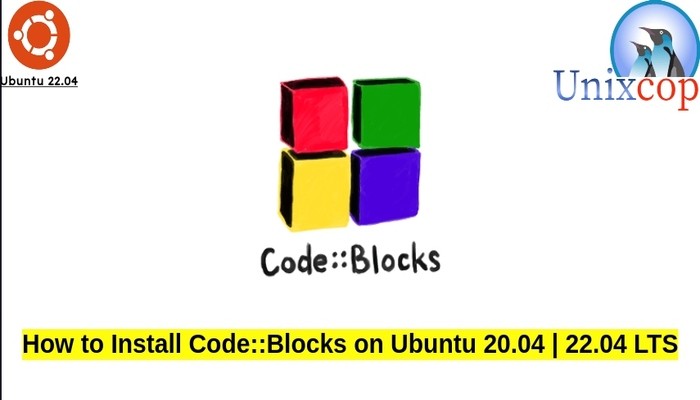In this tutorial, we will show you how to install Code Blocks in Ubuntu systems.
Code::Blocks is a free, open-source cross-platform IDE that supports multiple compilers including GCC, Clang and Visual C++. It is developed in C++ using wxWidgets as the GUI toolkit. Using a plugin architecture, its capabilities and features are defined by the provided plugins. Currently, Code::Blocks is oriented towards C, C++, and Fortran. It has a custom build system and optional Make support.
Code::Blocks is being developed for Windows and Linux and has been ported to FreeBSD, OpenBSD and Solaris. The latest binary provided for macOS version is 13.12 released on 2013/12/26 (compatible with Mac OS X 10.6 and later), but more recent versions can be compiled and MacPorts supplies version 17.12.
Install Code Blocks on Ubuntu-APT method
Follow the steps below to get started with Code Blocks :
- Update your Ubuntu system packages with running the below command:
sudo apt update -y && sudo apt upgrade -y- Code Blocks package is available on Ubuntu base repository. So You can install it directly as follows:
sudo apt install codeblocks -y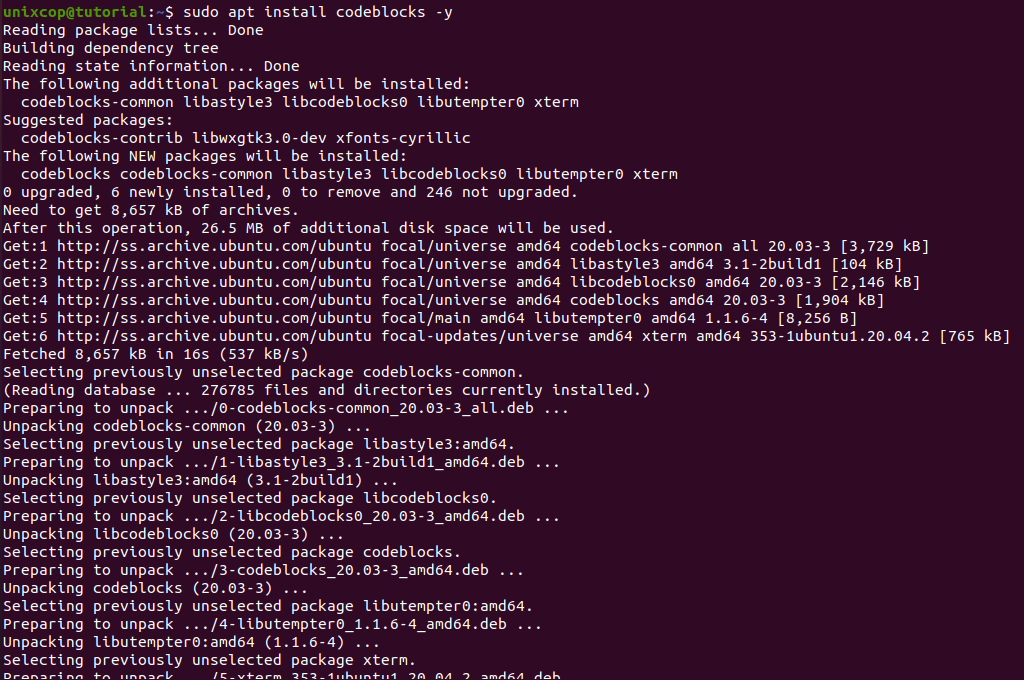
Access Code Blocks
- Yo can access Code Blocks with the command below:
codeblocks- You can search on the system search bar by typing Code Blocks as follows

- Code Blocks will be launched as shown below
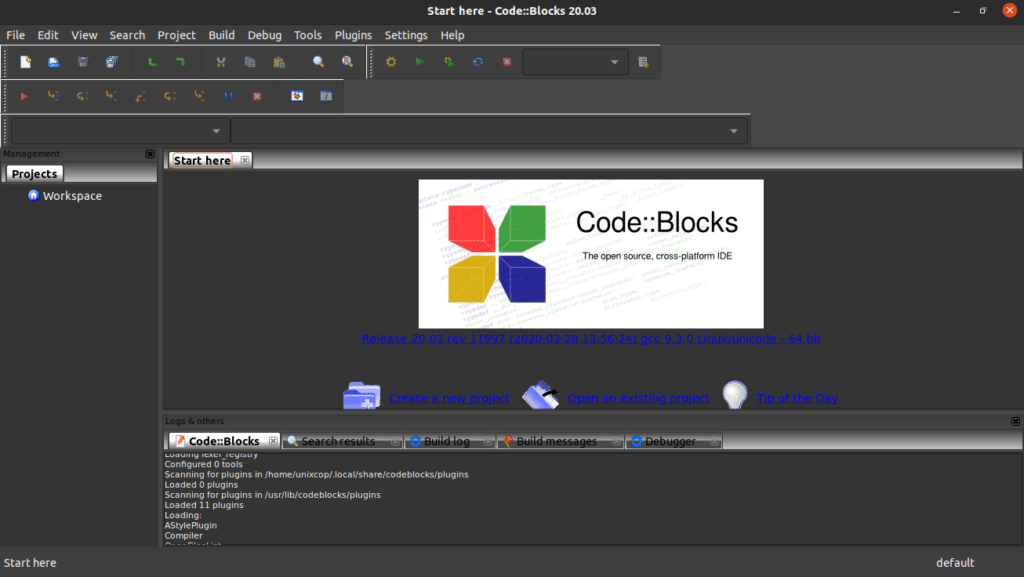
How to Remove (Uninstall) Code Blocks
- Remove Code Blocks APT Method
sudo apt autoremove codeblocks --purge -yConclusion
That’s it
Thanks.