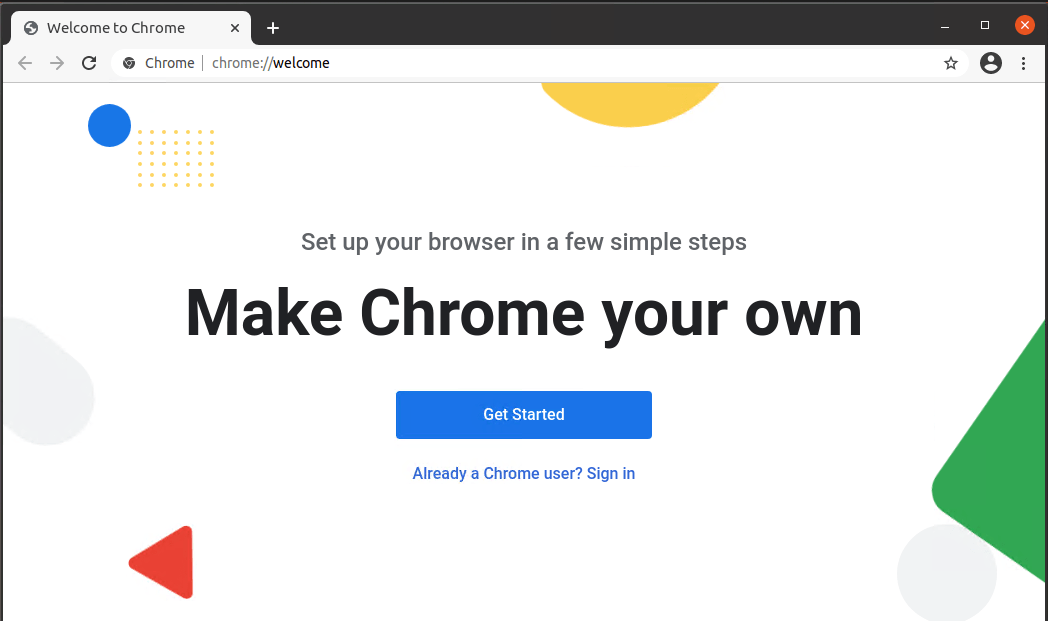when it come to browsing the chome broswer is the best browser specially for social media browsing. It is one of the best and widly use broswer. In ubuntu it is not come as preinstall you need to intall it manually. in this video we are going to see How to install chrom broswer on your ubuntu machine.
Installation of Google Chrome Browser
Step 1: open the terminal and download the Chrome browser using the following wget command.

wget https://dl.google.com/linux/direct/google-chrome-stable_current_amd64.deb

Step 2: Now we have downloaded the chrome setup file. The next step in the installation.
To install it use the following commandsudo apt install ./google-chrome-stable_current_amd64.deb

As you are using the sudo mode you need to enter the admin password which is your login password
Step 3: Now your browser is installed. Now search the Google Chrome. It will show in result click on icon to start it.


Thanks for reading If you have any difficulties please ask in comment