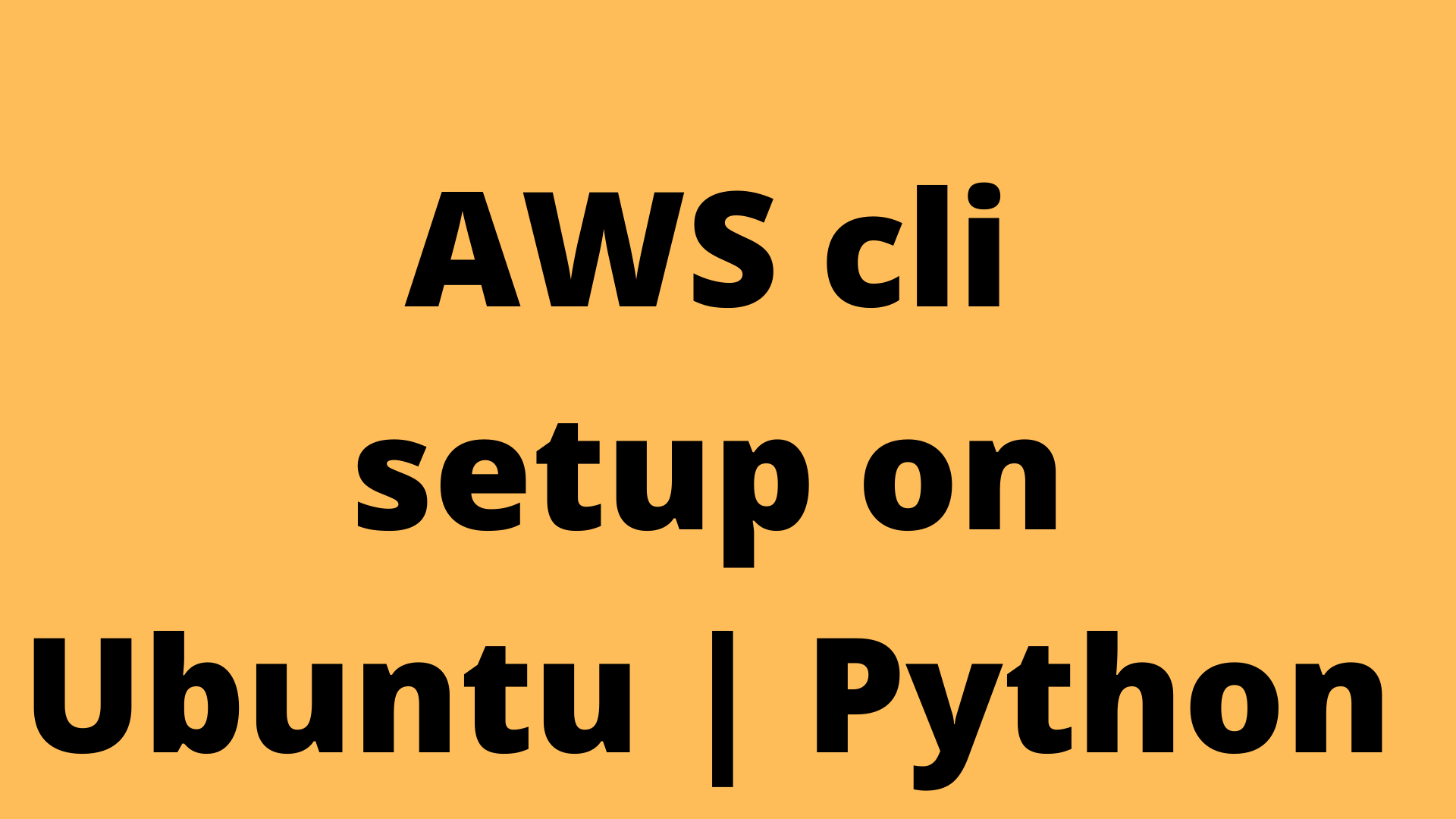AWS CLI or Amazon Web Service Command Line Interface is a command-line tool for managing and administering your Amazon Web Services like s3, ec2, lambda, and more services. AWS CLI provides direct access to the public API of Amazon Web Services.
In this tutorial, we will see How to install the AWS CLI tool on your Ubuntu 18.04 LTS operating system. Let’s get started.
How to install Installing AWS CLI Using APT Package Manager
Step 1: First, update the existing package repository cache with the following command:
sudo apt-get update
Step 2: Now use the following command to install aws cli and
sudo apt-get install awscli
Step 3: Now check whether AWS CLI is working with the following command
aws --version
How Install aws sdk for Python
For python2
Use the following command for the python2 version
sudo apt-get install python-pip
For python3
Use the following command for the python3 version
sudo apt-get install python3-pip