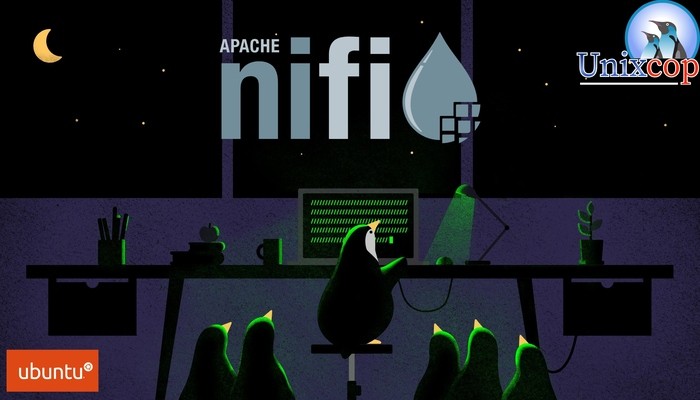Hi, folks. Today you will learn how to install Apache Nifi on Ubuntu 20.04 | 22.04
Apache NiFi is an open-source data integration platform that enables users to easily transfer data between systems, stream data in real-time, and process data in near real-time. If you are using Ubuntu 22.04 LTS and would like to install Apache NiFi, then this guide will show you how to do so.
Step 1: Open the Terminal
The first step in installing Apache NiFi on Ubuntu 22.04 LTS is to open the terminal. You can do this by clicking on the Terminal icon in the Dock or by using the Ctrl + Alt + T keyboard shortcut.
Step 2: Install Java
Apache NiFi requires Java to run, so the next step is to install Java if it is not already installed on your system. To do this, enter the following command into the terminal:
sudo apt-get install default-jdk
This command will install the default version of Java that is available in the Ubuntu package repositories.
Step 3: Download and Extract Apache NiFi
Once Java is installed, you can proceed to download and extract the Apache NiFi binary distribution. To do this, enter the following commands into the terminal:
wget https://archive.apache.org/dist/nifi/1.20.0/nifi-1.20.0-bin.zip
unzip nifi-1.20.0-bin.zip
This will download and extract the Apache NiFi distribution to the current directory.
NOTE: Visit the link below to download the latest Apache Nifi package
Step 4: Start Apache NiFi
Once the extraction is complete, you can start Apache NiFi by following the steps below
- Move the extracted folder to the desired location, for example:
sudo mv nifi-1.20.0 /opt/nifi- Change the ownership of the NiFi folder to the user who will run the service:
sudo chown -R username:username /opt/nifi(replace username with the actual user name)
- Start the NiFi service:
You can also configure NiFi to start automatically on boot by adding a startup script to your system.
/opt/nifi/bin/nifi.sh start
This will start the NiFi service with https access and you can access it by visiting https://localhost:8443/nifi in your web browser. Note that you may need to adjust your firewall settings to allow incoming connections to port 8443.

You can also configure your Nifi http web access by adding the http port by editing the nifi.properties file as shown below
sudo vim /opt/nifi/conf/nifi.properties
Step 5: Stop Apache NiFi
To stop Apache NiFi, you can run the nifi.sh script with the stop argument. To do this, enter the following command into the terminal:
/opt/nifi/bin/nifi.sh stopConclusion
Apache NiFi is a powerful data integration platform that can help you transfer and process data in a variety of ways. By following the steps outlined in this guide, you can easily install Apache NiFi on your Ubuntu 22.04 LTS system and start using it to manage your data. If you are looking for a flexible and powerful data integration platform, then Apache NiFi is definitely worth checking out.