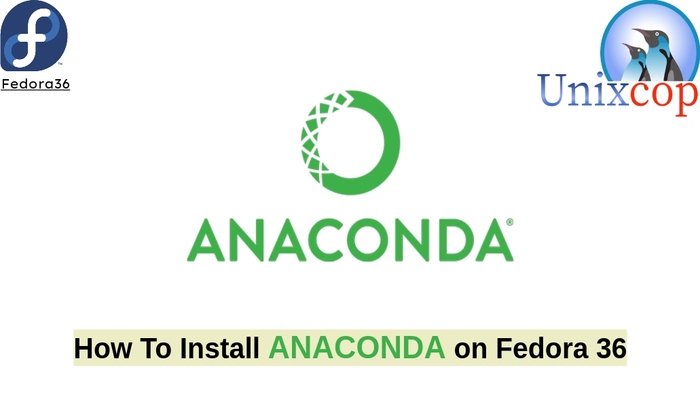Anaconda is a popular Python/R data science and machine learning platform, used for large-scale data processing, predictive analytics, and scientific computing.
Anaconda distribution ships with 250 open-source data packages, and more than 7,500 additional packages can be installed from the Anaconda repositories. It also includes the conda command-line tool and a desktop graphical user interface called Anaconda Navigator.
This tutorial we will show you how to install Anaconda Python Distribution on Fedora 36.
Also visit: How to Install Anaconda on Ubuntu 22.04
Installation of Anaconda on Fedora 36
Just follow the steps below to download and install Anaconda
- Visit the Anaconda Downloads page and check if there is a new version of Anaconda for Python 3 available for download.
Note: At the time of writing this article, the latest stable version of Anaconda is version 2020.05
- Download Anaconda installation script
wget -P /tmp https://repo.anaconda.com/archive/Anaconda3-2020.05-Linux-x86_64.sh- Verify the data integrity of the script by using the sha256sum command to display the script checksum as follows
sha256sum /tmp/Anaconda3-2020.05-Linux-x86_64.sh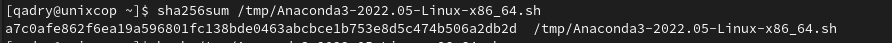
- Verify that the hash printed from the command above matches the one available at the Anaconda with Python 3 for your Anaconda version.
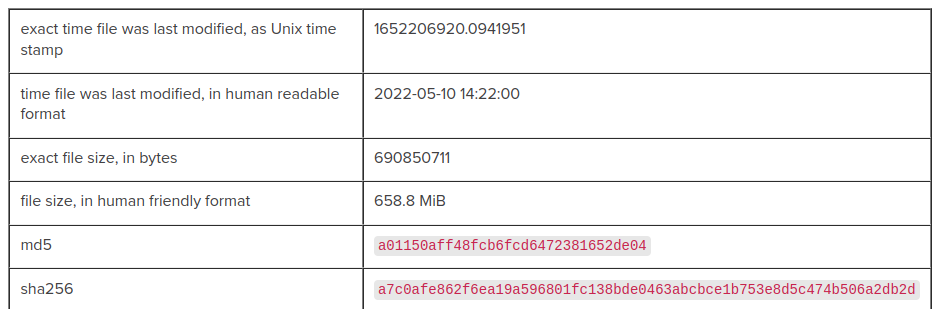
- Run the script to start the installation:
bash /tmp/Anaconda3-2020.05-Linux-x86_64.shThen Press ENTER to continue as shown below.
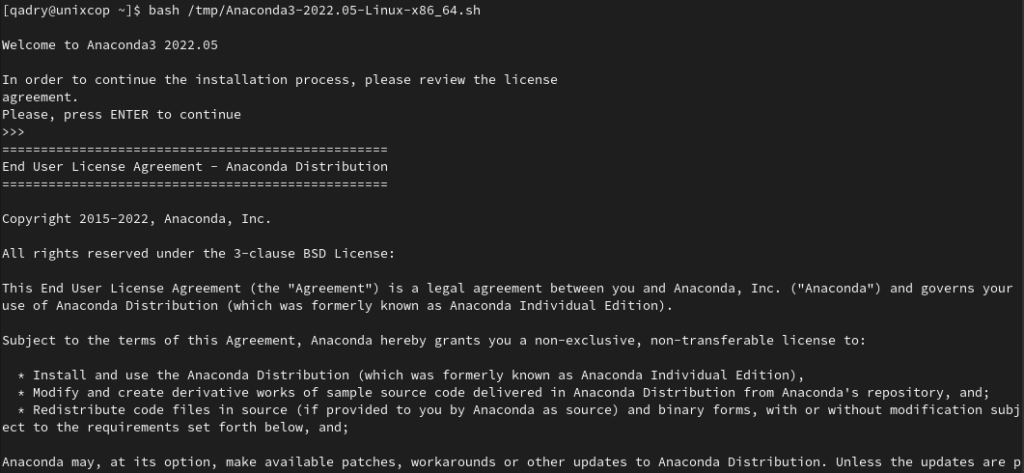
- Click on q button to skip reading the license
- You’ll be asked to approve the license terms so type yes.
- Also Press Enter to accept on the installation location:
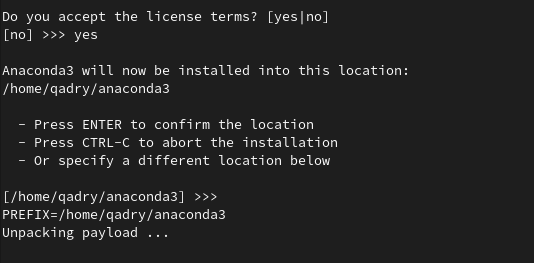
- Once installation is finished, use the following command to activate the Anaconda environment:
source ~/.bashrc
- Also verify the installation we will open conda list:
conda list
- You can now launch Conda Navigator from your system’s applications. Or you can simply type anaconda-navigator in your terminal:
anaconda-navigator
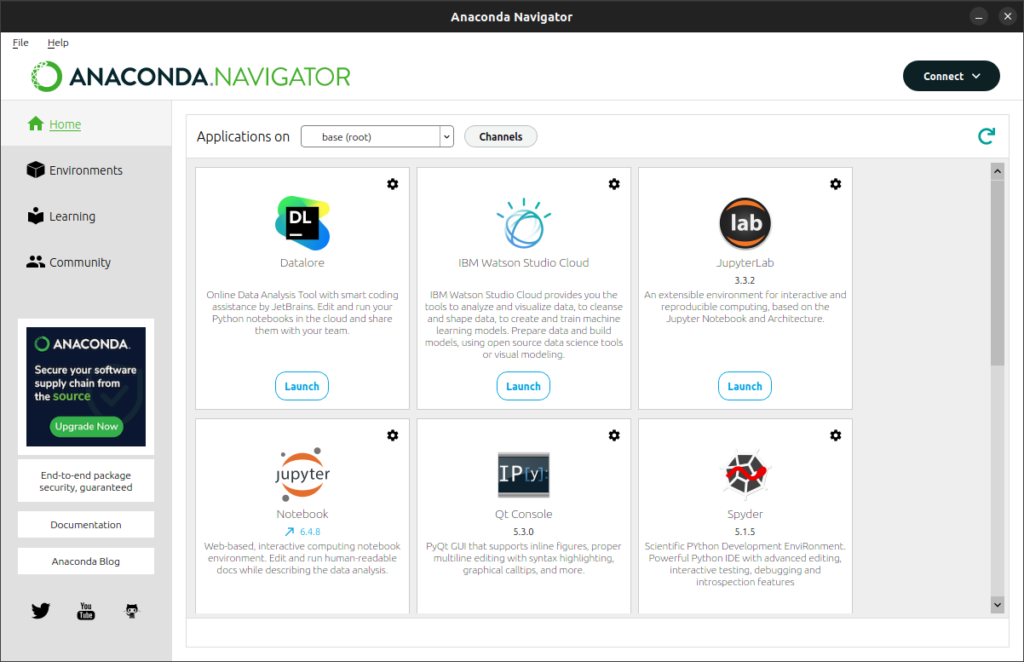
- Also to update the Anaconda, first update the conda tool with:
conda update conda
- Once conda is updated, proceed with the Anaconda update:
conda update --all
Conclusion
That’s it
In this guide, we showed you how to install Anaconda on Fedora 36
Thanks