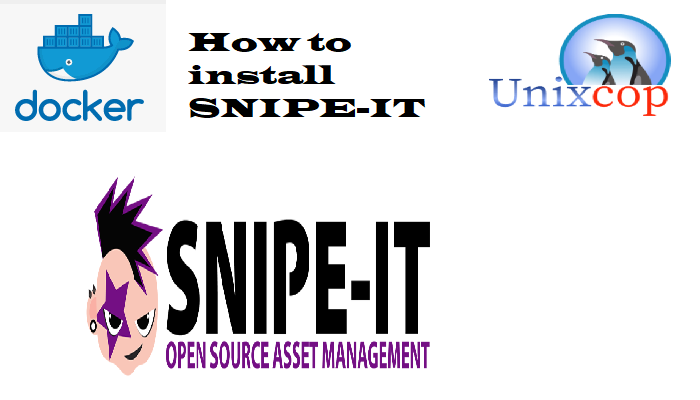This post is about How to install a free open source IT asset management server (SNIPE-IT)
Snipe-IT was made for IT asset management to enable IT departments to track who has which laptop, when it was purchased, and other IT assets management, which software licenses and accessories are available, etc.
Requirements:
OS: Linux with Docker Engine installed
Containers: MySQL and SNIPE-IT Containers
Step 1: Install docker-engine on it.
I am using the Hyper-v platform and Ubuntu 22.04 OS.
Uninstall the old version if any:
# sudo apt-get remove docker docker-engine docker.io containerd runc

Setup the repository
# sudo apt-get update
# sudo apt-get install \
ca-certificates \
curl \
gnupg \
lsb-release

Add Docker’s official GPG key:
# sudo mkdir -p /etc/apt/keyrings
# curl -fsSL https://download.docker.com/linux/ubuntu/gpg | sudo gpg –dearmor -o /etc/apt/keyrings/docker.gpg
# echo \
“deb [arch=$(dpkg –print-architecture) signed-by=/etc/apt/keyrings/docker.gpg] https://download.docker.com/linux/ubuntu \
$(lsb_release -cs) stable” | sudo tee /etc/apt/sources.list.d/docker.list > /dev/null
Install Docker Engine
# sudo apt update
# sudo apt-get install docker-ce docker-ce-cli containerd.io docker-compose-plugin

Test the installation by running the hello-world container
# docker run hello-world
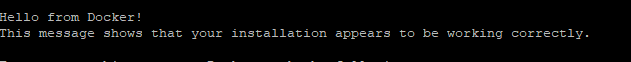
Step 2: Run and configure the Database container
Create separate volume for MySQL data files
# docker volume create mysql-volume
# docker volume ls
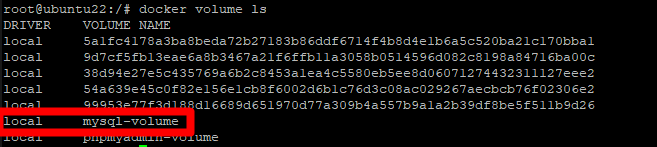
run MySQL container
# docker run -d –name db -= 3306:3306 -e MYSQL_ROOT_PASSWORD=unixcop123 -e MYSQL_DATABASE=unixcop -e MYSQL_USER=unixcop -e MYSQL_PASSWORD=unixcop123 mysql:latest
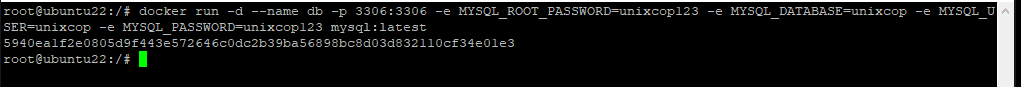
# docker run -d \
–name=snipe-it \
-e PUID=1000 \
-e PGID=1000 \
-e APP_URL=http://172.25.88.13:8080 \
-e MYSQL_PORT_3306_TCP_ADDR=172.25.88.13 \
-e MYSQL_PORT_3306_TCP_PORT=3306 \
-e MYSQL_DATABASE=unixcop \
-e MYSQL_USER=unixcop \
-e MYSQL_PASSWORD=unixcop123 \
-e TZ=US/Pacific \
-p 8080:80 \
-v snipe-it-volume:/config \
–restart unless-stopped \
lscr.io/linuxserver/snipe-it:latest
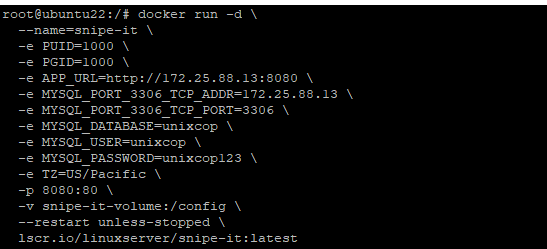
# docker ps
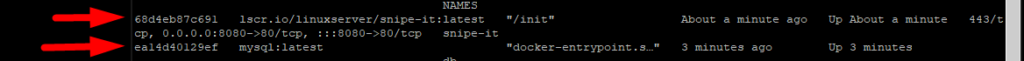
Step 3: asset management server – Setup the Snipe-IT
open the browser and type the following
http://your docker engine IP:8080
in my case I have installed docker engine on Ubuntu22.04

URL Issue : change in NGINX server file
change directory
# cd /var/lib/docker/volumes/snipe-it-volume/_data/nginx/site-confs/
# vi default
change the Server_name to your IP:8080
:wq
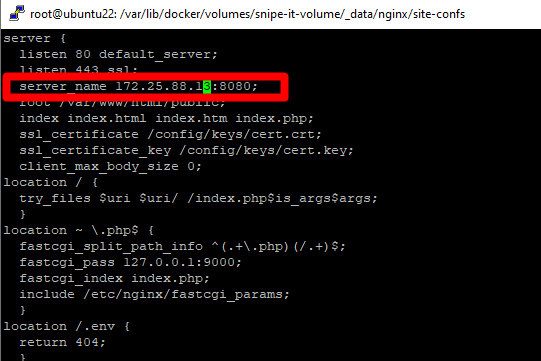
restart the container
# docker ps
# docker restart [container ID]

refresh the webpage

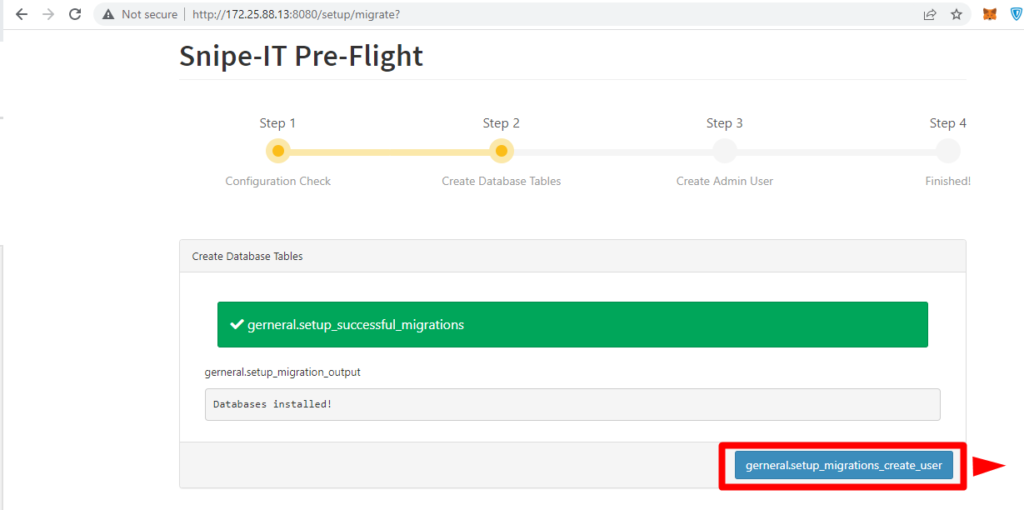
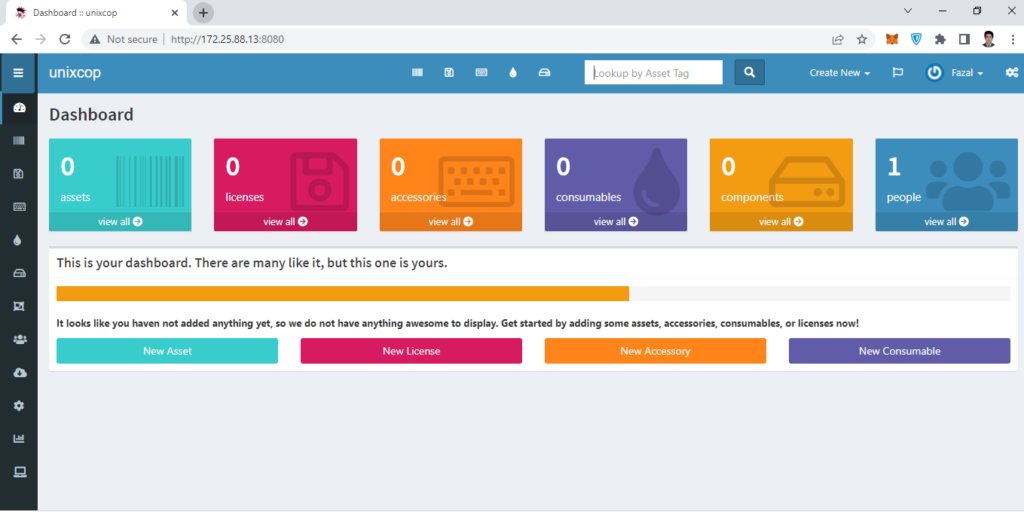
Done!!