Hello, friends. In this short post, we will show you how to enable IPv6 on Nginx. This step is important to make our website or web application available in more ways.
It is really important to enable IPv6 on Nginx
As we all know IPv6 is the natural evolution of the IP protocol. This version not only increases the number of possible IP addresses in the world but also adds a little more performance in the requests that are made.
If we add to this the fact that more and more IPv6 is present in almost all Internet providers in the world, then it is convenient to enable it.
First, IPv6 has a performance advantage over IPv4, which means that requests and load times are better. Secondly, because every day the migration is continuous and you can possibly be left without access to the site or with some problems.
So, to avoid any mishap, it is better to enable IPv6 on Nginx.
Enabling IPv6 on Nginx
We assume that Nginx is installed and running on the system. We already know that on Debian-derived systems like Ubuntu and family we have to run
sudo apt install nginx
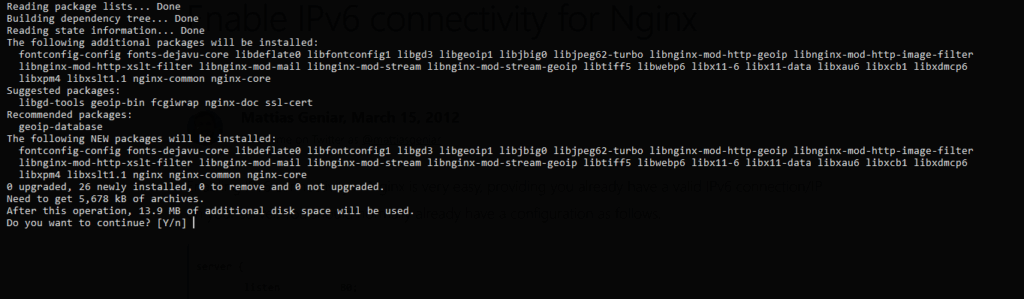
After this, we have to edit the main Nginx file
sudo nano /etc/nginx/nginx.conf
And inside the server section
section add the following
listen [::]:80
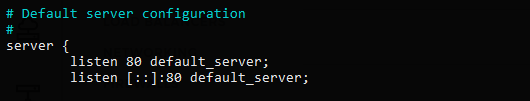
This will be enough to indicate that all requests from any IPv6 address are accepted on port 80.
Also, you can specify an IPv6 address
listen [xxxxxx]:80
And if you add the ipv6only=on; directive then you will force the server to only take IPv6 requests
listen [::]:80 default_server ipv6only=on;
Save the changes and close the text editor.
Restart Nginx to apply the changes.
sudo systemctl restart nginx
To check the changes run the following command
netstat -anlp | grep 80
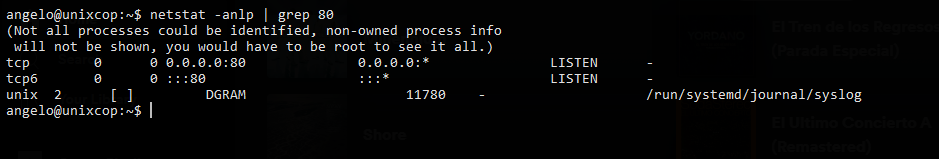
And on the output screen, you will notice that it is listening for tcp6 implying that the process has been successful.
So, enjoy it.
Conclusion
Now you know how to enable IPv6 on a web server like Nginx. This way, they can now access your server in another reliable way.
Apply it on your server.



