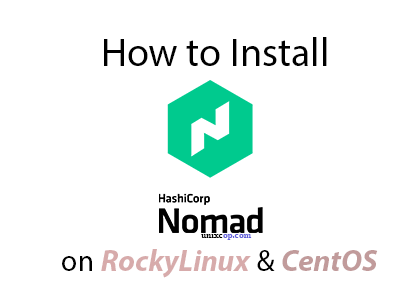Introduction
We have been looking for alternative ways to utilize server resources for quite some time now straight forward approach for setup. It might not be production-ready, pretty sure it is worthwhile setting up for development. An orchestrator that makes our life easier. It is an automation management tool. Its provision, deploy, trigger, monitor, measure, track, and ensure the robot’s security in the organization.
So Kubernetes made for containers by Google.It intends to provide all the features for Linux container applications, including cluster management, scheduling, service discovery, monitoring, secrets management, and more.Hashicorp nomad only focuses on cluster management and scheduling and is designed with Unix philosophy having a small scope.Console composing tools for service discovery service mesh & Vault remote management.
Additionally, Kubernetes is a collection of a lot of interoperating services with full functionality.Storage and coordination provided by etcd at the core.
Besides, The state is API controllers consumed by other services that offer high-level APIs features like scheduler.Kubernetes supports high availability for configuration of operation complex to setup.
Also Nomad is much simpler.A single binary for clients and servers requires no external services for coordination or storage.Combines a lightweight manager and with a sophisticated scheduler. distributed, highly available, and operationally simple.
In addition to it is available as a pre-compiled binary for almost all operating systems.For macOS, you can get it from Homebrew for free and open source.For windows, install the from the chocolatey open-source package manager.With Linux, use yum, dnf, or apt to install the package.
Hashicorp nomand Installation in your system using dnf
So Hashicorp maintains and signs packages for on their repository.
So Create this file on /etc/yum.repos.d/hashicorp.repo with the content below.Would you please do this to all master and slave nodes?
Nomad – Documentation link
# vi /etc/yum.repos.d/hashicorp.repo
[hashicorp]
name=Hashicorp Stable - $basearch
baseurl=https://rpm.releases.hashicorp.com/RHEL/$releasever/$basearch/stable
enabled=1
gpgcheck=1
gpgkey=https://rpm.releases.hashicorp.com/gpg
[hashicorp-test]
name=Hashicorp Test - $basearch
baseurl=https://rpm.releases.hashicorp.com/RHEL/$releasever/$basearch/test
enabled=0
gpgcheck=1
gpgkey=https://rpm.releases.hashicorp.com/gpg
Hashicorp nomad installation using yum
# dnf -y install nomad
Last metadata expiration check: 0:11:47 ago on Sat 10 Jul 2021 07:10:43 AM UTC.
Dependencies resolved.
================================================================================================================ Package
Architecture Version Repository Size
================================================================================================================Installing:
nomad x86_64 1.1.2-1 hashicorp 26 M
consul x86_64 1.10.0-1 hashicorp 29 M
Transaction Summary
================================================================================================================Install 1 Pack
age
Total download size: 26 M
Installed size: 82 M
Downloading Packages:
nomad-1.1.2-1.x86_64.rpm 1.6 MB/s | 26 MB
00:15
-------------------------------------------------------------------------------------------------------------------------------
Total 1.6 MB/s | 55 MB 00:15
warning: /var/cache/dnf/hashicorp-164999f2fbadbd87/packages/nomad-1.1.2-1.x86_64.rpm: Header V4 RSA/SHA512 Signature, key ID a3
219f7b: NOKEY
Hashicorp Stable - x86_64 666 B/s | 3.1 kB 00:04
Importing GPG key 0xA3219F7B:
Userid : "HashiCorp Security (HashiCorp Package Signing) <[email protected]>"
Fingerprint: E8A0 32E0 94D8 EB4E A189 D270 DA41 8C88 A321 9F7B
From : https://rpm.releases.hashicorp.com/gpg
Key imported successfully
Running transaction check
Transaction check succeeded.
Running transaction test
Transaction test succeeded.
Running transaction
Preparing : 1/2
Running scriptlet: nomad-1.1.2-1.x86_64 2/2
Running scriptlet: consul-1.10.0-1.x86_64 1/2
Installing : nomad-1.1.2-1.x86_64 2/2
Installing : consul-1.10.0-1.x86_64 1/2
Running scriptlet: nomad-1.1.2-1.x86_64 2/2
Verifying : nomad-1.1.2-1.x86_64 1/2
Verifying : consul-1.10.0-1.x86_64 2/2
Installed:
nomad-1.1.2-1.x86_64 consul.x86_64
Complete!
[root@master8 ~]#
Hashicorp nomad verify the installation
# nomad
Usage: nomad [-version] [-help] [-autocomplete-(un)install] <command> [args]
Common commands:
run Run a new job or update an existing job
stop Stop a running job
status Display the status output for a resource
alloc Interact with allocations
job Interact with jobs
node Interact with nodes
agent Runs a Nomad agent
Other commands:
acl Interact with ACL policies and tokens
agent-info Display status information about the local agent
deployment Interact with deployments
eval Interact with evaluations
exec Execute commands in task
license Interact with Nomad Enterprise License
monitor Stream logs from a Nomad agent
namespace Interact with namespaces
operator Provides cluster-level tools for Nomad operators
plugin Inspect plugins
quota Interact with quotas
recommendation Interact with the Nomad recommendation endpoint
scaling Interact with the Nomad scaling endpoint
sentinel Interact with Sentinel policies
server Interact with servers
system Interact with the system API
ui Open the Nomad Web UI
version Prints the Nomad version
volume Interact with volumes
[root@master8 ~]#
Install the agent to all clients as well
So Now Configure the server Leader for the cluster
[root@master ~]# cat /etc/nomad.d/nomad.hcl
# Full configuration options can be found at https://www.nomadproject.io/docs/configuration
data_dir = "/opt/nomad/data"
datacenter = "antipolo"
server {
enabled = true
bootstrap_expect = 1
}
[root@master ~]#
Configure the client nodes
[root@worker1 ~]# cat /etc/nomad.d/nomad.hcl
# Full configuration options can be found at https://www.nomadproject.io/docs/configuration
data_dir = "/opt/nomad/data"
datacenter = "antipolo"
client {
enabled = true
servers = ["192.168.56.101"]
}
[root@worker1 ~]#
[root@worker2 ~]# cat /etc/nomad.d/nomad.hcl
# Full configuration options can be found at https://www.nomadproject.io/docs/configuration
data_dir = "/opt/nomad/data"
datacenter = "antipolo"
client {
enabled = true
servers = ["192.168.56.101"]
}
[root@worker2 ~]#
Now check the Leader if elected
[root@master ~]# nomad server members
Name Address Port Status Leader Protocol Build Datacenter Region
master.example.com.global 192.168.56.101 4648 alive true 2 1.1.2 antipolo global
Check the client nodes status
[root@worker1 ~]# nomad node status
ID DC Name Class Drain Eligibility Status
522508a4 antipolo worker2.example.com <none> false eligible ready
7a357baa antipolo worker1.example.com <none> false eligible ready
Conclusion
This tutorial is to compare the capabilities and alternative solutions. We may want to remain to what you are using.