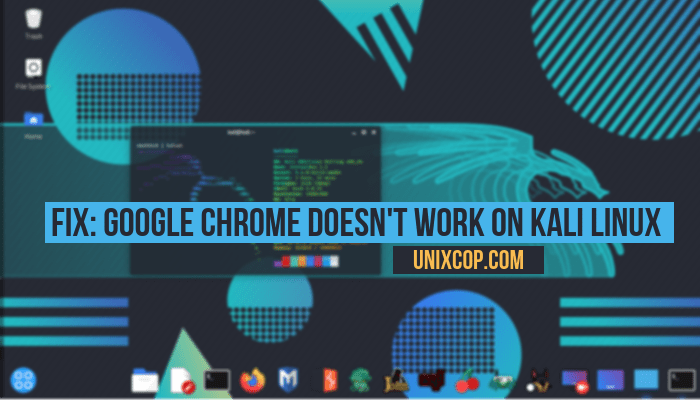Introduction :
Google chrome is one of the stable browsers in many times considered the best .
Google Chrome Features:
- Support all platforms Windows , Linux , Mac
- Supported in Mobile Phones (Android , IOS , Linux Mobile Phone)
- Support security features that prevent some scenarios of web attacks
How to install Google Chrome on Kali Linux ?
- Open the terminal and write the following command
sudo apt-get update - Then write
sudo apt-get install google-chrome-stable -y- Run it through the terminal
google-chromeERROR during start : –no-sandbox is not supported

What is sandbox ?
Sandboxing involves providing a safe environment for a program or software so that you can play around with it without hurting your system
The idea of jailing is not new since it has been available in UNIX based BSD OSs. For years, BSD has used the concept of jails, while Solaris has used zones. But in Linux, this concept was started with chroot and has been possible because namespaces are present in the Linux kernel.
Namespaces
Namespaces are features available in Linux to isolate processes in different system resource aspects. There are six types of namespaces available up to kernel 4.0. And more will be added in the future. These are:
- mnt (mount points, file systems)
- pid (processes)
- net (network stack)
- ipc (system V IPC)
- uts (host name)
- user (UIDs)
How to solve it ?
- You can solve it temporarily by typing the following
google-chrome --no-sandbox - Or you can solve it permanently
- open the terminal and go to the following path
cd /usr/bin- Then open the file named with “google-chrome” or “google-chrome-stable ” using any text editor
vim google-chrome-stable- Go to the end of file and write the following text as shown in the picture below
--no-sandbox 
- Then save and re-check again
google-chrome

Conclusion:
Fix the sandbox state for google-chrome on Kali linux