Hello, friends. exFAT file system is a worthy successor to FAT32 and can be quite useful in many ways. Well, today you will learn how to enable exFAT support in Ubuntu 22.04.
What is exFAT?
exFAT is a relatively new file system. It is primarily intended for flash drives such as USB sticks and SD cards, but it is also used on SSD hard disks. This is why it is so important on Linux.
Remember that a file system is a process of managing how and where data is stored on a storage disk. And one of the main functions of this is the translation of the logical operations of the files to the actual physical storage of the information.
So returning to exFAT, the reality is that being intended for small disks, it is convenient to work with it in this situation. exFAT shows its strengths, especially when it comes to transmitting data between Apple and PC systems.
From this, it follows that exFAT is considered as a middle way between NFS and FAT32 because it is very modern but with compatibility to older systems.
Although it is not as popular as others, in enterprise environments it may be necessary to provide support for exFAT in Ubuntu 22.04.
Let’s go.
Enabling exFAT support in Ubuntu 22.04
Previously, installing the exfat-utils package on Ubuntu was enough. But now it is not. This package is no longer maintained and has been replaced by another one.
First, open a terminal or connect via ssh and update the server
sudo apt update
sudo apt upgradeAfter that, you can install the exfatprogs package, which is maintained by Samsung engineers.
So, install the package
sudo apt install exfatprogs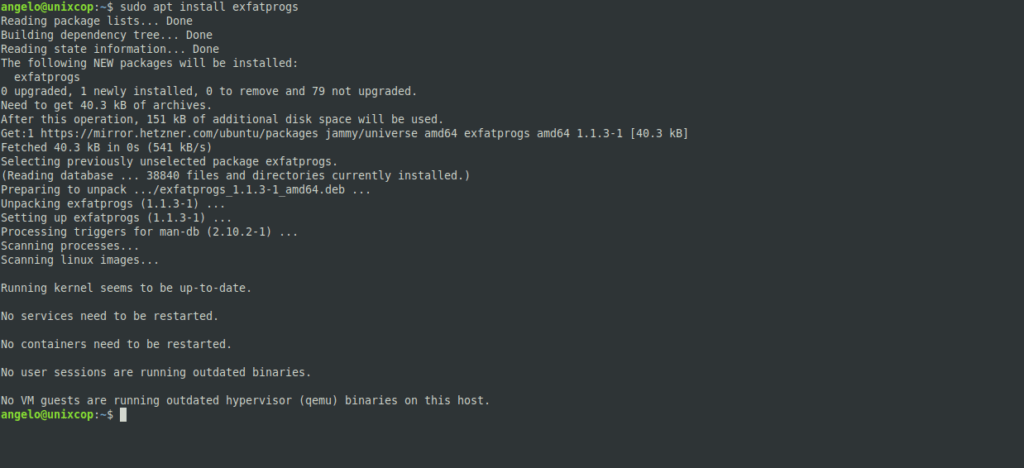
So, this is the new way to add exFAT support to Ubuntu 22.04. It is more robust, stable and with better results than the previous one.
To make sure that the whole process went well, reboot the server
sudo rebootNow you just need to use tools like GParted or by terminal, and you can use exFAT on your disks.
Enjoy it.
Conclusion
exFAT is a modern file system ideal for small disks. Therefore, thanks to Samsung, we can enjoy it on Linux without many problems.


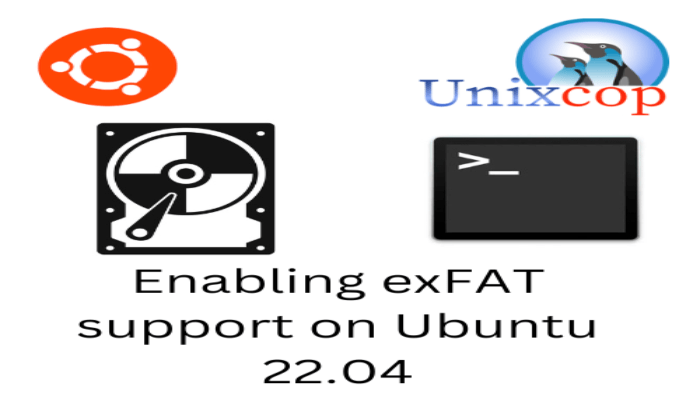

Thank you! Just the short comprehensible explanation I needed.
Thank you so much dude! Tried EVERY single “sudo” lines at the terminal, tried to refresh the repository, apps and none were working at all
Thanx a million
Bom dia!
Li em um tutorial que a partir do Kernel 5.4 o exFAT já está compatível sendo reconhecido automaticamente. Isto procede?
Sure you can do it…just install the package.