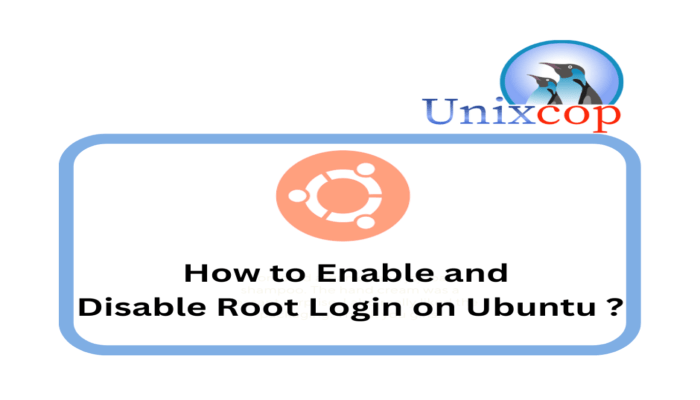On Linux, you need to know when the root account is enabled or disabled. Well, today you will learn how to enable and disable it in Ubuntu 22.04 Although short, this post can help you on more than one occasion.
When you install Ubuntu, during the process you are asked to create a personal account along with a password, but if you analyze well, you realize that you are not asked to create anything related to the root account.
However, the root account has been created, but without a password. Note that on Linux, if a user does not have a password, he is considered inactive and therefore cannot access the system.
So with this introduction and concepts, we can get started.
Enable and Disable the root account on Ubuntu
This procedure can be done temporarily or permanently according to the needs presented.
To do it temporarily, just open a terminal and write
sudo -iYou will be prompted for your regular user password and you will automatically become root.
Why temporarily? Because as soon as you exit the terminal, you will no longer be root.
exitOr by closing the terminal window.
For many users, this method is sufficient for their needs. However, there are those who prefer to make it permanent.
Permanently enable root on Ubuntu
To enable the root user permanently, then you have to assign a password. Yes, that’s basically it.
First login as root user temporarily.
sudo -iNow, change the password to the root user.
passwd rootAssign the password of your choice.
And that’s it!
Disabling the root account on Ubuntu
If you no longer want to have the root account active, then the best thing to do is to disable it.
To achieve this, first log in as root user and run
passwd -dl rootIt is that simple to disable it again.
Conclusion
The root account is very sensitive, so it requires special care. I hope that with this post, you will be able to manage it in a better way.